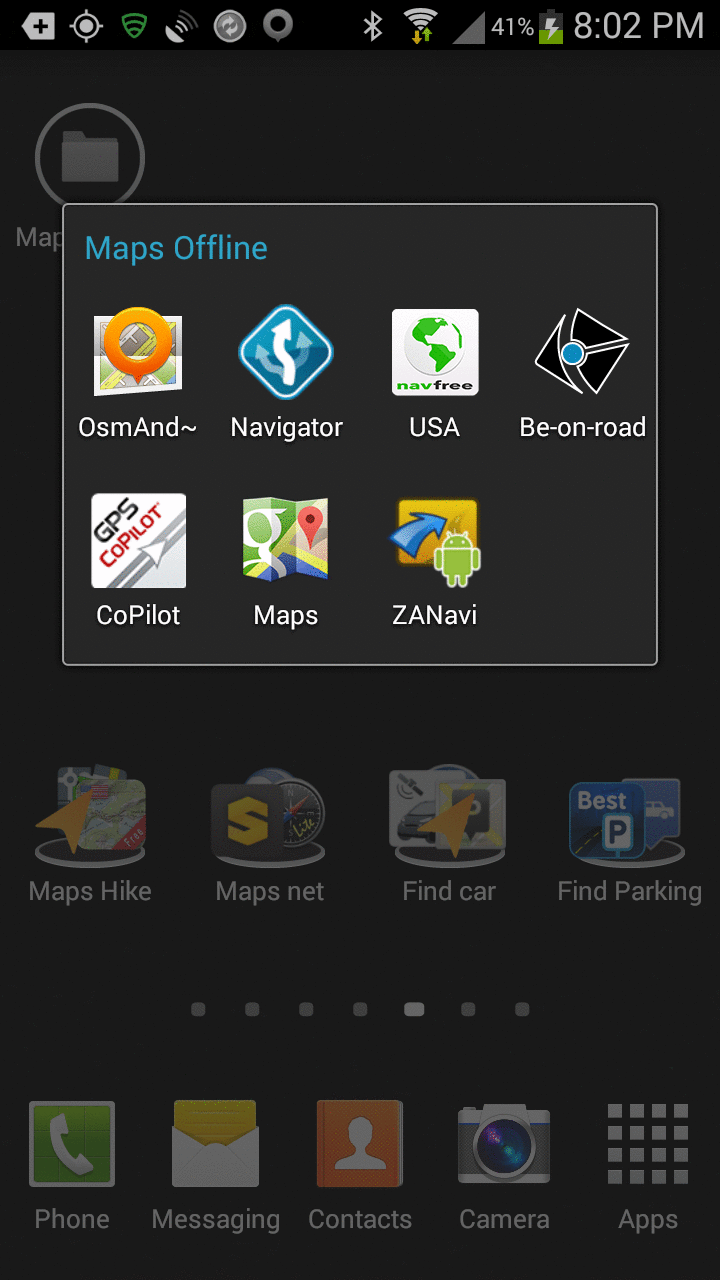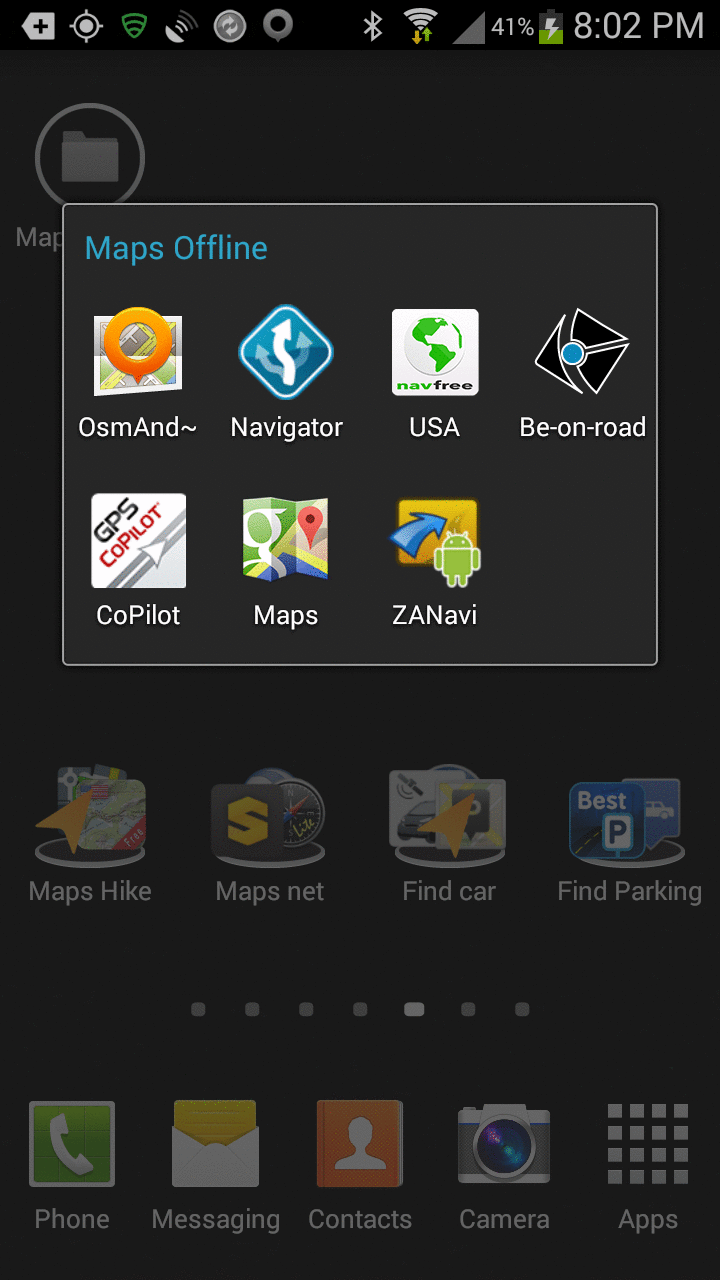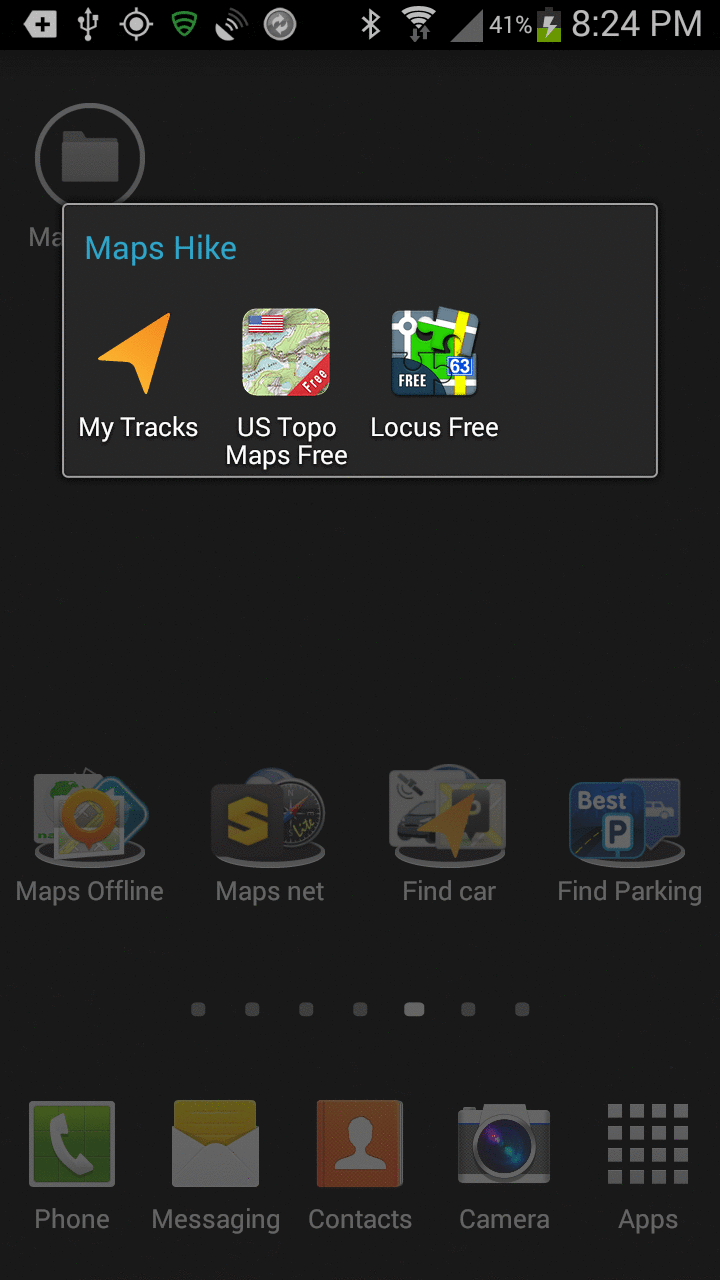The following were considered for testing only briefly, and failed *my* initial tests or criteria, for a variety of reasons, mostly either they didn't fit the need (i.e., free, offline) or their GUI was so horrid from the start so as to be unusable.
a. CloudMade: MapDroyd, v2.0.4, OSM data
https://play.google.com/store/apps/details?id=com.osa.android.mapdroyd
PRO: I can't think of anything good to say about this map application
CON: Really really really slow map drawing (I'm not sure why).
CON: Can't route; can't talk.
b. MapsWithMe: Maps With Me Lite, OSM data
https://play.google.com/store/apps/details?id=com.mapswithme.maps
PRO: I can't think of a single thing good about this program.
CON: Doesn't route; doesn't talk; doesn't do anything but show your postion.
CON: Crippleware does not have a search capability
CON: Half the icons on the front map don't work in the crippleware.
CON: Phones home by default unless you turn it off in the settings.
c. Telenav: Scout, v1.6.1.7610003
https://play.google.com/store/apps/details?id=com.telenav.app.android.scout_us
Note: Complains "Unable to reach server"
Hint: Remove Sim card before installing & give it a bogus phone number.
d. Sygic: GPS, v13.2.2 Uses TomTom maps
https://play.google.com/store/apps/details?id=com.sygic.aura
Note: Not freeware; so it shouldn't be on this list (7 day free trial only)
CON: After timing out, the program simply refused to run (so I deleted it)
PRO: POIs and street addresses are available offline
PRO: Phone numbers in POIs (and they're callable from the map app)
PRO: Locates POIs in the defined route, even offline.
CON: The next turn isn't shown until you're only a couple miles away!
 e. 66: Navigate 6, v5.13.46.DB3B2C1.73F9DB5
https://play.google.com/store/apps/details?id=com.route66.maps5
e. 66: Navigate 6, v5.13.46.DB3B2C1.73F9DB5
https://play.google.com/store/apps/details?id=com.route66.maps5
Note: Uses TomTom maps; routing is not free & maps time out in 30 days
f. Prodevelop: gvSIG Mini Maps, v1.2.3
PRO: The route "to here" usability should be a nice feature
CON: The program crashed on me so many times I gave up.
CON: The maps wouldn't start downloading (and they were only tiles anyway)
g. Google Waze
PRO: Crowd-source up-to-date traffic information
CON: Does not work offline, so it was not tested
h. Mictale: GPS Essentials, v3.2.9
https://play.google.com/store/apps/details?id=com.mictale.gpsessentials
PRO: Automatically caches map tiles that you specifically have looked at.
PRO: Bills itself as the Swiss Army Knife of GPS applications
CON: You only see gray area for map tiles you haven't cached.
CON: Confusing interface. I just can't get it to do what I want.
i. Code Sector: Maverick Lite, v2.2, OSM & MapQuest & Microsoft & others
https://play.google.com/store/apps/details?id=com.codesector.maverick.lite
PRO: Maps are great! (Microsoft & MapQuest at least)
PRO: Address search is pretty good but only works online.
PRO: Once you've found an address, you can auto-open in another program!
INF: It's good mapping software but I don't see any routing at all?
CON: Crippleware won't search POIs but will allow Lat/Lon entry.
CON: Won't save anything for future use other than saved wavepoints.
CON: Can't do an address search offline.
CON: Doesn't cache maps offline all that well (unreliable).
j. Ulmon, City Maps 2Go, v3.8.0.14, Database = OSM
https://play.google.com/store/apps/details?id=com.ulmon.android.citymaps2go&hl=en
PRO: The maps are readable and the POI search is easy to use
CON: Does not route! (Will only *show* your position on the map)
CON: Limited to 5 free maps but California itself has 58 counties!
CON: Crashed dozens of times on my Android 4.3 Samsung Galaxy S3