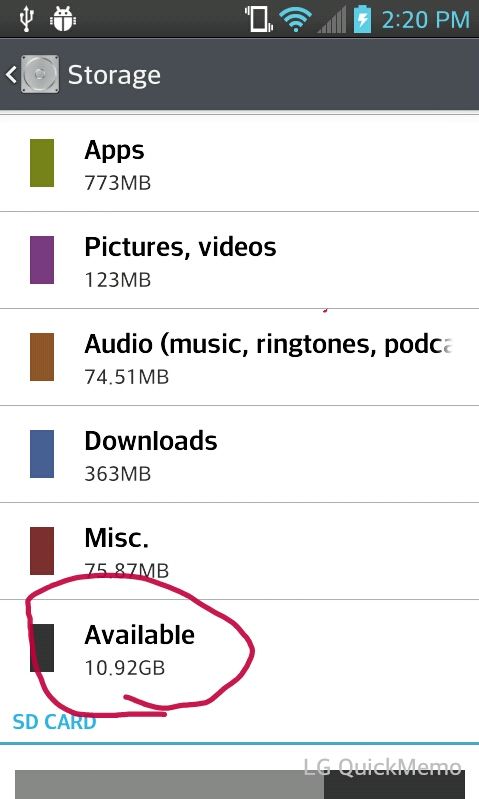This is amazing. I just got this phone from Best Buy on sale, and the memory thing was a big issue for me. Even with Link2SD, some apps were impossible to install since they were bigger than the total amount of internal memory, let alone the free amount of internal memory. Now with this I have 32GB to use. Thanks a bunch!
Upvote
0