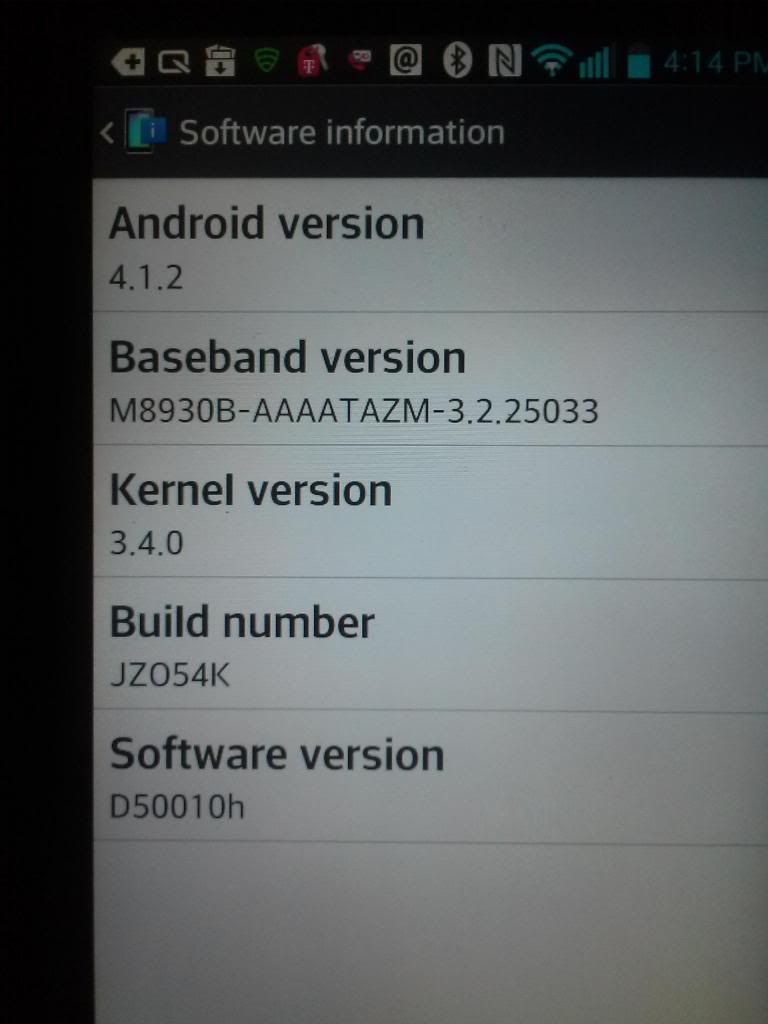I updated with an OTA on my step fathers phone and the phone was no longer rooted, I went to run motochopper and this is the message I got
[*] Device found.
[*] Pushing exploit...
2291 KB/s (1283460 bytes in 0.547s)
[*] Pushing root tools...
3513 KB/s (366952 bytes in 0.102s)
2590 KB/s (1867568 bytes in 0.704s)
2671 KB/s (1578585 bytes in 0.577s)
pkg: /data/local/tmp/Superuser.apk
Success
[*] Rooting phone...
[*] This may take a few minutes.
[-] Failure.
[*] Cleaning up...
[*] Exploit complete. Press enter to reboot and exit.
Press any key to continue . . .
So I think we need a new way of rooting I tried unchecking and rechecking usb debugging and unknown sources any idea on this I am willing to do test for everyone and I am going to see about getting cyangenmod ported over.
[*] Device found.
[*] Pushing exploit...
2291 KB/s (1283460 bytes in 0.547s)
[*] Pushing root tools...
3513 KB/s (366952 bytes in 0.102s)
2590 KB/s (1867568 bytes in 0.704s)
2671 KB/s (1578585 bytes in 0.577s)
pkg: /data/local/tmp/Superuser.apk
Success
[*] Rooting phone...
[*] This may take a few minutes.
[-] Failure.
[*] Cleaning up...
[*] Exploit complete. Press enter to reboot and exit.
Press any key to continue . . .
So I think we need a new way of rooting I tried unchecking and rechecking usb debugging and unknown sources any idea on this I am willing to do test for everyone and I am going to see about getting cyangenmod ported over.