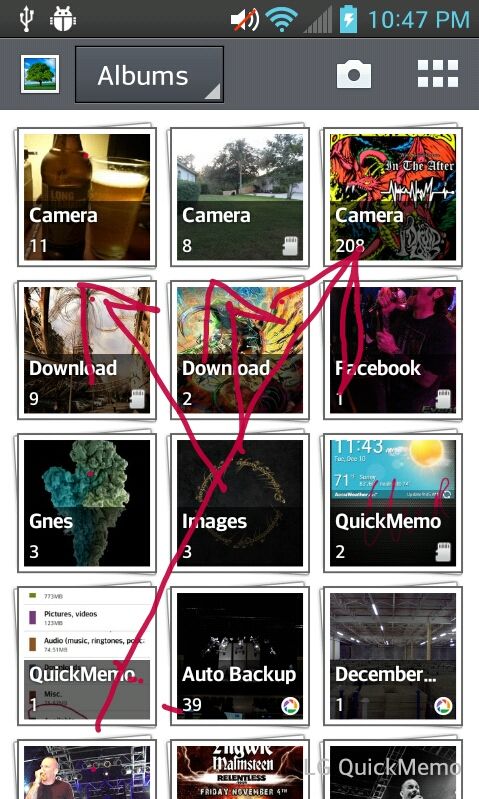I decided to give this a try and really wished I didn't.
I found that yes it does switch the internal and external storage, except as someone else stated earlier the gallery does not show my previous pictures. They are still there and can be viewed with a folder explorer, but not in the gallery.
Also noticed that the internal SD is duplicated as others have noticed.
I downloaded an app that had a large amount of data that I could not before. I can with the mod.... I have another way I have been getting large data file apps on the phone that's messy, but works.
Decided to convert everything back to the original way it was because I found that the mod isn't really necessary for me and wanted my pictures in my gallery.
Now what has happened, even after trying to clean the caches, is it take forever for my phone to scan the media on my external SD card....I mean forever.
It used to take under 2 minutes to scan the card, now it takes over 10 minutes and chews the battery while doing this.
I have a backup before trying this mod, which may be getting flashed shortly to hopefully fix the issue....