Just bought a Galaxy S4, not crazy about stock look & feel (way too cutesy).
1. Can I switch to a different launcher without rooting my phone?
2. Is there a way to save current TouchWiz setup & revert back to it if I'm unhappy with a different launcher?
3. Any strong recommendations: Next vs. Nova Prime vs. other?
1. Can I switch to a different launcher without rooting my phone?
2. Is there a way to save current TouchWiz setup & revert back to it if I'm unhappy with a different launcher?
3. Any strong recommendations: Next vs. Nova Prime vs. other?

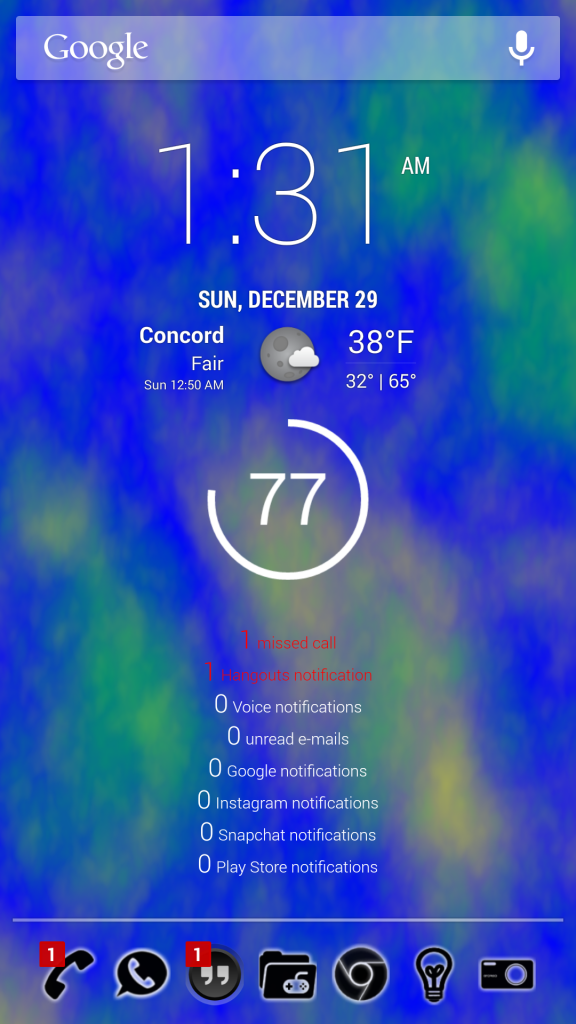

 Holo only takes up about 1 Mb as currently configured.
Holo only takes up about 1 Mb as currently configured.





