These are great UI toolkits for GE/AOSP ROMs.
Both require XPosed framework (links in main thread)
GravityBox
XUIMod
Both require XPosed framework (links in main thread)
GravityBox
XUIMod
Cheers old son!
GravityBox users can just go into Xposed Installer > Download and there is the option to update to the latest GravityBox, above, there.
For those who wish to try XuiMod, go to Xposed Installer > Download and select to download it from the list.
Except that its not showing in there yet butty (at least it isn't for me)
Mine still shows 2.8.6 at the moment.

God hates you!
Just updated GravityBox in Xposed Installer... now on v2.9.0

Likewise use a lot of the features on gravity box, but was struggling to see useful mods on xui, wondered if I was missing something
Ironass will be happy with you


*Waves from the unadventurous Note 3 Forums - Hobbit tablet in hand*
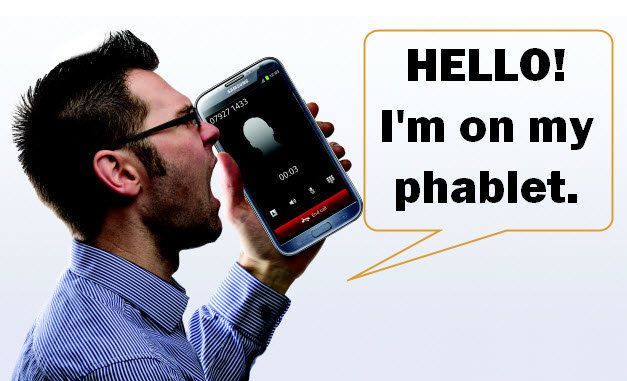
Does GravityBox work on TW Roms ? It says not, but I guess I'm missing something (the continuing fun here perhaps ?).
Because I am (bored), not with my Note 3 (because it is a fine Hobbit tablet),and this is quite good :



My Note 3 is already rooted and I'm using the Xposed framework with XuiMod and Wanam Xposed with stock firmware (Still 4.3 ATM) - so there !
Seriously, I'm in the middle of writing a rooting guide from scratch involving links and pictures for the poor souls who think it is some sort of witch craft to root their devices, and yet want to do things only being rooted can provide. I live in a root forum, population - me, with the odd guest asking questions. I can only say- gawd it's hard work writing a guide for complete novices. At the risk of making Hawker and Syd unwell, I can only say your as daft as I am, Ironass, writing a comprehensive idiot proof guide to rooting is hard work. I salute you.
PS- The cat died !!! Is Hawker OK

PS- The cat died !!! Is Hawker OK
I know how you feel mate, i was in the same boat until the reprobates eventually turned up;-) i had even messages ironass to ask if copying his s2 guide would be OK (adding the necessary changes myself) thankfully that's when he told me he was already working on one
We've been tracking upcoming products and ranking the best tech since 2007. Thanks for trusting our opinion: we get rewarded through affiliate links that earn us a commission and we invite you to learn more about us.






