All right people, looks like we need a thread for the awesome LiquidSmooth ROM (KitKat version)! I have been running this ROM quite heavily the last week and a half, due in part to the issues that Carbon was having getting proper builds up and running. Let me tell you, LiquidSmooth is absolutely amazing! One of my favorite things about this ROM is that they have merged quite a few features from various Xposed modules. My current thinking is that my phone runs better when I have to rely on native ROM settings to tweak and customize, and involve third-party solutions as infrequently as possible. Nothing against Xposed, I think it is pretty brilliant, but having these features built into the ROM is a definite plus. This has enabled me to switch to ART as the default runtime, and I do believe that it has helped my battery life even more than the usual tweaks I apply (dkp kernel for the win, although the latest nightly of Liquid uses LeanKernel by default, which is cool); plus, apps do seem to respond that much more quickly. Check it out for yourself, you won't be disappointed. As an added bonus for those of us on VM, I believe that Liquid was the first ROM to embrace the changes brought about by CyanogenMod that incorporated our device (d2vmu) into the current assert lines for the d2lte builds.
Relevant links:
Download nightlies here: LiquidSmooth Download Page
GitHub Commits for LS (in lieu of an actual changelog): LiquidSmooth GitHub
Google+ Page: LiquidSmooth G+ Community
XDA Thread: LiquidSmooth XDA Thread
PS: When installing this (or any other d2lte ROM) for the first time, or if doing a clean install coming from a previous nightly, SKIP THE INITIAL DATA ACTIVATION. It doesn't apply to users on VM/Boost, and just causes issues and confusion if you let it run its course. We achieve data via an APN fix, since we are still somewhat bastard children due to not being on one of the big carriers. However, ironically enough, a lot of users on those carriers have experienced a taste of what we have been dealing with since day one, due to the unified builds messing with their APN's and data. It is some consolation that we were able to run builds that baffled those users, due to having always had an APN solution available!
Relevant links:
Download nightlies here: LiquidSmooth Download Page
GitHub Commits for LS (in lieu of an actual changelog): LiquidSmooth GitHub
Google+ Page: LiquidSmooth G+ Community
XDA Thread: LiquidSmooth XDA Thread
PS: When installing this (or any other d2lte ROM) for the first time, or if doing a clean install coming from a previous nightly, SKIP THE INITIAL DATA ACTIVATION. It doesn't apply to users on VM/Boost, and just causes issues and confusion if you let it run its course. We achieve data via an APN fix, since we are still somewhat bastard children due to not being on one of the big carriers. However, ironically enough, a lot of users on those carriers have experienced a taste of what we have been dealing with since day one, due to the unified builds messing with their APN's and data. It is some consolation that we were able to run builds that baffled those users, due to having always had an APN solution available!