plus $35 restocking fee.14 days doesn't matter when it's a defect. The phone is under warranty for that. The 14 days is in case you don't like the phone.

Upvote
0
plus $35 restocking fee.14 days doesn't matter when it's a defect. The phone is under warranty for that. The 14 days is in case you don't like the phone.





Glad you like them. I plan on videoing the helicopter that lands and takes off from the water front as well, that will be quite a sight to see. Just have to see when they are next running tours hopefully in a few days.@xxteargodxx - outstanding post my friend!
I especially loved the ferry and train videos. I couldn't care less about megapixels or other specs - just results. The excellent colors and lack of wide angle distortion in those two really grabbed me. Maybe an expert would see those differently, but I thought they were great. I felt like I got to be there, places I've never been, and for me personally, that's 100% of everything I could ask for.
Btw - say the word, and I'll edit your post to embed the videos right on the page. Completely up to you.
Thanks for sharing!
If you have your vibration mode turned on when you don't need it (like in daylight) that would cause that.I can't figure out what I'm doing wrong. I take a lot of photos and the camera is the only thing I care about. I had an S3 that I took to Arizona and California and got great shots with it. Almost all the shots I take with my S5 are blurry. I often can see the blurring without zooming at all. I have to take 5 or 10 photos to get one that's not blurry. I've played with the settings, including stabilization. I don't want to take it back but I'm running out of ideas. The pictures of the dog and the cat that dawnierae took above...there's no way I could get those pictures. They would be blurred on my tiny screen if you blew them up to that size they would be full of blobs. Anyone have any advice?
I've found that using the zoom feature (using fingers to zoom before shooting) is a lot blurry compared to taking the regular shot and then cropping afterwards.I noticed something odd about my pictures. It seems that they are pixelated when zooming in a tiny bit. I took pictures of NYC on top of the empire state building and when opening it on my pc it seems that its pixelated. This is in pretty much all the pics. On the phone it looks great but zooming in on the pc it looks funky.
The real test for me is next week when I go to Disneyland with my wife.
I will be leaving the Nikons at home and just using the S5 as there is a LOT of walking around at Disneyland.
But it will be a good test for the S5 camera as I will take lots of pics.
My wife got a new iPhone 5S the same time I got my S5. So there is a lot of friendly banter about who phone is better. The S5 or 5S... gonna be fun.
My wife is only 5' so with small hands the iPhone is perfect for her.





Jack58, easy to see your photo background the way those have been posed.



I can't seem to change the settings on my camera app - and there's no "settings" icon (the gear) in my camera app. How do I get there?
When you actually have the camera on like your going to shoot a picture, the icons (gear included) should be there.This is what you should see when the camera is ON. I am pretending to take a pic of my notebook & monitor. The gear is at the top left.I can't seem to change the settings on my camera app - and there's no "settings" icon (the gear) in my camera app. How do I get there?
Too bad it is a Canon!Very impressed with the camera on this phone, only took a few shots, one of my soundbar, detail in the speaker cone is really nice. Also a shot of my camera gear............

 I have a Nikon... you know, Fords/Chevy's don't get along!
I have a Nikon... you know, Fords/Chevy's don't get along! 
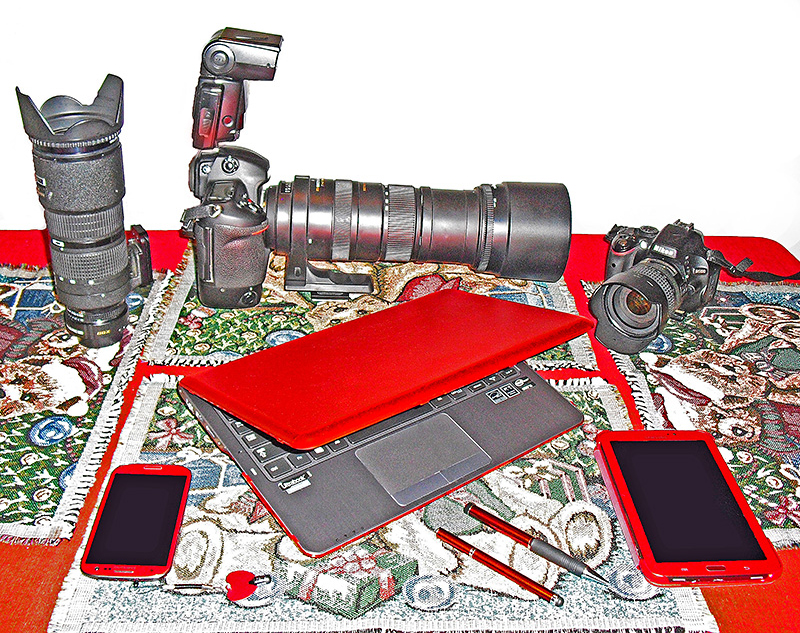
Too bad it is a Canon!I have a Nikon... you know, Fords/Chevy's don't get along!
Here is what I use for my photography work:
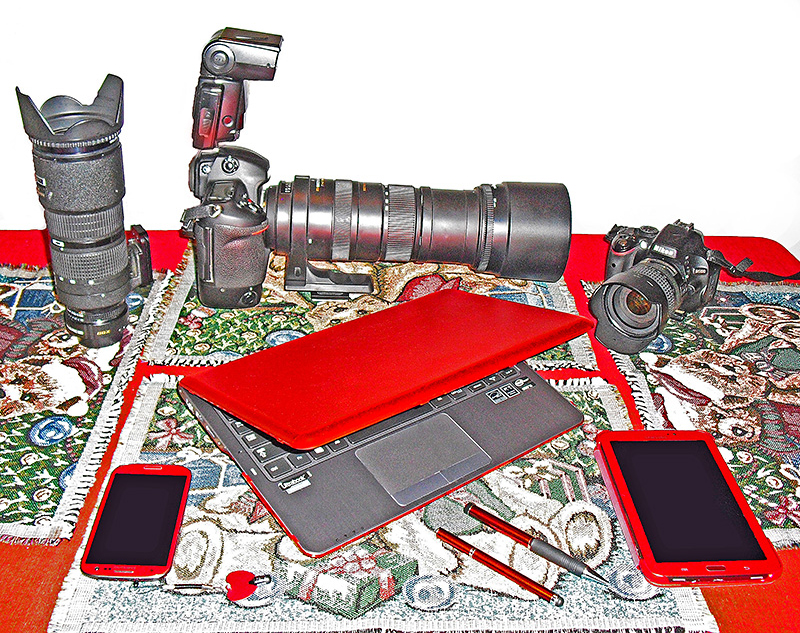
 Very nice, I've used a few Nikons here and there.......
Very nice, I've used a few Nikons here and there.......We've been tracking upcoming products and ranking the best tech since 2007. Thanks for trusting our opinion: we get rewarded through affiliate links that earn us a commission and we invite you to learn more about us.






