I've been using Danvdh's (a wonderful developer over on XDA) ROMs for about 6 months now, and for reasons unbeknownst to me, during all of this time, I've never started a thread highlighting this excellent fella's work. Sorry Dan.
Historically, through my S2 days, and my initial few months on the S4, I was always a stock Sammy (TW) kinda guy and never once thought I would ever stray off the beaten track....until that is, I tried Dan's ROMs.
I hate to say this, but I probably wouldn't have tried this in the first place if it wasn't for our well known impresario, that dribbling old handkerchief-donned urine-stenched toupeed octogenarian a.k.a. Ironass' insistence for me to try Echo GE ROM. Like a loyal bull mastiff (both in looks, except I'd much rather give one to the mastiff, and intellectually) he kept chipping away at my TW resolve at an almost daily basis, until one day, probably when I was at my lowest ebb when the ghost of Norman Wisdom refused to communicate with me any more in a cordial manner, I caved in. Echoe never really caught my eye, as the deeply ingrained stamp they tend to put throughout their ROMs always put me off in the past, so I did a little digging.
Dan's ROM stood out above all the others for me.
So for the last 6 months, barring a very brief stint on a 4.4.2 TW offering (NC9) which most of the stuff I only tend freeze or uninstall (and scrolling seemed extremely laggy compared to Dans ROM) I've been on his brilliant GE ROM and has been absolutely faultless, barring the generic 4.4.2 (KOT49L) bugs. (eg. Sometimes reports incorrect track ID on BT devices, no LED on missed calls, etc.). It has never failed me, and except for EE's atrocious service of late, it has never put a foot wrong.
However, this morning he kindly gave me a version of his unreleased CM ROM to test, and I have found this up to now, outstanding. No bugs whatsoever to report as yet.
His CM ROM has all his usual traits, ie. zero self- branding, zero bloat, highly optimized etc, and I can only describe it to be like his GE ROM on steroids. No need even to install Xposed+Gravity Box, as most things can be done within the general settings of the ROM itself. You can of course still install Xposed etc, but personally up to now, I'm not finding the need to.
I know it's early days, but this CM ROM does seem to have a distinct edge over the GE ROM, and believe me, that takes some doing!
Try either ROM. You will not be disappointed.
My thanks goes out to Danvdh over on XDA for all his hard work continually he puts into his ROMs. He works tirelessly on them and is always updating them on a regular basis. He won't be updating his CM ROM on a "nightly" basis as per the CM releases, as this would be ridiculous considering all the tweaks and enhancements he introduces. However, he has promised bi-weekly stable updates, and even this shows his remarkable dedication and work ethic.
Links:
Danvdh's INTL GE ROM XDA Thread
Danvdh's AT&T GE ROM XDA Thread
Danvdh's CM ROM INTL XDA Thread
Danvdh's CM ROM T-Mobile XDA Thread
KT's ASOP/GE/TW Kernels
Historically, through my S2 days, and my initial few months on the S4, I was always a stock Sammy (TW) kinda guy and never once thought I would ever stray off the beaten track....until that is, I tried Dan's ROMs.
I hate to say this, but I probably wouldn't have tried this in the first place if it wasn't for our well known impresario, that dribbling old handkerchief-donned urine-stenched toupeed octogenarian a.k.a. Ironass' insistence for me to try Echo GE ROM. Like a loyal bull mastiff (both in looks, except I'd much rather give one to the mastiff, and intellectually) he kept chipping away at my TW resolve at an almost daily basis, until one day, probably when I was at my lowest ebb when the ghost of Norman Wisdom refused to communicate with me any more in a cordial manner, I caved in. Echoe never really caught my eye, as the deeply ingrained stamp they tend to put throughout their ROMs always put me off in the past, so I did a little digging.
Dan's ROM stood out above all the others for me.
So for the last 6 months, barring a very brief stint on a 4.4.2 TW offering (NC9) which most of the stuff I only tend freeze or uninstall (and scrolling seemed extremely laggy compared to Dans ROM) I've been on his brilliant GE ROM and has been absolutely faultless, barring the generic 4.4.2 (KOT49L) bugs. (eg. Sometimes reports incorrect track ID on BT devices, no LED on missed calls, etc.). It has never failed me, and except for EE's atrocious service of late, it has never put a foot wrong.
However, this morning he kindly gave me a version of his unreleased CM ROM to test, and I have found this up to now, outstanding. No bugs whatsoever to report as yet.
His CM ROM has all his usual traits, ie. zero self- branding, zero bloat, highly optimized etc, and I can only describe it to be like his GE ROM on steroids. No need even to install Xposed+Gravity Box, as most things can be done within the general settings of the ROM itself. You can of course still install Xposed etc, but personally up to now, I'm not finding the need to.
I know it's early days, but this CM ROM does seem to have a distinct edge over the GE ROM, and believe me, that takes some doing!
Try either ROM. You will not be disappointed.
My thanks goes out to Danvdh over on XDA for all his hard work continually he puts into his ROMs. He works tirelessly on them and is always updating them on a regular basis. He won't be updating his CM ROM on a "nightly" basis as per the CM releases, as this would be ridiculous considering all the tweaks and enhancements he introduces. However, he has promised bi-weekly stable updates, and even this shows his remarkable dedication and work ethic.
Links:
Danvdh's INTL GE ROM XDA Thread
Danvdh's AT&T GE ROM XDA Thread
Danvdh's CM ROM INTL XDA Thread
Danvdh's CM ROM T-Mobile XDA Thread
KT's ASOP/GE/TW Kernels

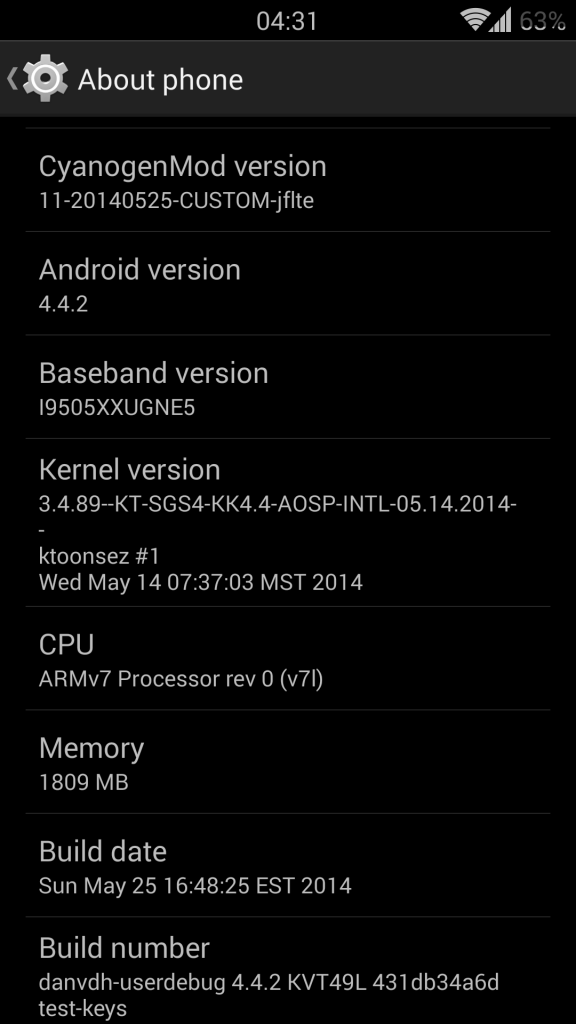
 However, upon trying it I had a few too many minor issues :-(
However, upon trying it I had a few too many minor issues :-(
 ), before release. This means that they should be stable and reliable and if not, I can moan at the Welsh Wizard directly on here. :argh:
), before release. This means that they should be stable and reliable and if not, I can moan at the Welsh Wizard directly on here. :argh: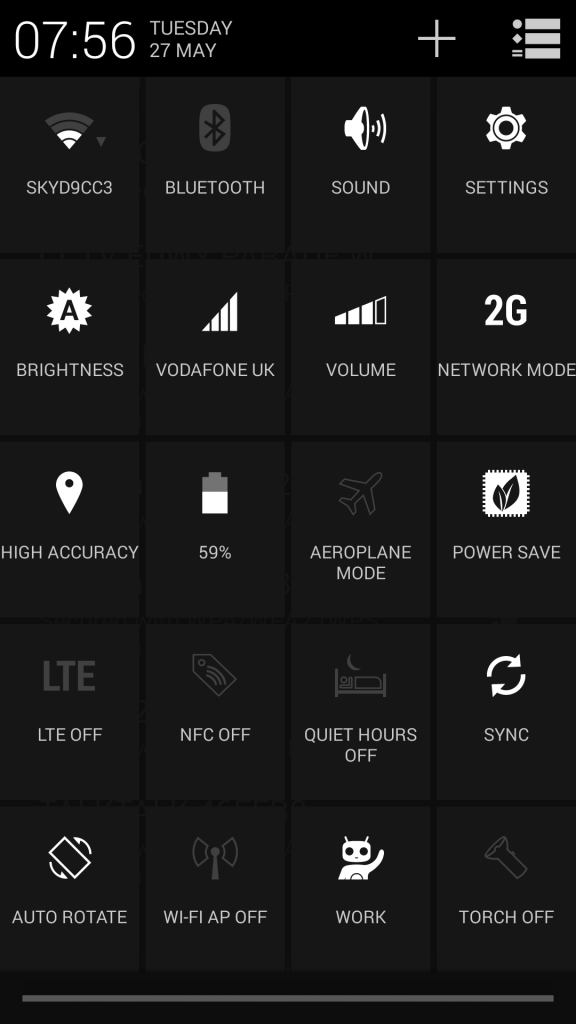
 )
)








