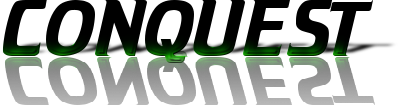
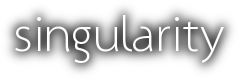
9.5
FEATURES
- Based on Sprint ND8 KitKat 4.4.2 stock ROM
- Customizable installation via Aroma Installer
- ktoonsez's KT747 Kernel wtih KTweaker
- Deodexed
- Rooted with SuperSU
- Busybox pre-installed
- Holo/KitKat default theme
- Custom default Boot Animation
- Custom default wallpaper
- KNOX-related apps removed
- Native Wi-Fi tethering enabled
- External SD card write support enabled
- OTA Update Center support
- Theme support via custom version of QuantumThemer
- AOSP-style quick settings panel
- See changelog for additional details
REQUIREMENTS
- Samsung Galaxy S3 LTE
- Boost Mobile, Sprint, or Virgin Mobile
- ND8 or NDC baseband/bootloader/modem
- Philz Touch recovery
INSTRUCTIONS
FULL RELEASES
- IMPORTANT! Read the FAQ
- Download the latest full release
- Reboot phone to recovery
- Flash the full release ZIP file in recovery
- Choose your install type in the installer UI and customize as applicable
- (RECOMMENDED) Check "Backup before installing" in installer
- (RECOMMENDED) Check "Wipe /system partition" in installer
- (RECOMMENDED) Check "Wipe /data partition" in installer
- Reboot phone to system
UPDATE RELEASES
Installation from OTA Update Center
- IMPORTANT! Read the FAQ
- Download the latest Update Release from the OTA Update Center app
- When prompted, choose to flash the downloaded file
- When prompted, ignore options in OTA Update Center to backup/wipe (they don't work)
- Phone will automatically reboot to recovery and begin to flash the update
- (RECOMMENDED) Check "Backup /system partition" in installer when prompted
- (RECOMMENDED) Check "Wipe dalvik cache" in installer when prompted
- Phone will automatically reboot to system
Manual Installation
- IMPORTANT! Read the FAQ
- Download the latest Update Release
- Reboot phone to recovery
- Flash the update zip file in recovery
- (RECOMMENDED) Check "Backup /system partition" in installer
- (RECOMMENDED) Check "Wipe dalvik cache" in installer
- Reboot phone to system
CREDITS/THANKS
- Credit to CNexus for the Sprint ND8 Stock ROM that Conquest (for the S3) is based on as well as the Flashlight toggle implementation and the script for adding the extra toggles without wiping data.
- Credit to talkingmonkeys for showing how to make the extra quick settings toggles show by default.
- Credit to tdunham for the updated Flashlight smali code.
- Credit to majdinj for the reboot to recovery code.
- Credit to Versatile1 for additional edits to tdunham's smali code for the flashlight.
- Credit to ktoonsez for his KT747 Kernel and KTweaker which he allowed me to include in this ROM. Please donate to him if you like his work.
- Credit to MopedRyder for his Boost Mobile and Virgin Mobile APN fixes which allow this ROM to work on all three carriers.
- Credit to crawrj and everyone else involved for the WiFi tether patch.
- Credit to havocgb for the Quick pulldown for quick settings tutorial.
- Credit to Adhi1419 for Quantum Themer.
- Credit to gharrington for 3Minit Battery Mod.
- Thanks to TheBritton for the Virgin Mobile Samsung Galaxy Victory Rooting Guide. Without it, I never would have made Conquest for the Victory, and by extension, Conquest for the S3.
- Thanks to McBadass for testing and helping me debug exchange support.
- Thanks to BOOTMGR whose 4.2.2 Style Stausbar for Samsung 4.1.2 ROM Guide I used as a reference for my battery, wifi, and mobile data live tiles.
- Thanks to CyanogenMod.
- Thanks to Cool Text for the logos.
- Thanks to Phandroid, VMRoms, and XDA Developers for hosting my ROM threads.
- Thanks to Google for Android.
- Thanks to Samsung for the Galaxy S3.
- Thanks to Photobucket for image hosting.











