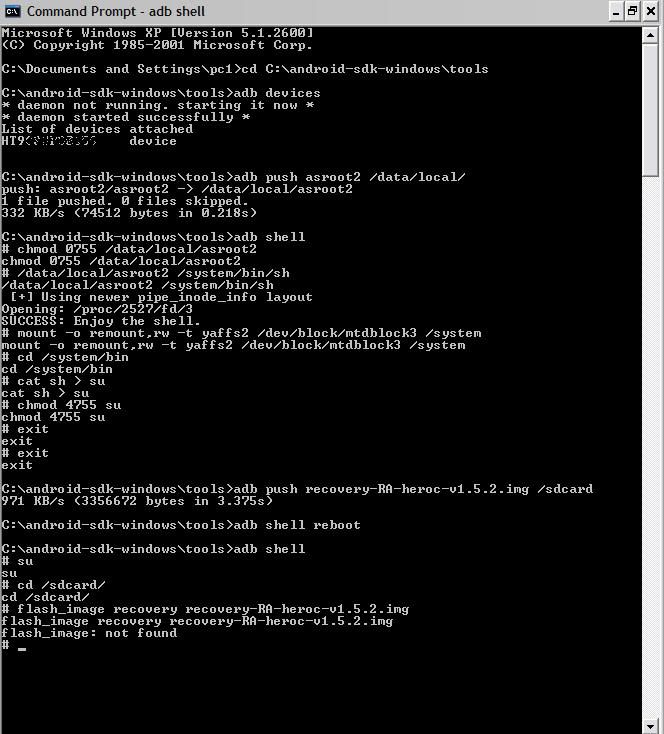I just got stuck on Step: 18...
It says:
C:\android-sdk-windows\tools>adb shell
# su
su
# cd /sdcard/
cd /sdcard/
# flash_image recovery recovery-RA-heroc-v1.5.2.img
flash_image recovery recovery-RA-heroc-v1.5.2.img
flash_image: not found
#
Any ideas? The flash image is in the tools folder.
Help!
It says:
C:\android-sdk-windows\tools>adb shell
# su
su
# cd /sdcard/
cd /sdcard/
# flash_image recovery recovery-RA-heroc-v1.5.2.img
flash_image recovery recovery-RA-heroc-v1.5.2.img
flash_image: not found
#
Any ideas? The flash image is in the tools folder.
Help!