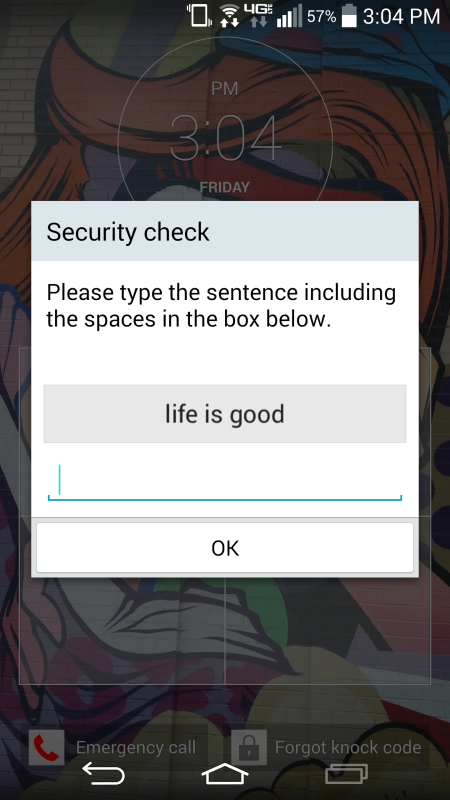This is probably one of my new favorite features as mentioned before. I find myself just turning my screen off and on just so that i can use knock code because it is fun. But not only is it fun and cool, but very secure as well. With over 80,000 combinations of a code 3-8 knocks, i highly doubt anyone will figure out how to get into your phone!
Here is how to set it up:
Go to Settings:

Lock Screen:

Select Lock Screen:

BOOM! there yah go. Just put in your code twice and away you go! You can do the knock code while the screen is off, or on the lock screen itself.
Remember to follow me for many more review on the new LG G3!
Here is how to set it up:
Go to Settings:

Lock Screen:

Select Lock Screen:

BOOM! there yah go. Just put in your code twice and away you go! You can do the knock code while the screen is off, or on the lock screen itself.
Remember to follow me for many more review on the new LG G3!