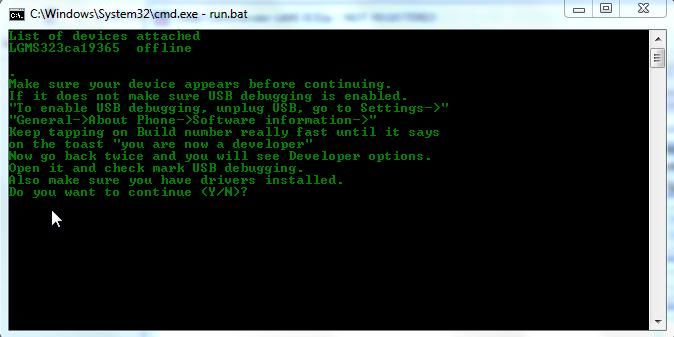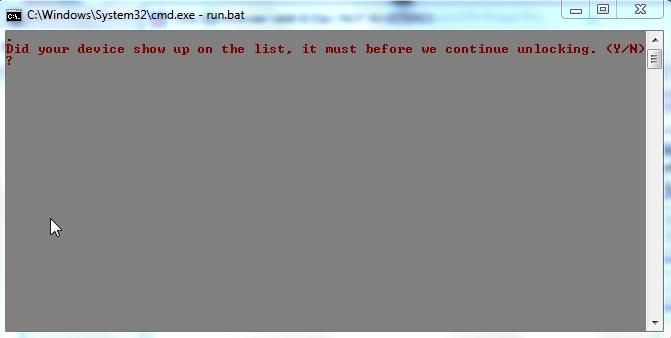I have a brand new MetroPCS L70 that I got today. I can't get the script to work. Here's what I've done:
Unlocked service provider code.
Rooted it, and downloaded a root checker program to verify root.
Enabled USB Debugging
Set to Charge Only
Drivers are downloaded on my computer, correctly as far as i know.
(I can connect to the Win 7 computer via MTP)
I run the script run.bat and I get the output below. It appears to see my device and it says it is "offline".
Then I select Z for Automated Unlock but my device never shows up. I wait and wait and continue typing N but my device never appears again. Anybody know what I'm doing wrong??