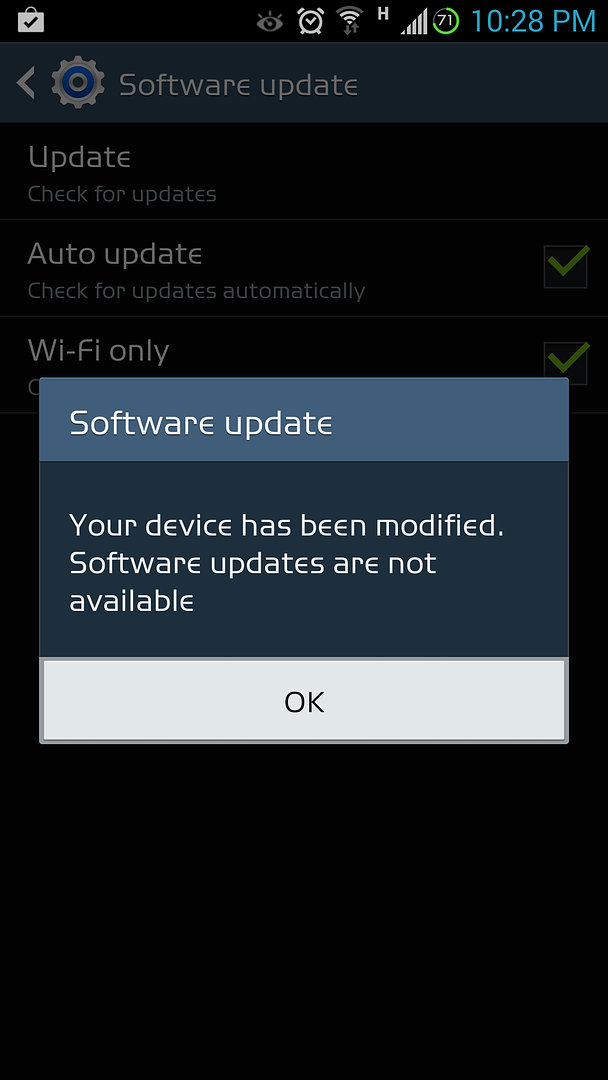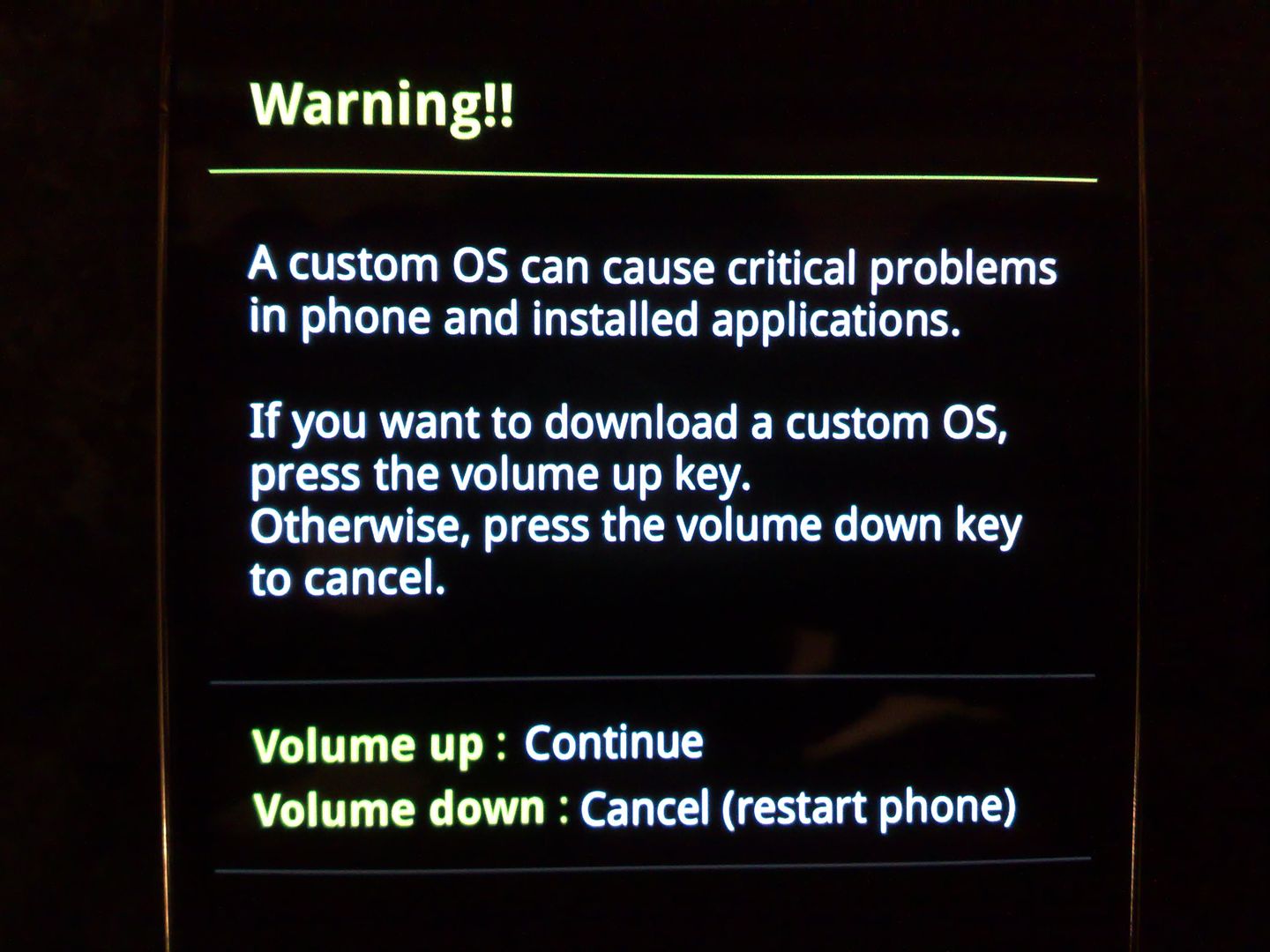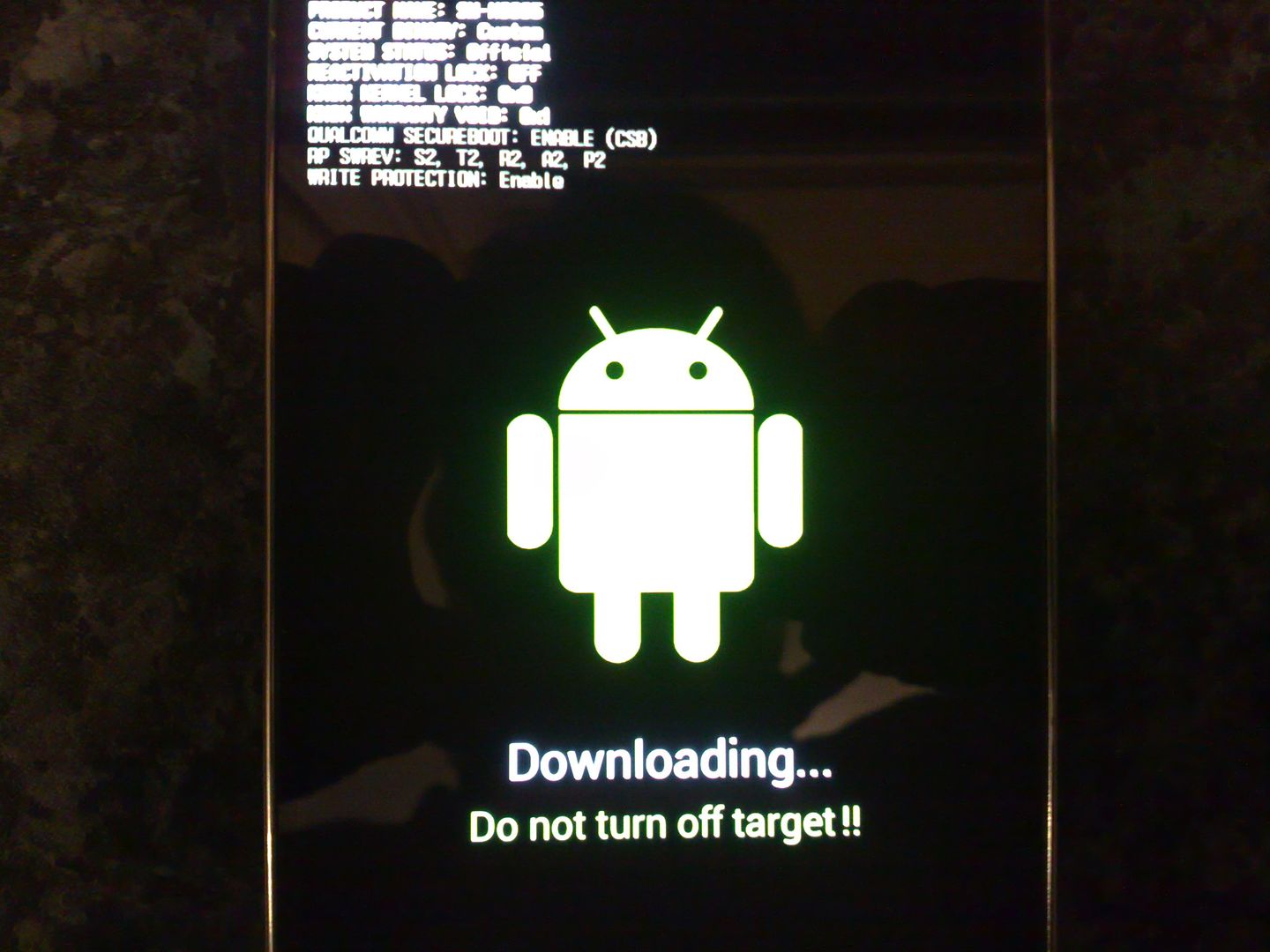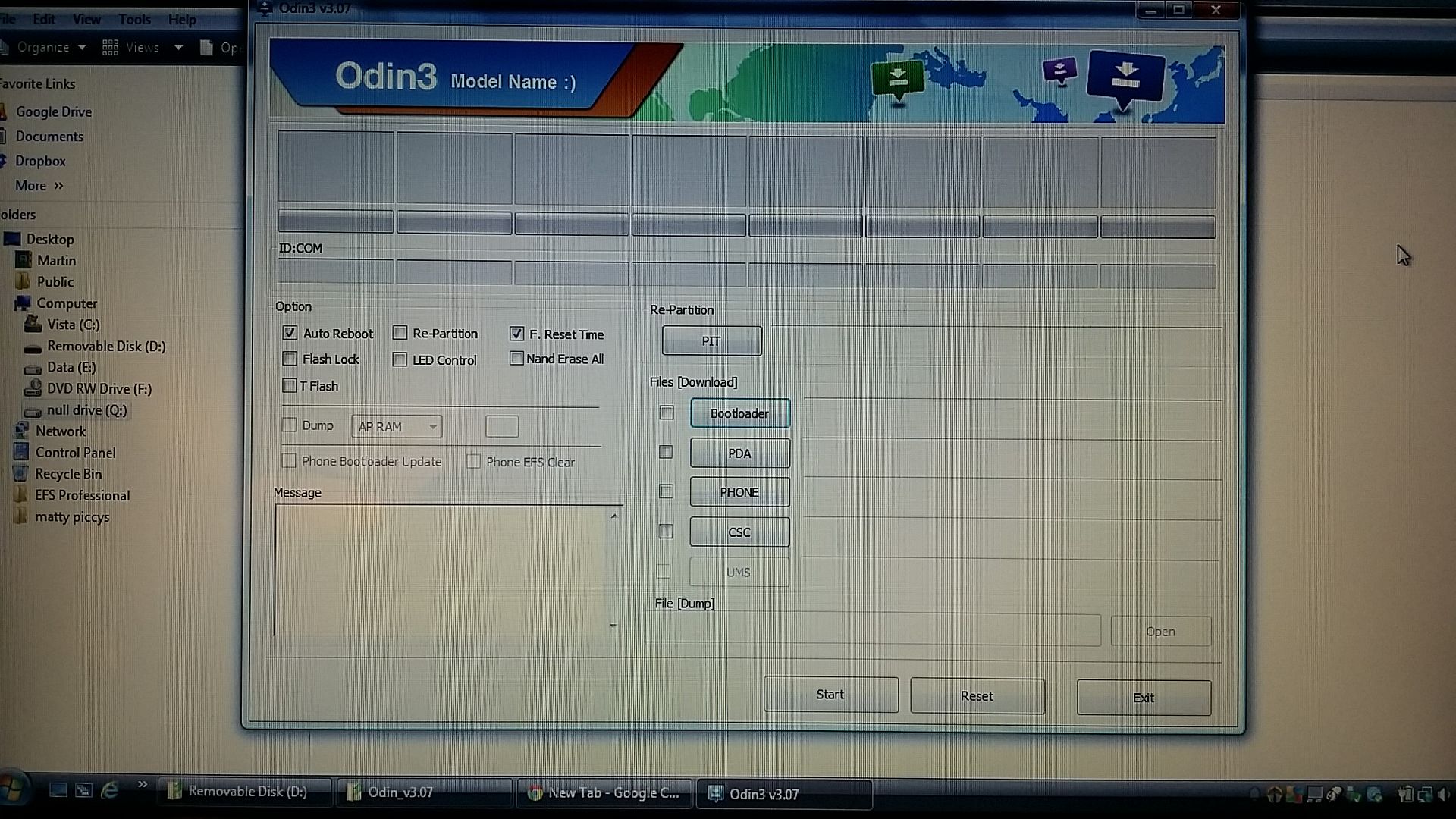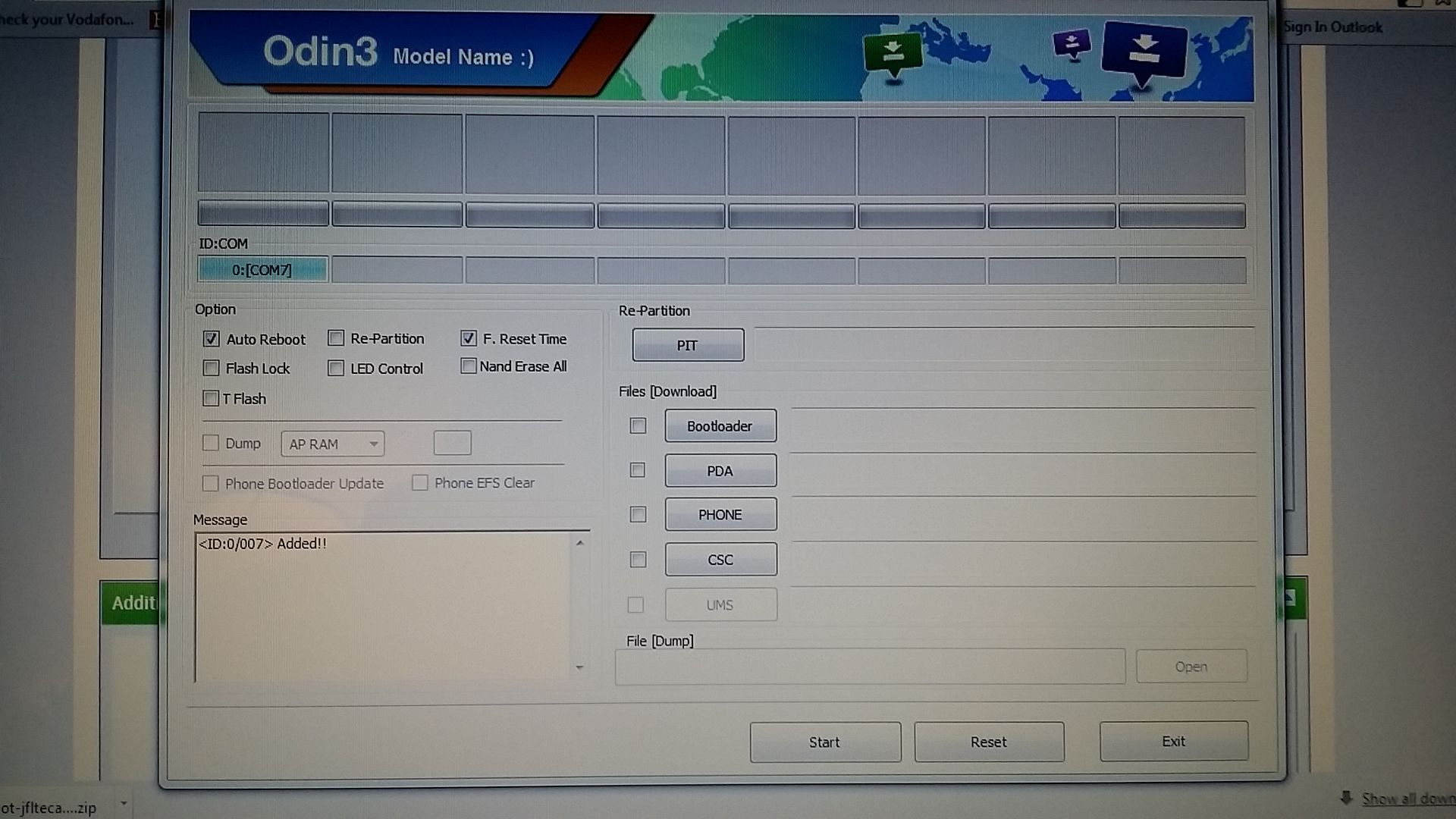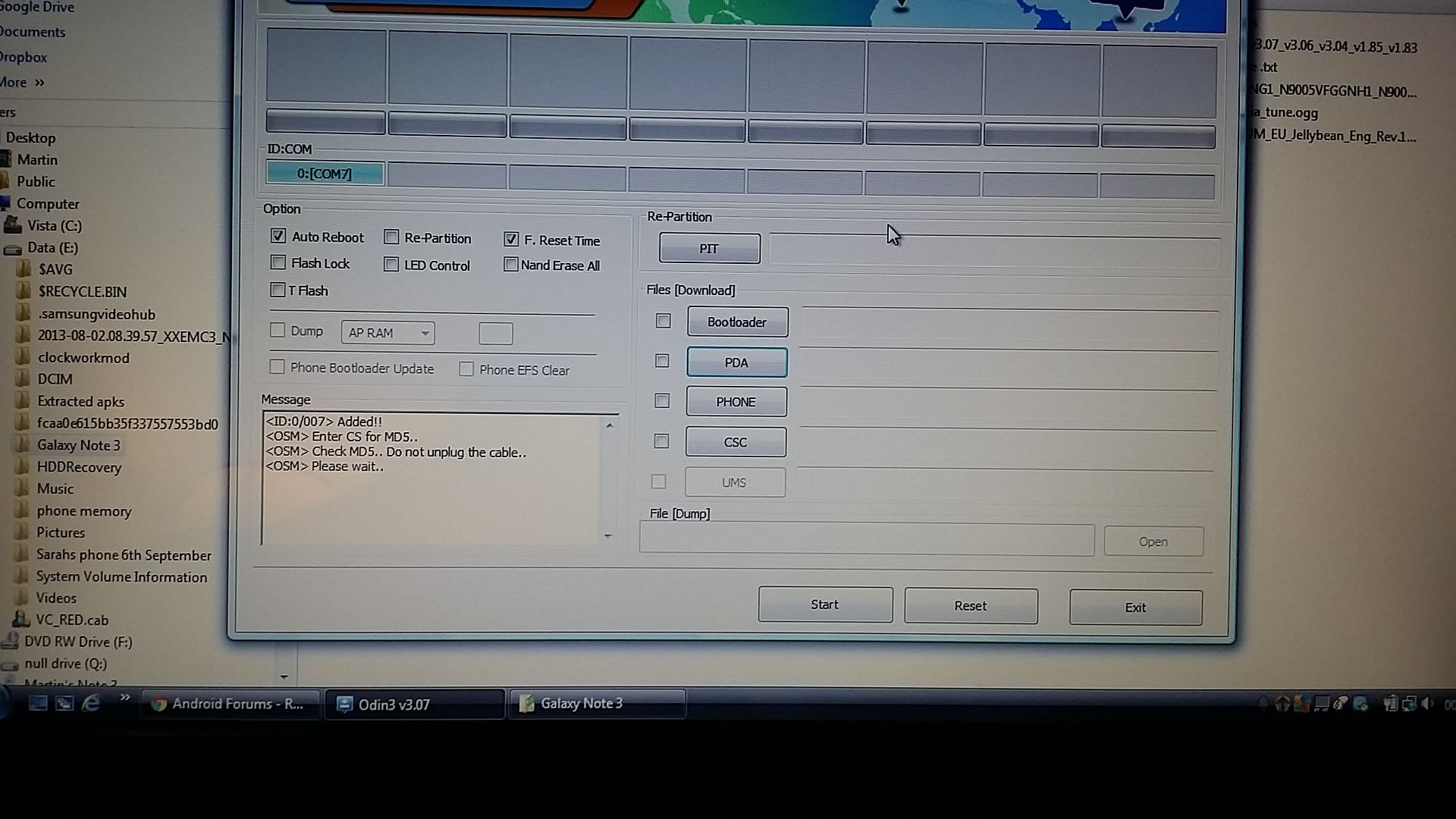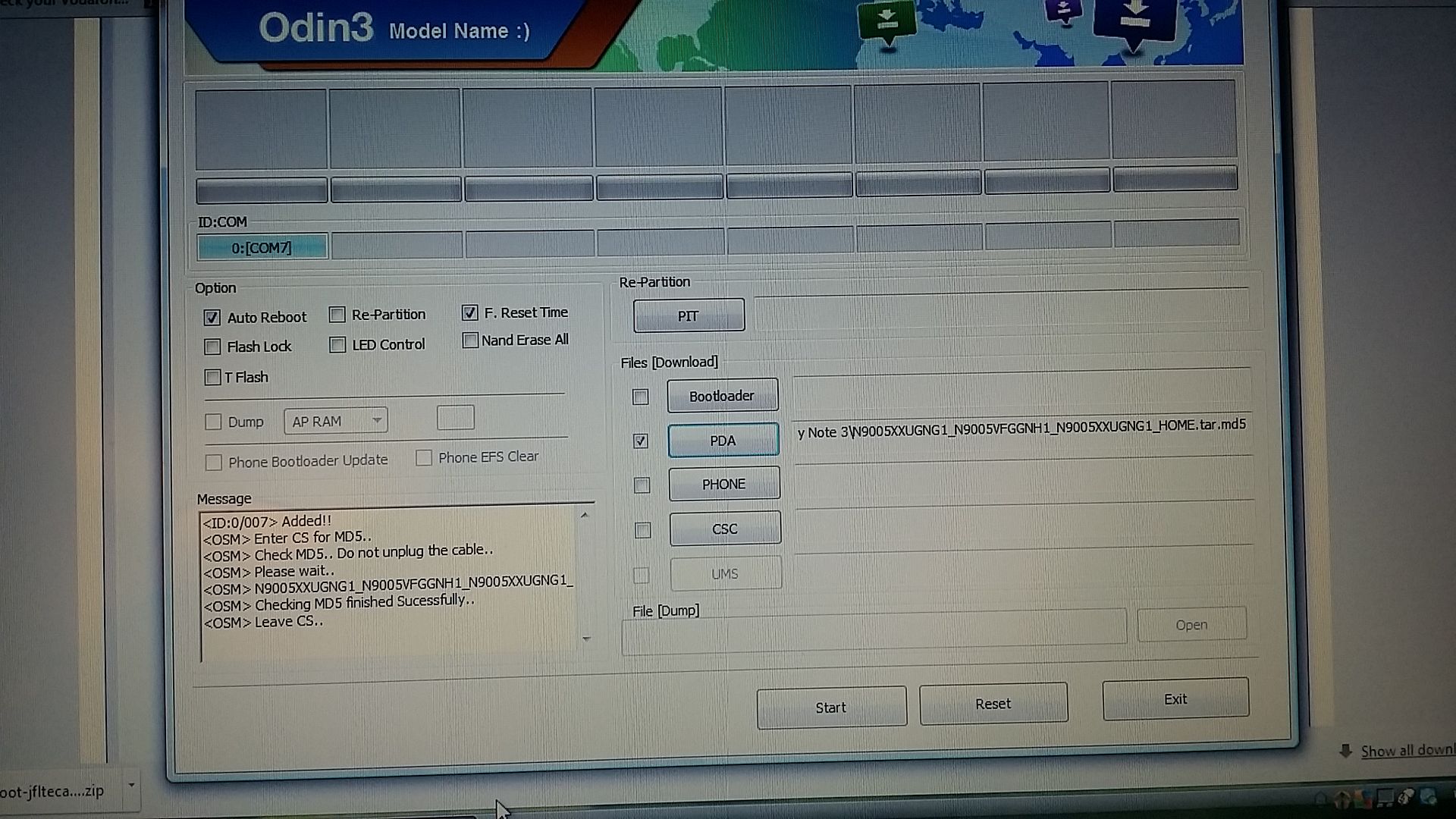First you'll need Kies, Samsungs software suite for PC, a dogs breakfast of a piece of software, but we need it for the drivers to connect your PC to your S4. Here is the link for it, download, install and run it. Then connect your S4 using the USB cable. Once Kies has successfully connected to your phone shut it down, disconnect the phone go to windows task manager and end any processes that mention Kies. As I say, we only need it for the drivers it is only on my PC just for that, god awful piece of software. Here's the link :
Smart Phone - Phone & Tablet | Support | SAMSUNG Canada
Once you have Kies installed on your PC you'll need your phones firmware. Here is a link. Unzip the .zip folder and place the .tar.md5 file on your PC desktop screen for now, we'll need it later.
Model: SGH-I337M
Model name: GALAXY S4
Country: Canada (Bell Mobile) (Black Edition)
Version: Android 4.4.2
Changelist: N/A
Build date: Thu, 01 Jan 1970 00:00:00 +0000
Product Code: BMC
PDA: I337MVLUFNE1
CSC: I337MOYAFNE2
MODEM: I337MVLUFNE1
*WARNING! THE ABOVE FIRMWARE MAY NOT BE THE CORRECT ONE mariag461 PLEASE PM ME BEFORE DOWNLOADING*
Now to re root you'll need Chain Fire's rooting file, which also comes as a .zip file which, handily, also contains Odin a PC application that flashes phones amongst other things. Download, unzip the file and stick the contents on your desktop. Here again is the download Link :
CF-Root Download
Now you have all you need. Any photos, music, videos etc on your phone you want back on later need to be copied to your PC, copy and paste from your phone using windows explorer and once your finished you can cut or copy and paste them back. When you've finished doing all this your phone will be rooted and be like out of the box "new", so once done you'll have to reset it all up again, unavoidable, sorry. At this point I must issue my "Weasel Words" of warning.
What you are about to do can render your phone useless, what is know as "brick" it. It won't, if you follow everything to the letter, but can. Don't blame me if it does, or indeed Android Forums, you do everything at your own risk.
1) Right make sure your phone is fully charged or has at least 80% battery left. If it runs out of power while your using Odin it will brick it.
2) On your phone go to settings>general>about device and repeatedly tap on "build number" until "you are a developer" appears (it should tell you "no need" if your phones already rooted, if not, no matter.) tap the back key and a new option -"Developer options" has appeared. Tap this and make sure "USB debugging" is ticked, go back to a home screen and turn off the phone.
Now, on the phone, holding the home button, volume down button then the power button all at the same time in that order go into "download mode" you will get a warning about installing custom firmware
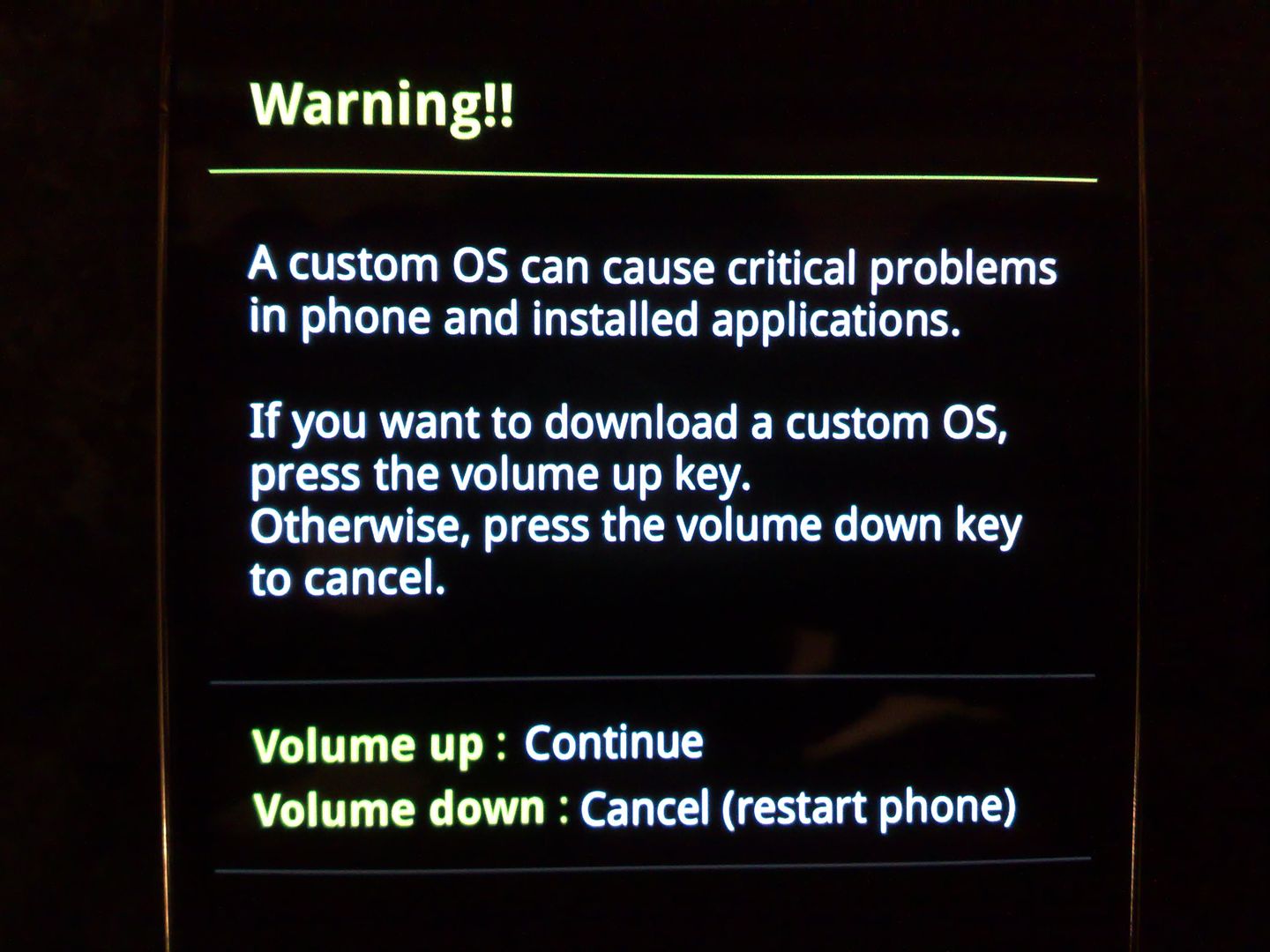
- ignore it and press volume up to continue. A large green Android will appear with the words "downloading do not unplug target !! " written underneath it. This is download mode.
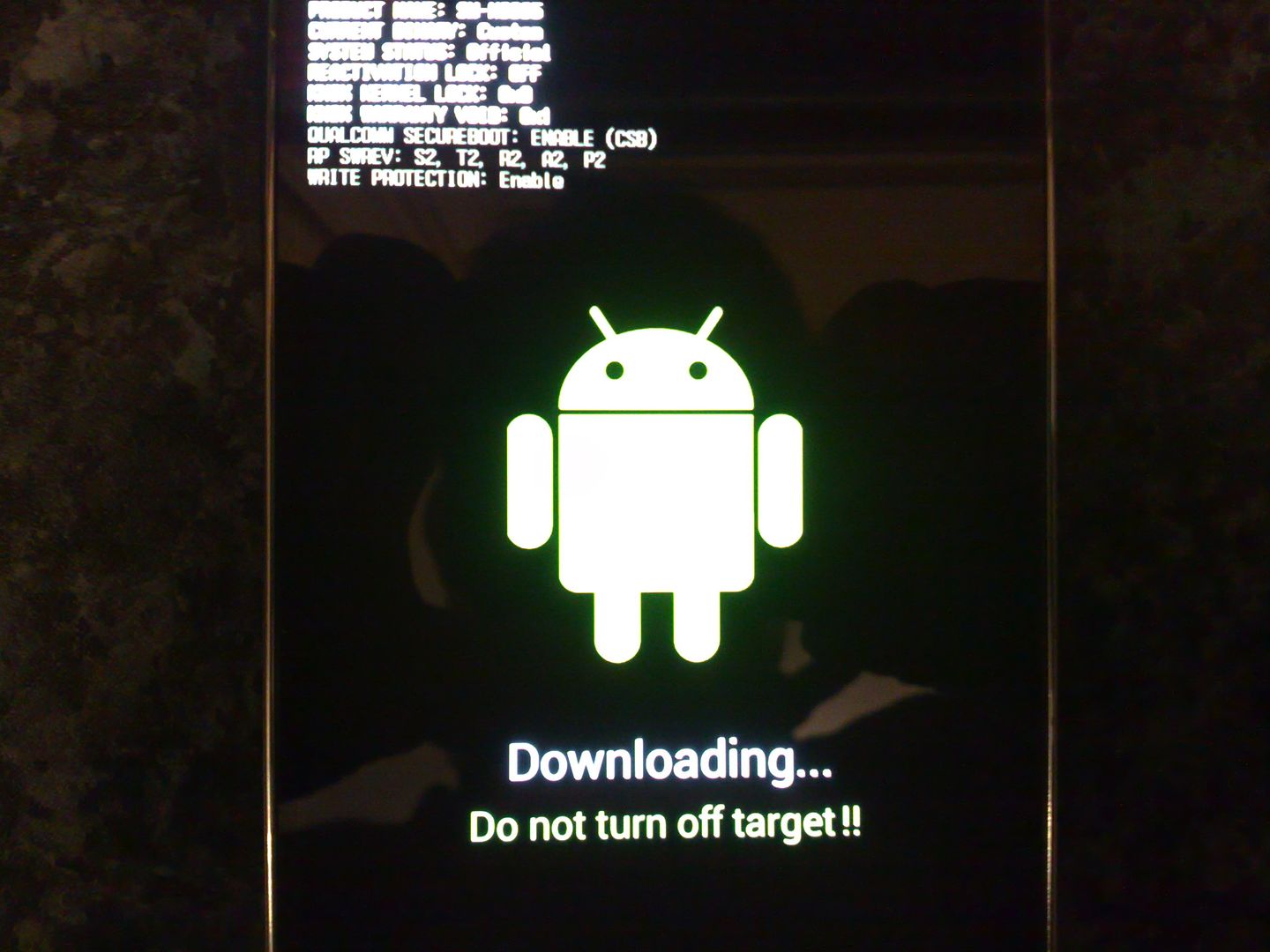
This also the point of no return. Long press the power button to reboot the phone as normal if you wish.
3) On the PC desktop locate the Odin V3.07 .exe you put there earlier, right click it and run it as an administrator. It doesn't install anything on the PC it just opens for use. It will look something like this, take a good look:
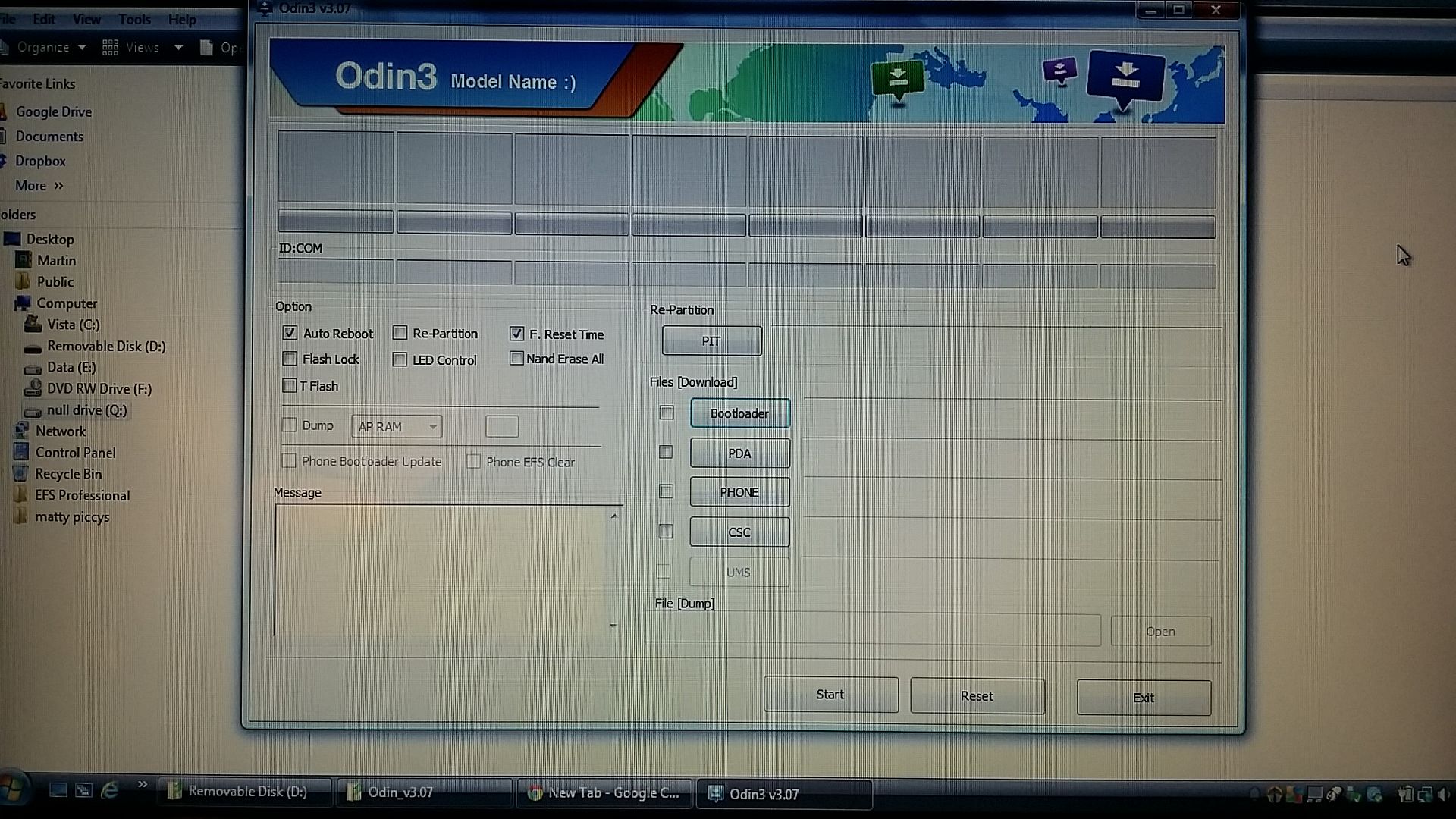
Make sure only "Auto Reboot" and "F.Reset Time" are the only check boxes ticked, and now connect your phone. It will look like this, the number after COM may well be different, this is quite normal.
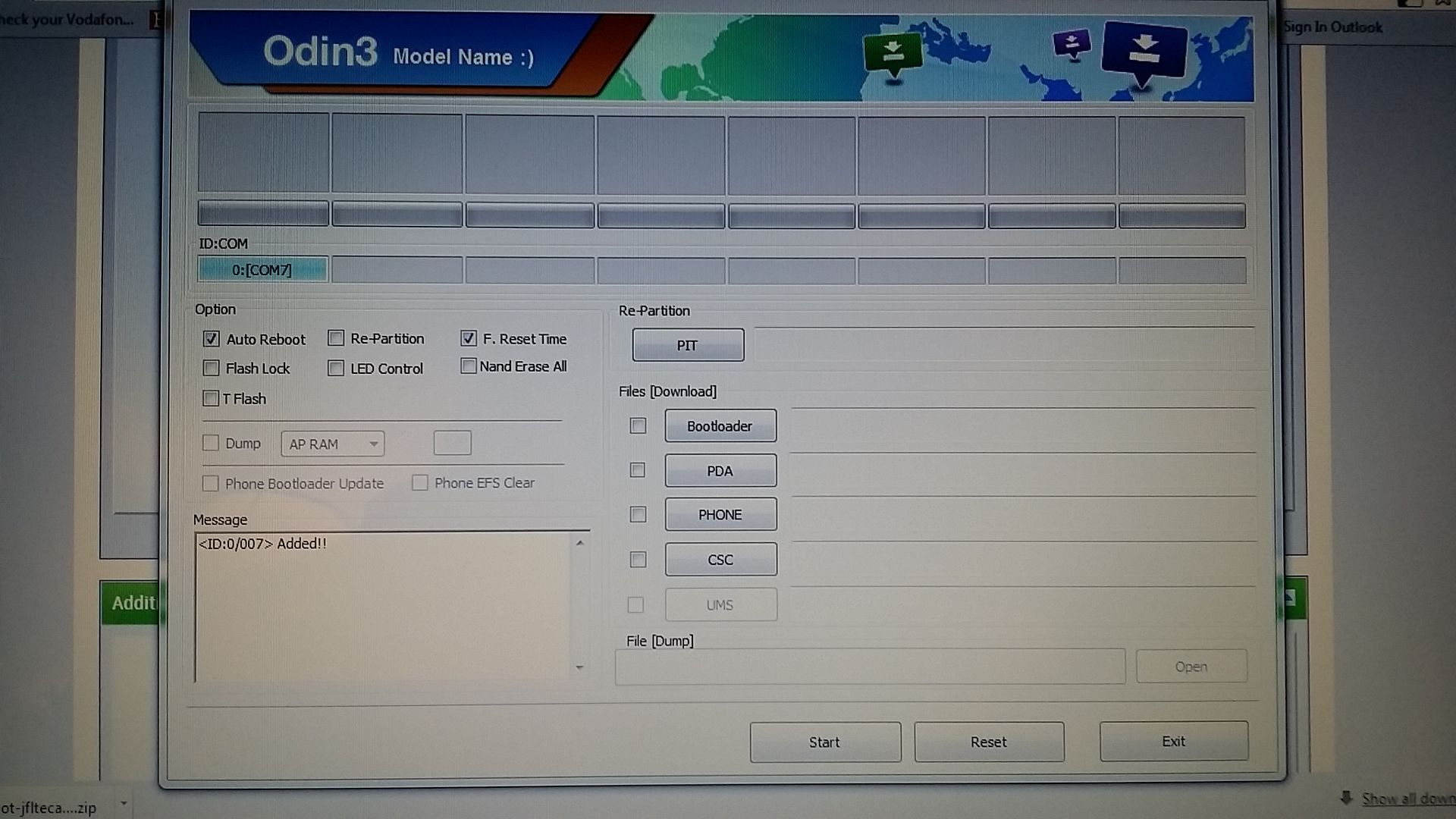
Now go to the PDA button and press it and locate the firmware file you downloaded (not the CF rooting file, that's for later) from your desktop, Odin will now look like this :
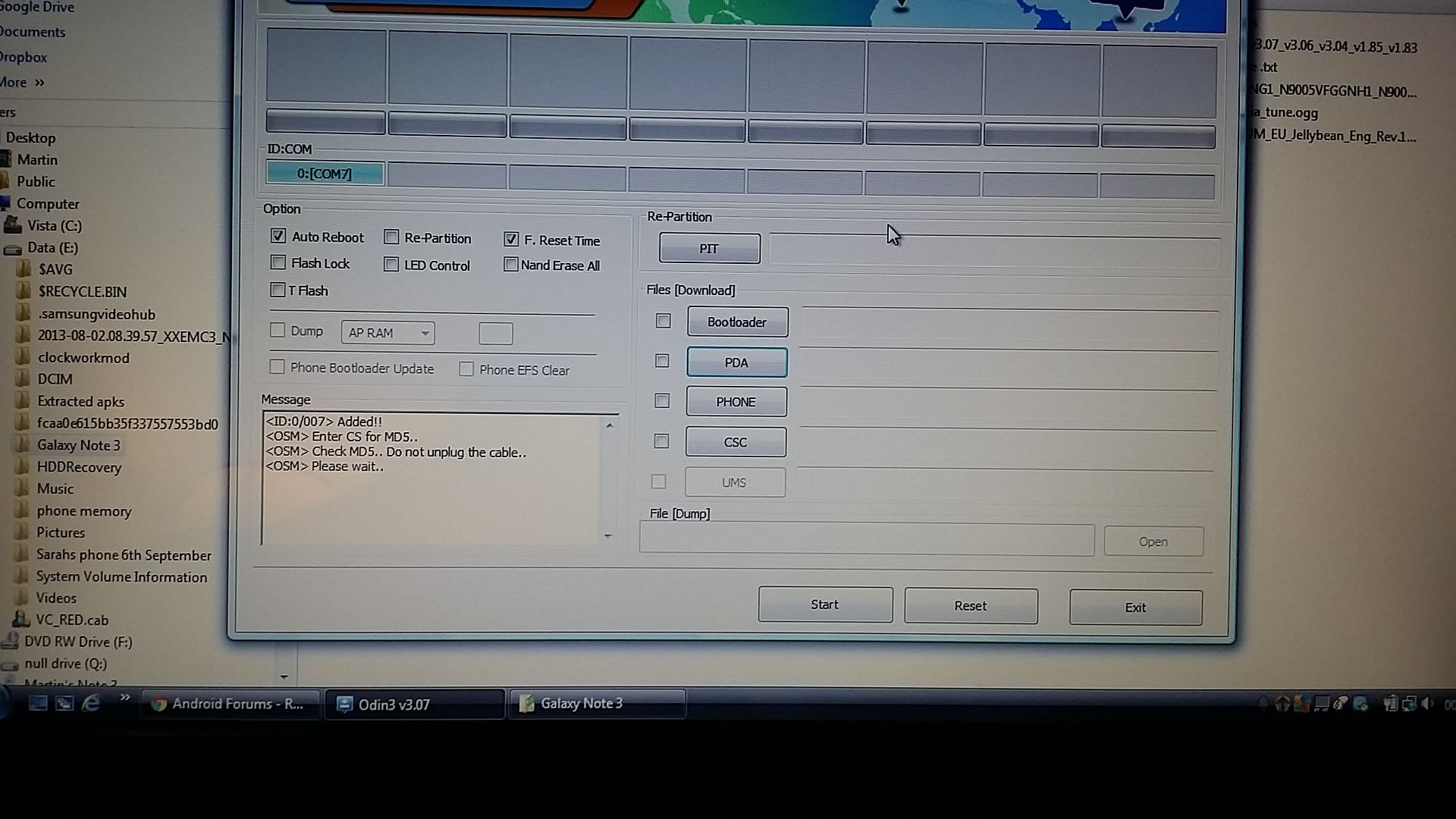
as it checks the firmware file for errors, it will after about two to three minutes change and look like this (ignore the codes to the right of the PDA button on this screenshot they will be different for your firmware):
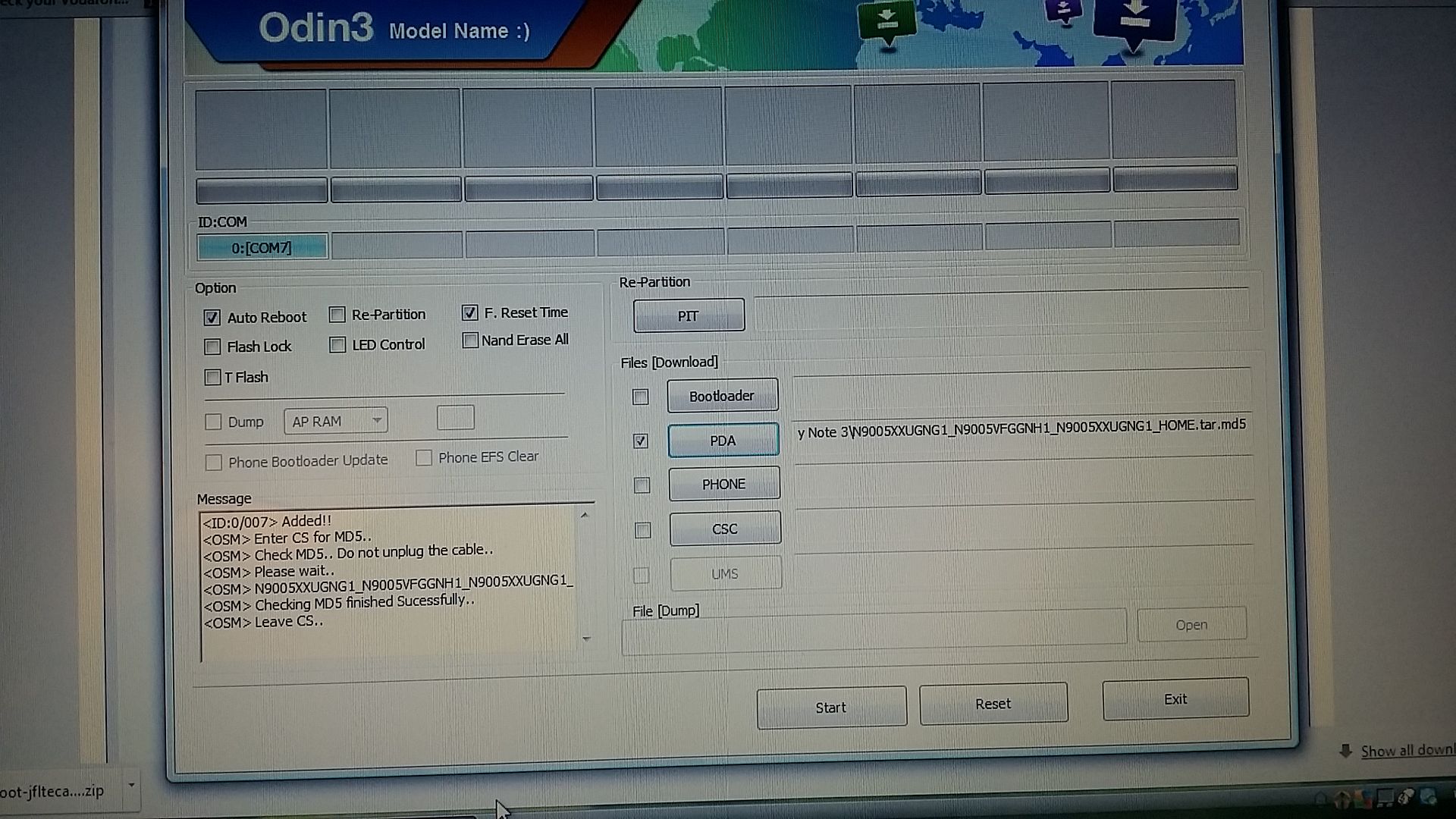 4)
4) Now press start and Odin will flash the firmware. DONOT unplug the phone while it is doing this, let the laptop battery die, touch the laptop etc. Once done Odin will say "PASS" in the top left corner and the phone will reboot. You now have an unrooted stock phone.
To root is exactly the same procedure from
1) through to
4) only this time use the "CF .tar.md5" file from your desktop at stage
3) close ODIN on the PC and reopen as administrator again to clear it and reset it to start form
1) to root your phone.
I hope I helped

 thank you do much in advance boys!
thank you do much in advance boys! thank you do much in advance boys!
thank you do much in advance boys!