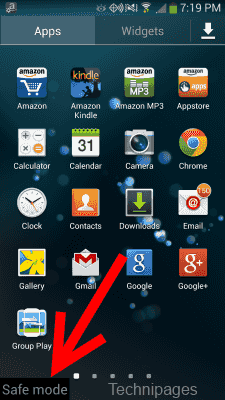Hey all,
So today this problem occured. I was taking some pictures and when i was done making them i wanted to view them. When i was watching the picture the phone just completely shut down I tried to power it back on but it did not work. So i plugged it in the charger and it showed me that the battery was totally drained out. After 2 minutes the battery logo was like at 35% charged and tried to start it up again, but it only loads up to the "Samsung Galaxy s4" splash screen and after that it completely shuts down. If you pull out the battery and put it back in again it does the same thing. Splash screen and it turns off.
Used a different battery of a friend but it didn't fixed it. Also tried mine battery and put it in the S4 phone of my friend and the phone worked fine. So i guess its not an battery issue. What can i do to fix this?
Thanks.
ps. Sorry for my English.
So today this problem occured. I was taking some pictures and when i was done making them i wanted to view them. When i was watching the picture the phone just completely shut down I tried to power it back on but it did not work. So i plugged it in the charger and it showed me that the battery was totally drained out. After 2 minutes the battery logo was like at 35% charged and tried to start it up again, but it only loads up to the "Samsung Galaxy s4" splash screen and after that it completely shuts down. If you pull out the battery and put it back in again it does the same thing. Splash screen and it turns off.
Used a different battery of a friend but it didn't fixed it. Also tried mine battery and put it in the S4 phone of my friend and the phone worked fine. So i guess its not an battery issue. What can i do to fix this?
Thanks.
ps. Sorry for my English.