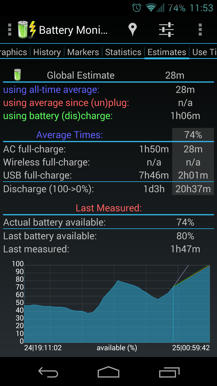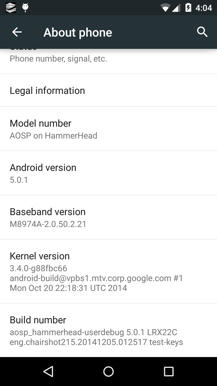Welcome to Starship Nexus. A Cyanogen based Rom designed to be lite-weight, simple, fast and efficient like any good Starship should.
THANKS
All praise goes to the CM Team and the Nexus 5 development community.
I had honestly never intended on posting this and was more a project for setting up my phone the way I like it. I have been developing in the past for the most part as part of different organizations who's initial purposes was to just bring Cyanogen to different devices.
https://github.com/Chairshot215
Up until the Nexus 5 I have never owned a supported device so as mentioned have worked with different teams to get CM up and running on mainly Sprint or VM devices. Also being the Art School Dropout that I am have also spent the past few years starting with CM-7 creating alternate themes for each device I have worked on and have released different versions of the starship theme for Sense, Touchwiz and other ASOP devices and have created a stockpile of images over the years to work with for each variant all sharing a common design. Unfortunately all those images are HDPI and will not work with the higher resolution of the Nexus 5 but what can I say developing has been a big part of my life over the years and although the Nexus 5 has no shortage more experienced developers it just feels strange not actively working on a Rom so have decided to go ahead and post what I have as I work on theming and adding different options and customizations.
Features Include
Now Launcher as the default Launcher.
G-Camera
Heavily Themed
Bare-bones app selection.
GCC 4.7 Compiled.
Kernel Version is 3..4.38 which is nothing compared to other Kernels. With that said the Kernel is based on the current CM Kernel that although has incorporated many back ports from higher kernel patches starting this late in the game it is not easy to apply other patches even if already done so by other developers because other kernel patches had been made at earlier times so it is not as easy as just cherry picking entire patches as after confirming the CM team has not already incorporated each individual change each change must be tested individually. So anyhow thats whats going on with the kernel. Have also incorporated a few other changes not included in the version patchs or by the CM Team from other Kernels like Omnirom for example. I would otherwise like to thank all the Nexus 5 Kernel devs as the patches are based on those found in other kernels like UBER and LiquidSmooth taking common commits between many different kernels to form each patch. Otherwise I plan to continue improving the Kernel as I work on the Theme. Kind of excited as for the most part working with other teams have always been the vendor blob guy and looking forwored to learning more about the kernel. The Kernel has not been tested on all CM11 Roms but is compatible with current Official CM-11 builds so probably will work with most CM-11 Roms built from the current source so will include the Kernel only as a separate download.
Kernel Source & Change Log
https://github.com/Starship-Android/android_kernel_lge_hammerhead-starship/commits/cm-11.0
Downloads
Starship Rom (12.25.2014)
Starship_Nexus-20141225-Hammerhead_Class.zip - 302.93 MB
Starship Rom (11.13.2014)
Starship_Nexus-20141113-Hammerhead_Class.zip - 301.79 MB
Core Engine - Kernel 3.4.41 (11.22.2014) - Current
Starship_Hammerhead_Kernel_Engine_3.4.41.zip - 7.68 MB
Core Engine - Kernel 3.4.36 (11.13.2014)
Starship_Hammerhead_Kernel_Engine_3.4.36.zip - 7.68 MB
Core Engine - Kernel 3.4.27 (previous)
Starship_Hammerhead_Kernel_Engine_3.4.27.zip - 7.68 MB
Gapps 20140606 (Not Included)
Google Apps – CyanogenMod
Source Repositorys
https://github.com/Starship-Android
I am not responsible for your device or property, in other words use at your own risk!
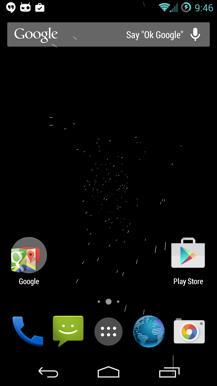
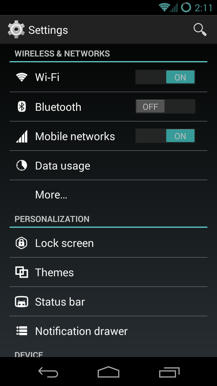
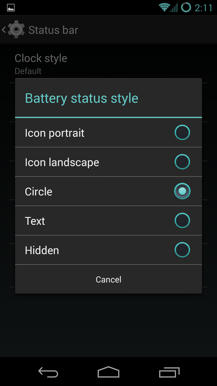

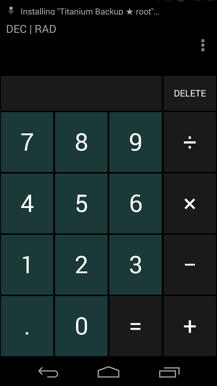
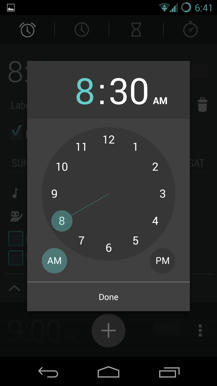
THANKS
All praise goes to the CM Team and the Nexus 5 development community.
I had honestly never intended on posting this and was more a project for setting up my phone the way I like it. I have been developing in the past for the most part as part of different organizations who's initial purposes was to just bring Cyanogen to different devices.
https://github.com/Chairshot215
Up until the Nexus 5 I have never owned a supported device so as mentioned have worked with different teams to get CM up and running on mainly Sprint or VM devices. Also being the Art School Dropout that I am have also spent the past few years starting with CM-7 creating alternate themes for each device I have worked on and have released different versions of the starship theme for Sense, Touchwiz and other ASOP devices and have created a stockpile of images over the years to work with for each variant all sharing a common design. Unfortunately all those images are HDPI and will not work with the higher resolution of the Nexus 5 but what can I say developing has been a big part of my life over the years and although the Nexus 5 has no shortage more experienced developers it just feels strange not actively working on a Rom so have decided to go ahead and post what I have as I work on theming and adding different options and customizations.
Features Include
Now Launcher as the default Launcher.
G-Camera
Heavily Themed
Bare-bones app selection.
GCC 4.7 Compiled.
Kernel Version is 3..4.38 which is nothing compared to other Kernels. With that said the Kernel is based on the current CM Kernel that although has incorporated many back ports from higher kernel patches starting this late in the game it is not easy to apply other patches even if already done so by other developers because other kernel patches had been made at earlier times so it is not as easy as just cherry picking entire patches as after confirming the CM team has not already incorporated each individual change each change must be tested individually. So anyhow thats whats going on with the kernel. Have also incorporated a few other changes not included in the version patchs or by the CM Team from other Kernels like Omnirom for example. I would otherwise like to thank all the Nexus 5 Kernel devs as the patches are based on those found in other kernels like UBER and LiquidSmooth taking common commits between many different kernels to form each patch. Otherwise I plan to continue improving the Kernel as I work on the Theme. Kind of excited as for the most part working with other teams have always been the vendor blob guy and looking forwored to learning more about the kernel. The Kernel has not been tested on all CM11 Roms but is compatible with current Official CM-11 builds so probably will work with most CM-11 Roms built from the current source so will include the Kernel only as a separate download.
Kernel Source & Change Log
https://github.com/Starship-Android/android_kernel_lge_hammerhead-starship/commits/cm-11.0
Downloads
Starship Rom (12.25.2014)
Starship_Nexus-20141225-Hammerhead_Class.zip - 302.93 MB
Starship Rom (11.13.2014)
Starship_Nexus-20141113-Hammerhead_Class.zip - 301.79 MB
Core Engine - Kernel 3.4.41 (11.22.2014) - Current
Starship_Hammerhead_Kernel_Engine_3.4.41.zip - 7.68 MB
Core Engine - Kernel 3.4.36 (11.13.2014)
Starship_Hammerhead_Kernel_Engine_3.4.36.zip - 7.68 MB
Core Engine - Kernel 3.4.27 (previous)
Starship_Hammerhead_Kernel_Engine_3.4.27.zip - 7.68 MB
Gapps 20140606 (Not Included)
Google Apps – CyanogenMod
Source Repositorys
https://github.com/Starship-Android
I am not responsible for your device or property, in other words use at your own risk!
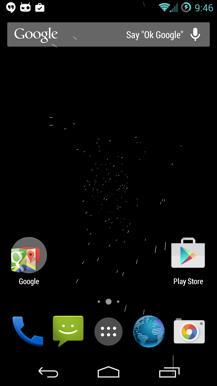
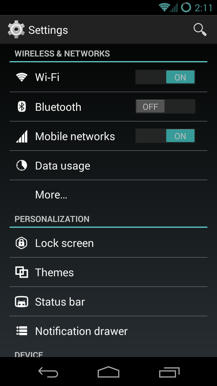
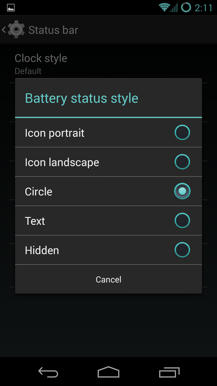

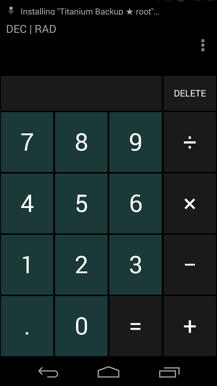
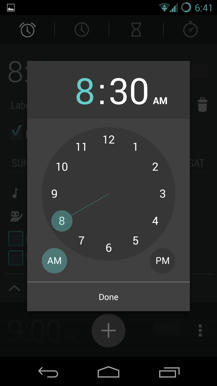
Last edited: