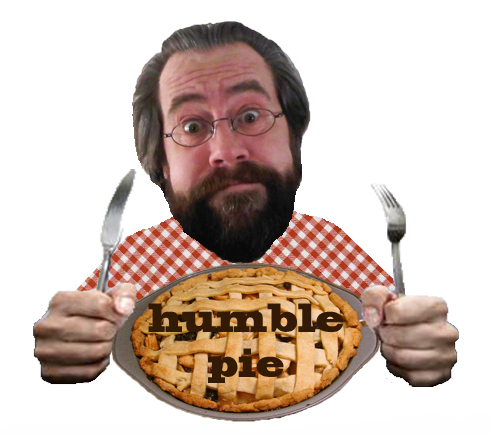Example: Time now is 3pm Monday. I go to default [Clock] App in S4, press [alarm], [create alarm] and set [3.05pm] and click [save]. When the alarm rings at 3.05pm, I press the red X on screen and slide it away to stop the alarm sound. I went the clock app again and saw the alarm set for the next Monday 3.05pm automatically.
Screenshot:
After the alarm ring and i pressed the red X to slide it to stop the alarm, i went to the clock app and I see this http://i.imgur.com/67jQGLR.png
I press the time (6:18pm as seen in the first screenshot) and I see this http://i.imgur.com/wHXFqgf.png , it says "alarm set for 7 days from now".
How do I set a one time alarm?
(Please note I did not tick Repeat weekly. the text between the [ ] in the above sentences are the buttons that I pressed only)
Screenshot:
After the alarm ring and i pressed the red X to slide it to stop the alarm, i went to the clock app and I see this http://i.imgur.com/67jQGLR.png
I press the time (6:18pm as seen in the first screenshot) and I see this http://i.imgur.com/wHXFqgf.png , it says "alarm set for 7 days from now".
How do I set a one time alarm?
(Please note I did not tick Repeat weekly. the text between the [ ] in the above sentences are the buttons that I pressed only)