-
After 15+ years, we've made a big change: Android Forums is now Early Bird Club. Learn more here.
You are using an out of date browser. It may not display this or other websites correctly.
You should upgrade or use an alternative browser.
You should upgrade or use an alternative browser.
Help Nexus 7 charging is extremely (and annoyingly) SLOW
- Thread starter thenomad
- Start date
-
- Tags
- nexus 7 (2012)
Dear Android Users,
Here is pretty much everything about Samsung devices charging.
I was playing with Nexus-10 tablet, but pretty sure everything will apply to other devices.
I was using "Battery Monitor Widget" for battery current measurements.
First of all there is no established industry standard about USB charging.
There is a good article at channel-e.biz. As new user I am not allowed to post a link here, the article name is "Emulators and Detectors for USB Battery Charging: Industry Migrates to a Global Standard".
What different companies do - they connect pull-ups and pull-downs to D+/D- pins. Different companies use different values to make their chargers not compatible. When D+ and D- connected to such dividers then USB communication does not work - you can not use USB port for communication and charge at the same time with current above 500mA.
I played with different dividers and below are some results:
1. When charging from standard USB port the charging current was about 400mA. Charging current could be different at different battery state. The battery capacity of Nexus-10 device is 9000mA*h and in order to charge it to 100% you will need 22.5 hours!
2. When D+ and D- was connected to divider configured to 1A charging current, the real current was 850mA.
3. When divider was configured for 2A charging current, the real current was 400mA! Looks like Samsung don't like to support other devices.
4. When charging with original Samsung 2A charger, the charging current was 1600mA.
5. Investigation of Samsung charger shows that they using pull-up of 77kOhm and pull-down of 77kOhms. Both D+ and D- connected together.
6. When such divider was connected to D+/D- using different charger, the charging current was the same as for Samsung original charger. Charger should be able to provide 2A current.
If somebody want to use not original charger we have 2 options:
a) charger should be modified with divider.
b) you could build adapter with 2 USB connectors and divider. One connector goes to charger and second one to tablet. (Don't try to connect it to real USB port like PC - it could be blown)
Best regards!
Here is pretty much everything about Samsung devices charging.
I was playing with Nexus-10 tablet, but pretty sure everything will apply to other devices.
I was using "Battery Monitor Widget" for battery current measurements.
First of all there is no established industry standard about USB charging.
There is a good article at channel-e.biz. As new user I am not allowed to post a link here, the article name is "Emulators and Detectors for USB Battery Charging: Industry Migrates to a Global Standard".
What different companies do - they connect pull-ups and pull-downs to D+/D- pins. Different companies use different values to make their chargers not compatible. When D+ and D- connected to such dividers then USB communication does not work - you can not use USB port for communication and charge at the same time with current above 500mA.
I played with different dividers and below are some results:
1. When charging from standard USB port the charging current was about 400mA. Charging current could be different at different battery state. The battery capacity of Nexus-10 device is 9000mA*h and in order to charge it to 100% you will need 22.5 hours!
2. When D+ and D- was connected to divider configured to 1A charging current, the real current was 850mA.
3. When divider was configured for 2A charging current, the real current was 400mA! Looks like Samsung don't like to support other devices.
4. When charging with original Samsung 2A charger, the charging current was 1600mA.
5. Investigation of Samsung charger shows that they using pull-up of 77kOhm and pull-down of 77kOhms. Both D+ and D- connected together.
6. When such divider was connected to D+/D- using different charger, the charging current was the same as for Samsung original charger. Charger should be able to provide 2A current.
If somebody want to use not original charger we have 2 options:
a) charger should be modified with divider.
b) you could build adapter with 2 USB connectors and divider. One connector goes to charger and second one to tablet. (Don't try to connect it to real USB port like PC - it could be blown)
Best regards!
Upvote
0
Great advice, but you posted in the wrong forum.
I have confirmed with an ampere meter that the (or at least, my) 2012 Nexus 7 charges at high rate with a variety of aftermarket cables and charers.
It hardly ever breaks the 1,000 mAh barrier, and will "rapid charge" on just about any 1A+ aftermarket charger.
I have confirmed with an ampere meter that the (or at least, my) 2012 Nexus 7 charges at high rate with a variety of aftermarket cables and charers.
It hardly ever breaks the 1,000 mAh barrier, and will "rapid charge" on just about any 1A+ aftermarket charger.
Upvote
0
Nice investigation, thanks for sharing 

For item #5 you might have a closer look again. As far as I know the data pins of Samsungs charger are floating on a voltage level of 1.23V ... so with pull-up/pull-down resistors of the same values as voltage divider you wouldn't get this voltage level..... 5. Investigation of Samsung charger shows that they using pull-up of 77kOhm and pull-down of 77kOhms. Both D+ and D- connected together....
Upvote
0
I am also having trouble with slow charging that seems to be a recent development. I've never had the stock Asus charger (bought a returned N7 and the first owner forgot to put it back in the box). But none of my other chargers have failed to charge in a timely manner.
My husband got a N7'13 this week, so I tried his brand new Nexus charger and cable, and it seems just as slow.
Something is up. I just charged for about 6 hours and battery went from about 11% to just 38%. That ain't right.
My husband got a N7'13 this week, so I tried his brand new Nexus charger and cable, and it seems just as slow.
Something is up. I just charged for about 6 hours and battery went from about 11% to just 38%. That ain't right.
Upvote
0
Hi Harry2,
#5 is absolutely correct for my charger.
The charger name is "Travel Adapter", model ETA-U90.
Probably those pull-ups prevent of using this charger for different models, you could play with pull-ups/downs to make your device to charge faster. Charging current is completely defined by tablet software, there are usually 3-4 choices for current defined by resistors, you could not make the charge faster even if you increase the voltage - you could blow your tablet instead.
Good idea for software developers - make your tablet charged faster with any adapter.
Best regards.
#5 is absolutely correct for my charger.
The charger name is "Travel Adapter", model ETA-U90.
Probably those pull-ups prevent of using this charger for different models, you could play with pull-ups/downs to make your device to charge faster. Charging current is completely defined by tablet software, there are usually 3-4 choices for current defined by resistors, you could not make the charge faster even if you increase the voltage - you could blow your tablet instead.
Good idea for software developers - make your tablet charged faster with any adapter.
Best regards.
Upvote
0
I am also having trouble with slow charging that seems to be a recent development. I've never had the stock Asus charger (bought a returned N7 and the first owner forgot to put it back in the box). But none of my other chargers have failed to charge in a timely manner.
My husband got a N7'13 this week, so I tried his brand new Nexus charger and cable, and it seems just as slow.
Something is up. I just charged for about 6 hours and battery went from about 11% to just 38%. That ain't right.
The 2013 charger puts out less current than the 2012 as far as I know. I'll check my friend's 2013 charger but pretty sure that's the case.
Upvote
0
Do you know anyone that has a dock that you could test charging it with?
In general, I charge via the dock 99% of the time.
I too have this same issue...
Nexus 7 slooooow charges after i received this update to 4.4.2
I normally use my Asus Nexus 7 dock to charge my Nexus around 95% the time... Yet, it slowing charges....
I started charging in the dock (with original cord and plug) @ 1pm today - Battery was at 55%.... It is now 1:45pm and the battery shows it charged to 56%...
Sooooooooo... What the H*LL!
Upvote
0
So I found something interesting tonight...
I made myself a USB OTG connector to use an X360 controller for emulators.
At first, even though the cable tested electrically okay, my Nexus was instantly powering down when I connected the adapter. When it would occur, I would need to connect it to outlet power otherwise it would act completely dead.
So I decided to try booting it first WITH the OTG connected. Success. When connected during boot, the N7 boots fine and I can connect and disconnect the OTG without any further trouble.
Here's the interesting part...
As I've noted before, my N7 hardly ever charges above 850 mAh. I noticed though, that if I plug it in after booting with OTG, that it goes right up past 1 amp charge rate after a few moments,
I'm starting to wonder if the device has a bug when detecting which USB mode it should be in...
I made myself a USB OTG connector to use an X360 controller for emulators.
At first, even though the cable tested electrically okay, my Nexus was instantly powering down when I connected the adapter. When it would occur, I would need to connect it to outlet power otherwise it would act completely dead.
So I decided to try booting it first WITH the OTG connected. Success. When connected during boot, the N7 boots fine and I can connect and disconnect the OTG without any further trouble.
Here's the interesting part...
As I've noted before, my N7 hardly ever charges above 850 mAh. I noticed though, that if I plug it in after booting with OTG, that it goes right up past 1 amp charge rate after a few moments,
I'm starting to wonder if the device has a bug when detecting which USB mode it should be in...
Upvote
0
Well, after a long battle with charging, I went ahead and bought a refurb N7 2012 during the x-mas craze. It came with an original asus charger and USB cable. The new unit gets to charge in about 2 hours to 90+ % level. Using the same charger/cable, I tried to charge my old Nexus 7 and the same thing (slow charging to low teens percent charge overnight (in 6+ hours)
The only difference between the two is the Android Version. I am not exactly sure what my new (refurb) unit came with but my old unit was on the latest and greatest (kit-kat ??) OS.
Unless google choke the pooch when it comes to USB charging, during one of these OS updates, I am ruling that, my problem is/was with the actual battery. Although, such an expensive battery (with no easy access for replacement), crapping out in less then 1 year of moderate use, is not okay by my or any other standards.
The only difference between the two is the Android Version. I am not exactly sure what my new (refurb) unit came with but my old unit was on the latest and greatest (kit-kat ??) OS.
Unless google choke the pooch when it comes to USB charging, during one of these OS updates, I am ruling that, my problem is/was with the actual battery. Although, such an expensive battery (with no easy access for replacement), crapping out in less then 1 year of moderate use, is not okay by my or any other standards.
Upvote
0
Now that you have 2 units, it is a simple matter to figure out if it is the Android version or the battery. Open both of them up and swap batteries. That will tell you in short order...
Upvote
0
Well, after a long battle with charging, I went ahead and bought a refurb N7 2012 during the x-mas craze. It came with an original asus charger and USB cable. The new unit gets to charge in about 2 hours to 90+ % level. Using the same charger/cable, I tried to charge my old Nexus 7 and the same thing (slow charging to low teens percent charge overnight (in 6+ hours)
The only difference between the two is the Android Version. I am not exactly sure what my new (refurb) unit came with but my old unit was on the latest and greatest (kit-kat ??) OS.
Unless google choke the pooch when it comes to USB charging, during one of these OS updates, I am ruling that, my problem is/was with the actual battery. Although, such an expensive battery (with no easy access for replacement), crapping out in less then 1 year of moderate use, is not okay by my or any other standards.
I don't see how you can come to that conclusion without knowing what version your refurb was running. I'd check in the settings menu to confirm the version before I settled on the battery as the problem. My friend just bought a refurb and it was already loaded with kitkat so you may be right, but it would go a long way to be able to eliminate one or the other.
Upvote
0
Last year in july i got the nexus 7 2012. I noticed it took longer after updating to the jellybean. Try to downgrade to the lowest firmware. Be sure to measure the charge rate and battery usage you're getting now.
Upvote
0
Last year in july i got the nexus 7 2012. I noticed it took longer after updating to the jellybean. Try to downgrade to the lowest firmware. Be sure to measure the charge rate and battery usage you're getting now.
This to me sounds like a individual instance of this issue. You might want to consider a factory reset to see if that fixes things. I know I have been on 4.4.4 for awhile now and running the Paranoid Android ROM and it works great and the battery life is superb.

Upvote
0
Not able to perform factory reset. Tablet died 2 weeks ago on Thursday and I waited until Sunday to charge it. To my surprise, the screen wouldn't come on. I know it's getting charge because I checked my battery with a multimeter and because the processor is hot. Tried all button combos and none working. My cpu recognizes it as an apx device.
Upvote
0
Not able to perform factory reset. Tablet died 2 weeks ago on Thursday and I waited until Sunday to charge it. To my surprise, the screen wouldn't come on. I know it's getting charge because I checked my battery with a multimeter and because the processor is hot. Tried all button combos and none working. My cpu recognizes it as an apx device.
I would suggest to keep it on wall charger for a few days, it will get hot.
If the device was completely dead it will take awhile (a few days) to come back on.
Upvote
0
This is how you fix this problem. back up your data and shutdown nexus 7 then hold volume up+down button and power this it will show fast-boot mode then scroll down to recovery mode with volume buttons then press power it will show no command so hold power then press volume up once it will show commands go to wipe data/factory default this will reset to when you first got it, then it will update and come up with welcome. you are done it will be faster booting up when holding power and it will boot up faster and charging will be extremely fast like it is meant to be.
Upvote
0
When you say it will show no command do u mean it just wont do anything as far as showing something on screen when you do the button combo?
This is how you fix this problem. back up your data and shutdown nexus 7 then hold volume up+down button and power this it will show fast-boot mode then scroll down to recovery mode with volume buttons then press power it will show no command so hold power then press volume up once it will show commands go to wipe data/factory default this will reset to when you first got it, then it will update and come up with welcome. you are done it will be faster booting up when holding power and it will boot up faster and charging will be extremely fast like it is meant to be.
Upvote
0
When you say it will show no command do u mean it just wont do anything as far as showing something on screen when you do the button combo?
After using the volume buttons to scroll and pressing power, the screen will show a picture of an Android with the words "no command" below it. It's a little disconcerting if you don't expect it or know what to do next, but it's the normal behavior.
Upvote
0
Still not working. Still won't even come on. When connected to computer it's listed as apx device and i hold the power button i hear the disconnection sound and the connection sound on my computer.After using the volume buttons to scroll and pressing power, the screen will show a picture of an Android with the words "no command" below it. It's a little disconcerting if you don't expect it or know what to do next, but it's the normal behavior.
Upvote
0
OK guys, just recently I've had the Extremely slow charging problem. Most of the time my N7 would slowly charge to around 88% & then stall out there or start discharging while charging.
I use the stock brick & charging cable but sometimes plug into my laptops USB also. I think this confuses the N7 somehow. Long story short - I plugged my stock wall charger into an outlet, then plugged the stock micro USB into the N7's charging port. Now plug & then unplug the other end of the charging cables USB into the charging brick a few times.
This might get you back to the normal quick charging that our N7's originally had. Good luck
Edit to add if this does help someone - it wasn't my idea so I can't take any credit.
I use the stock brick & charging cable but sometimes plug into my laptops USB also. I think this confuses the N7 somehow. Long story short - I plugged my stock wall charger into an outlet, then plugged the stock micro USB into the N7's charging port. Now plug & then unplug the other end of the charging cables USB into the charging brick a few times.
This might get you back to the normal quick charging that our N7's originally had. Good luck

Edit to add if this does help someone - it wasn't my idea so I can't take any credit.
Last edited:
Upvote
0
Its the USB ribbon cable directly above the micro USB. I removed the speakers to get access & found that the ribbon cable had worked loose at one end. It was seated to where it just barely made contact. I'll try & upload pics. Update its charging like normal now 
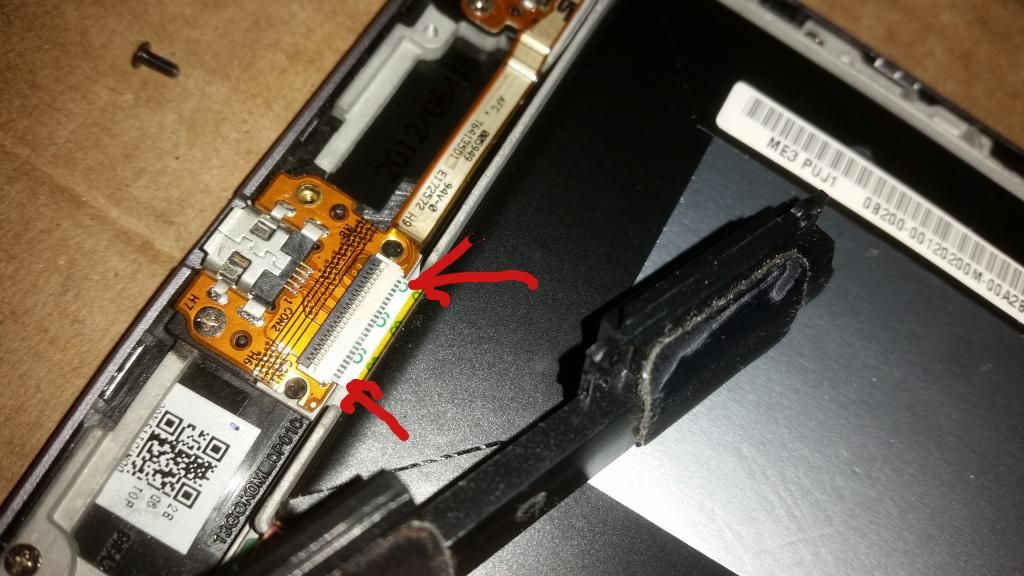
it might not look like much but once I unplugged the cable & reset it my N7 is charging like normal now... I put a vid on youtube just search nexus 7 not charging

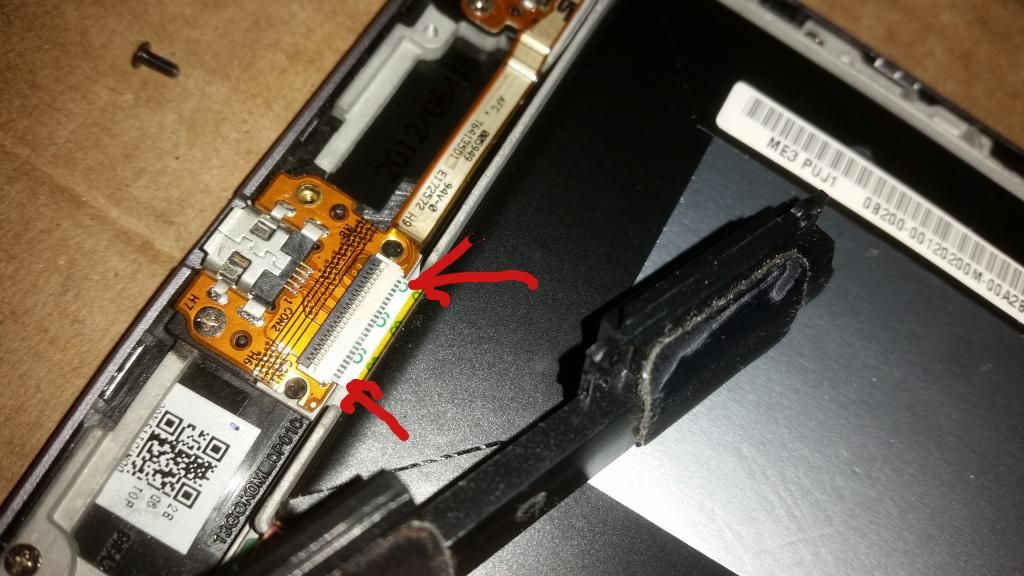
it might not look like much but once I unplugged the cable & reset it my N7 is charging like normal now... I put a vid on youtube just search nexus 7 not charging
Last edited:
Upvote
0
BEST TECH IN 2023
We've been tracking upcoming products and ranking the best tech since 2007. Thanks for trusting our opinion: we get rewarded through affiliate links that earn us a commission and we invite you to learn more about us.
Smartphones
Best Android Phones
See All- Google Pixel 8 Pro Check Price
- Samsung Galaxy S23 Ultra Check Price
- Samsung Galaxy Z Fold5 Check Price
- Google Pixel 8 Check Price
- Samsung Galaxy S23 Check Price
Upcoming
See All
Best iPhones
See All- Apple iPhone 15 Pro Max Check Price
- Apple iPhone 15 Pro Check Price
- Apple iPhone 15 Plus Check Price
- Apple iPhone 15 Check Price
- Apple iPhone SE (2022) Check Price
Upcoming
See AllTablets

Best Tablets
See All- Samsung Galaxy Tab S9 Ultra Check Price
- Apple iPad Pro (2022) Check Price
- Apple iPad Air (2022) Check Price
- Apple iPad Mini (2021) Check Price
- Microsoft Surface Pro 9 Check Price
Upcoming
See AllLaptops

Best Laptops
See All- Apple Macbook Pro Check Price
- Apple Macbook Air (2023) Check Price
- Dell XPS 13 Check Price
- Acer Chromebook Spin 714 Check Price
- Dell Alienware m18 (2022) Check Price
Upcoming
See AllTelevisions

Best TVs
See All- Samsung The Frame TV Check Price
- Samsung Neo QLED 4K QN90C Check Price
- LG G3 OLED Check Price
- LG A2 OLED Check Price
- ROKU Plus Series Check Price
- Samsung S90C OLED Check Price
- SunBriteTV Veranda 3 Check Price
Upcoming
See AllGame Consoles

Best Game Consoles
See All- Nintendo Switch OLED Check Price
- Microsoft XBOX Series X Check Price
- Sony Playstation 5 Check Price
- Microsoft XBOX Series S Check Price
- Nintendo Switch Lite Check Price
Upcoming
See AllWearables

Best Wearables
See All- Oura Ring 3 Check Price
- Apple Watch Series 9 Check Price
- Google Pixel Watch 2 Check Price
- Samsung Galaxy Watch 6 Classic Check Price
- Fitbit Inspire 3 Check Price
- Amazfit Amazfit Band 7 Check Price
- Apple Watch SE Check Price
- Apple Watch Ultra 2 Check Price

