Wow, @ironass! This thread was ridiculously useful. I'm using a Samsung Galaxy S5 on Verizon, and had many of the problems cited by other Verizon users.
For everyone else, YMMV, but I'll explain what I've done to rectify each of the issues I experienced. First let's start with the issues I have had. From most to least troublesome:
1. The phone would occasionally enter into a "reboot loop" where it would restart, and upon restarting would need to restart again.
2. Overheating issues - specifically, it would be warm/hot to the touch and would enter the "cooldown mode."
3. Severe battery drain - battery burn was at least a factor of 50% up from what it was just before upgrading to Lollipop
4. Severe lag on multiple apps
5. Increased hard drive space for the OS
6. The led for monitoring heart rate would go on whenever the phone was unlocked and I had my finger against it... regardless of whether any health apps were currently running.
I did some googling, and that led me here.
This thread was incredibly valuable. It taught me a few key things, including that issue 5. was an expected cost of the upgrade. But the issue was that cost happened without the benefits!
So... I tried the things suggested here. First, I wiped the cache. That made the phone MUCH more stable, as it solved issues 1 and 2. No more resets, and although the phone still ran warm it wasn't hot enough to trigger the cooldown mode. And it was still a little laggy, but not as bad as it was before.
I gave the phone a few more days, as apparently adjusting to the new OS can take some time. But it was still a problem about a week into the upgrade, and I was stuck in the house today due to weather so I did a factory reset.
The factory reset was MUCH smoother than I anticipated. Because Lollipop backs up the apps and many of their settings, within a few hours I had a phone with much of my previous stuff in place... and without the lag!! Performance was significantly smoother than before the factory reset!! So far battery performance seems at least better than it was before the factory wipe, if not before the upgrade. And the heart monitor light no longer comes on spuriously.
So I'm declaring victory, at least temporarily. All my issues are now solved, except the hard drive space that is an expected cost of the upgrade.
Glad that it helped you and thanks for the very informative post, Brio Hondo
I have noticed other forums have begun referring to this guide, or elements from it, and the number of views has shot up considerably since the Verizon version of Lollipop was released.
Whilst no one likes having to do a Factory Data Reset, sometimes it is the only way and, as you have found, can solve a lot of issues and improve your phone's performance. The alternatives are listed in #2.8.
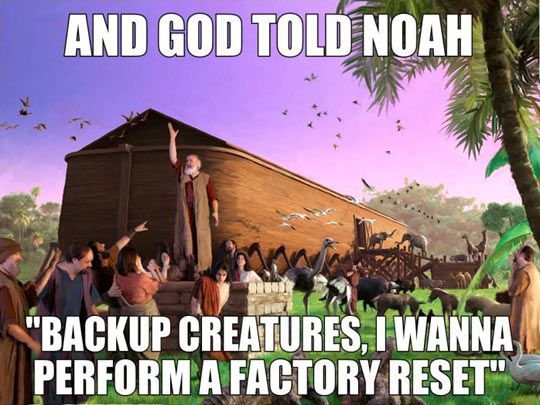

Upvote
0




 and pray to the Android Gods who show VZW's software engineers how to program
and pray to the Android Gods who show VZW's software engineers how to program  , that they will make a proper choice of the next release version
, that they will make a proper choice of the next release version 






