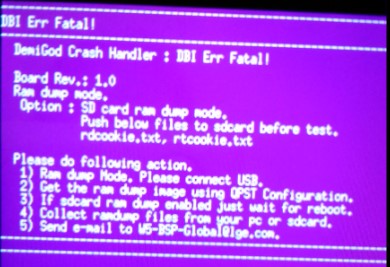Hi
I have an LG L65 and getting the well-known error (picture). I've tried the LG Flash Tool, but I get the error message "unknown phone mode" after loading the .tot and the other file. I've tried factory reset - it didn't help anything. I've tried the LG Laf Recovery Multitool v. 1.2, but it can't detect my device though it's connected (I think because it's in this strange mode that couldn't be recognized by the other tools neither). But the phone doesn't boot, I can't get downloading mode - nothing. Could you help me? What to do that the softwares recognize this strange mode of the device?
I have an LG L65 and getting the well-known error (picture). I've tried the LG Flash Tool, but I get the error message "unknown phone mode" after loading the .tot and the other file. I've tried factory reset - it didn't help anything. I've tried the LG Laf Recovery Multitool v. 1.2, but it can't detect my device though it's connected (I think because it's in this strange mode that couldn't be recognized by the other tools neither). But the phone doesn't boot, I can't get downloading mode - nothing. Could you help me? What to do that the softwares recognize this strange mode of the device?
Attachments
Upvote
0