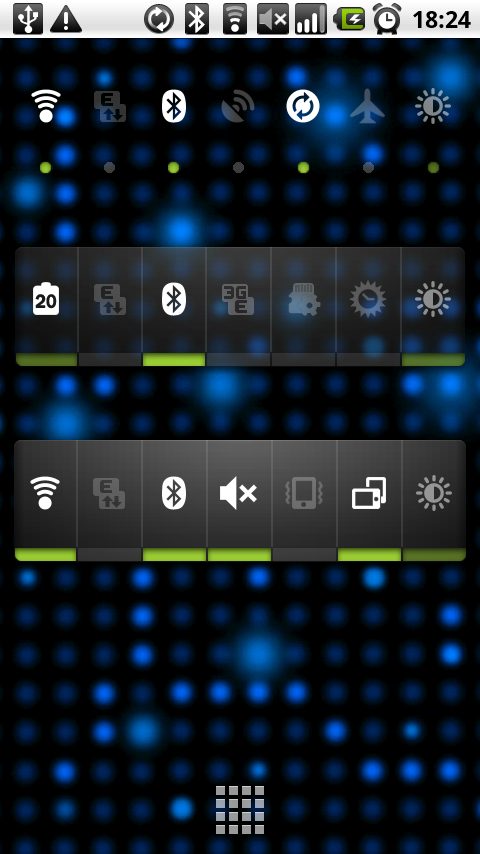Hi Guys,
I have been trawling around these forums for a long time, and firstly wanted to say thanks to all of those veterans around here passing on their knowledge - its guys like you that make this place work.
I wanted to start an official screenshot thread - in part to compare, show off, and get ideas, but also in order to allow newer members to ask questions about certain home screen widgets, what does what, and how things can be made so pretty! It took me a long time and lots of research to get mine how it is, and it would be great if we can help others achieve this a little more easily.
In particular, i want to thank Drakaz for his amazing work on Galaxo 1.6.3 - anyone who is using his firmware and has the means should seriously consider a small show of gratitude; he saved me oodles of cash by improving the galaxy to the point that when i was about to give up on it and buy a new phone i didnt have to as he make it usable.
So without further ado, here is my overclocked Galaxo 1.6.3.1 Samsung i7500; any q's at all, feel free to shoot
Btw, one last thing - i just thought it would be interesting to note that uploading these screenshots has mate me realise how truly awesome the Galaxy OLED screen is. My PC has an excellent high resolution LED backlit screen, but has no where near the contrast or vibrancy of my galaxy screen. On my PC the background and general theme does not look anywhere near as good as it does on my phone.
Anyway...







As i said, any q's or comments, feel free
I have been trawling around these forums for a long time, and firstly wanted to say thanks to all of those veterans around here passing on their knowledge - its guys like you that make this place work.
I wanted to start an official screenshot thread - in part to compare, show off, and get ideas, but also in order to allow newer members to ask questions about certain home screen widgets, what does what, and how things can be made so pretty! It took me a long time and lots of research to get mine how it is, and it would be great if we can help others achieve this a little more easily.
In particular, i want to thank Drakaz for his amazing work on Galaxo 1.6.3 - anyone who is using his firmware and has the means should seriously consider a small show of gratitude; he saved me oodles of cash by improving the galaxy to the point that when i was about to give up on it and buy a new phone i didnt have to as he make it usable.
So without further ado, here is my overclocked Galaxo 1.6.3.1 Samsung i7500; any q's at all, feel free to shoot

Btw, one last thing - i just thought it would be interesting to note that uploading these screenshots has mate me realise how truly awesome the Galaxy OLED screen is. My PC has an excellent high resolution LED backlit screen, but has no where near the contrast or vibrancy of my galaxy screen. On my PC the background and general theme does not look anywhere near as good as it does on my phone.
Anyway...







As i said, any q's or comments, feel free