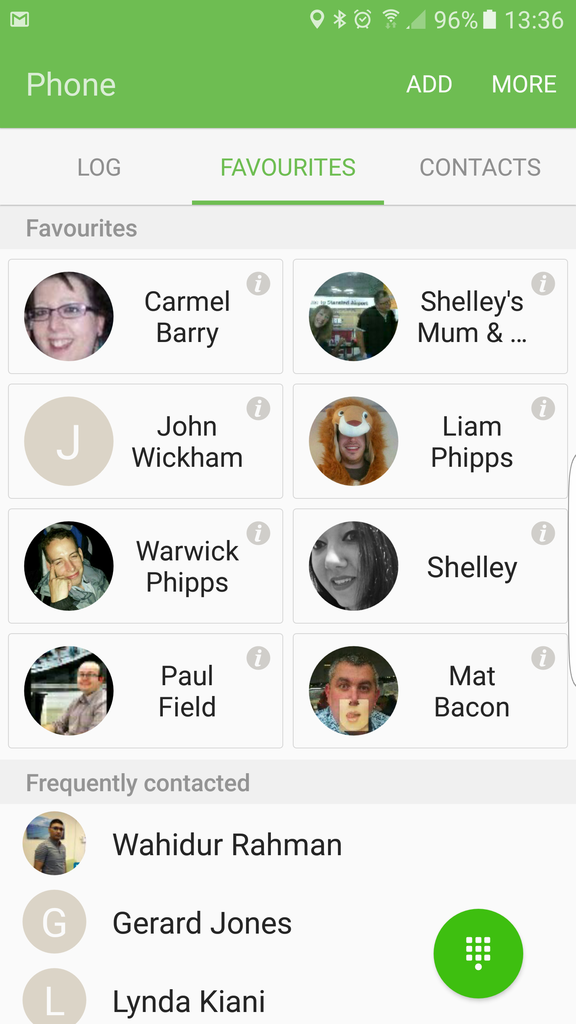Hi
I've just upgraded from an old Galaxy S4 to an S7 Edge (international model) and I'm loving it.
However, there's one feature that the S4 had that I'm really missing. I don't know if it's just gone now, or went
in the S5 / S6, or whether it's an Android change rather than specific to the Galaxy S7.
It used to be that in the "Favourite contacts" screen, under my own favourites would be a list of frequently dialled numbers. This was really useful - it would include all the people that I'm always on the phone to at the moment (on-going customer service issues, or clients I've had to call 3 times a day for the past week) but who
I didn't ever want to be my Favourites. And over time, as I stopped calling that client, or the customer service issue was resolved, gradually that number would disappear off the bottom of the list to be replaced by the latest "always calling" number.
Has that gone for good? Is there some setting I've missed that'll turn it back on?
Thanks a lot
Andrew
I've just upgraded from an old Galaxy S4 to an S7 Edge (international model) and I'm loving it.
However, there's one feature that the S4 had that I'm really missing. I don't know if it's just gone now, or went
in the S5 / S6, or whether it's an Android change rather than specific to the Galaxy S7.
It used to be that in the "Favourite contacts" screen, under my own favourites would be a list of frequently dialled numbers. This was really useful - it would include all the people that I'm always on the phone to at the moment (on-going customer service issues, or clients I've had to call 3 times a day for the past week) but who
I didn't ever want to be my Favourites. And over time, as I stopped calling that client, or the customer service issue was resolved, gradually that number would disappear off the bottom of the list to be replaced by the latest "always calling" number.
Has that gone for good? Is there some setting I've missed that'll turn it back on?
Thanks a lot
Andrew
Last edited by a moderator: