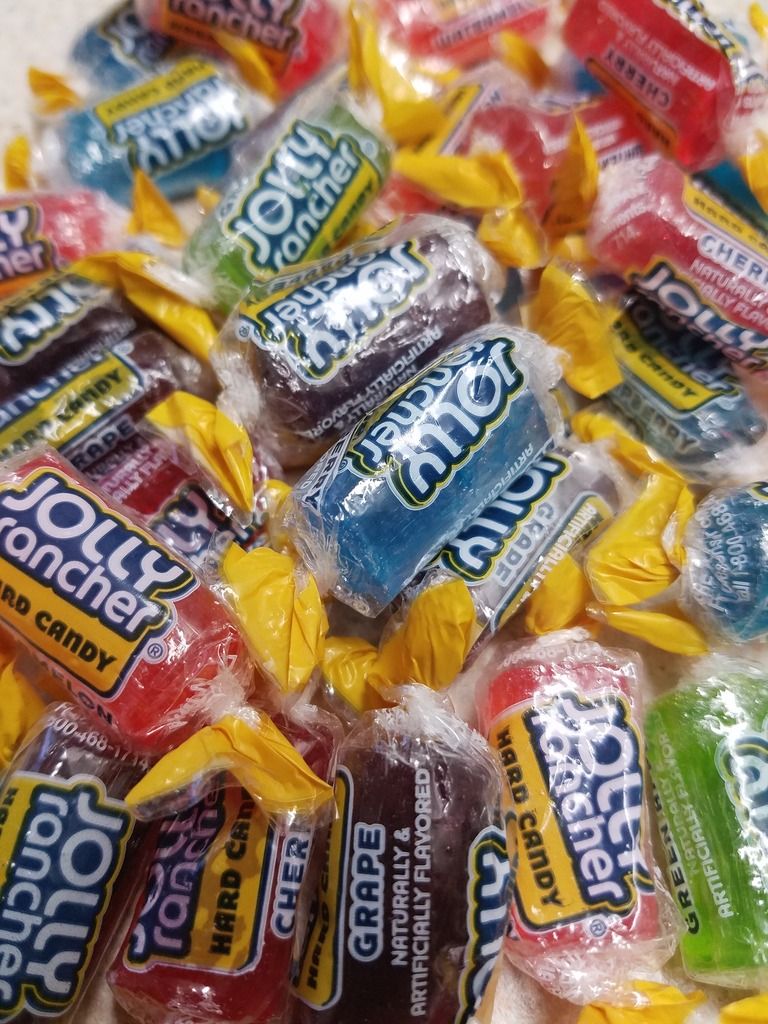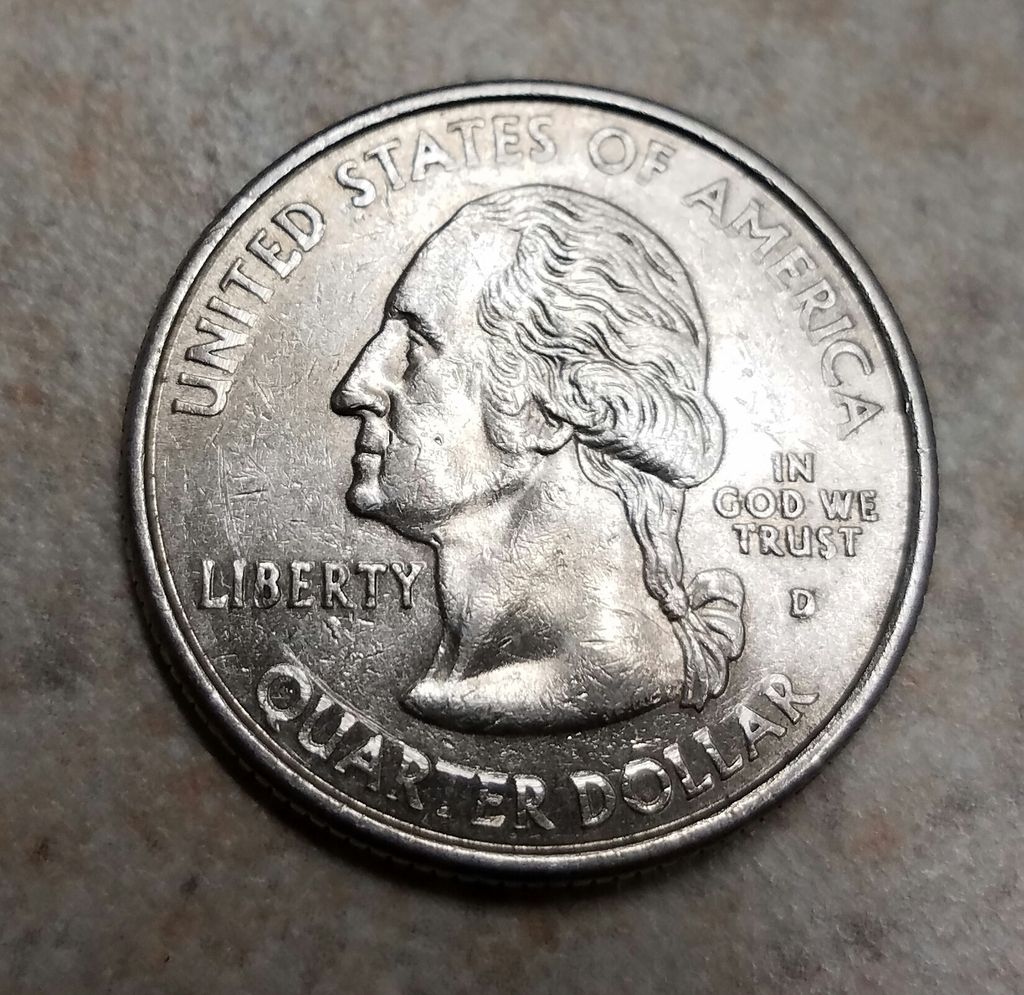Hi guys,
Please can anyone who is lucky enough to have the phone already post any sample pictures from the camera, I'm interested to see how the quality stands up with the 16mp camera on the S6.....
I live in the UK and don't receive the phone until Tue 08 Mar... Counting down each day
Thanks in advance......
Please can anyone who is lucky enough to have the phone already post any sample pictures from the camera, I'm interested to see how the quality stands up with the 16mp camera on the S6.....
I live in the UK and don't receive the phone until Tue 08 Mar... Counting down each day

Thanks in advance......