-
After 15+ years, we've made a big change: Android Forums is now Early Bird Club. Learn more here.
You are using an out of date browser. It may not display this or other websites correctly.
You should upgrade or use an alternative browser.
You should upgrade or use an alternative browser.
[Recovery] Twrp v3 for Zte Zmax Pro
- Thread starter messi2050
- Start date
-
- Tags
- zte zmax pro
- Status
- Not open for further replies.
One small step towards something grand; thanks a bunch for helping us slowly get there!
I'll most certainly send a donation your way once payday comes around. c:
I'll most certainly send a donation your way once payday comes around. c:
Upvote
0
Not to sound like an ass, but if you can't get it to install yet, how do you know it works?
I still have nightmares about unbricking my LG G2.... keep up the good work though, I'd throw in some money but I'm really tight on cash right now.
I still have nightmares about unbricking my LG G2.... keep up the good work though, I'd throw in some money but I'm really tight on cash right now.
Upvote
0
as u can see in the first post it's still in beta stage as it was not tested yet, it should work by 80% but u are right it's still risky to be tested by beginner users it's why the donations will be used to get a devlopment device so i can do the tests on it...Not to sound like an ass, but if you can't get it to install yet, how do you know it works?
I still have nightmares about unbricking my LG G2.... keep up the good work though, I'd throw in some money but I'm really tight on cash right now.
Last edited:
Upvote
0
Good point. I just hope that it wont be as bad as the LG G2 if it gets bricked. You know... the whole perma brick thing. I'm sure it wont be that bad this time around if it does brick a device.
Have you went into developer options and enabled "Allow bootloader to be unlocked"? I think it disables security checks when you flash via download mode. I had to use that option on my S4 and Core Prime to get custom recovery.
Have you went into developer options and enabled "Allow bootloader to be unlocked"? I think it disables security checks when you flash via download mode. I had to use that option on my S4 and Core Prime to get custom recovery.
Upvote
0
I still don't have the device so i didn't make any trys myselfGood point. I just hope that it wont be as bad as the LG G2 if it gets bricked. You know... the whole perma brick thing. I'm sure it wont be that bad this time around if it does brick a device.
Have you went into developer options and enabled "Allow bootloader to be unlocked"? I think it disables security checks when you flash via download mode. I had to use that option on my S4 and Core Prime to get custom recovery.
Upvote
0
Ideally, we need a way to temporarily get a root shell so that we can dd the stock recovery to the SD card then dd twrp to the recovery partition. Since we don't have stock firmware available for download it's very important to be able to pull the raw images of all the firmware partitions so that a stock firmware zip can be made.
Why does ZTE have to be such a pain in the arse
Why does ZTE have to be such a pain in the arse
Upvote
0
This guy is A beast! Keep it up Messi , if I wasn't poor I'd buy you one! Sucks someone with extra $$ get this pro a zmax pro then be will probably have root, recovery all done same day, I mean look all this done without the phone just some firmware files he found! Mastermind!
Upvote
0
I still don't have the device so i didn't make any trys myself
Device will departure by Nov 4 that's the early i can send it to the address you gave me. Sorry...
Upvote
0
Thank you sir. You're doing some amazing work. I wish I was there in person to learn how one begins to root a device from scratch (ie not a google search for someone else's hard work that they already did for you so all you have to do is flash it)
Upvote
0
Will Odin work for flashing recovery if we put the device in download mode? If Odin will work how do we navigate the program so files go where they need to? In download mode the screen stays blank but home button will keep flashing..
Upvote
0
Upvote
0
Everything I've seen indicates that sp flash tool is only for devices with mediatek chips and won't work on Qualcomm devices.Or can we flash with this sp flash tool?
Upvote
0
How bout Odin?Everything I've seen indicates that sp flash tool is only for devices with mediatek chips and won't work on Qualcomm devices.
Upvote
0
Everything I've seen indicates that sp flash tool is only for devices with mediatek chips and won't work on Qualcomm devices.
Upvote
0
This tool flashes recovery.img via dfu mode ( Qualcomm chipset). Is dfu mode the same as ftm or download mode?
http://www.modaco.com/forums/topic/366030-dfu-tool-for-bricked-zte-blade-3-not-working-on-windows-8/
http://www.modaco.com/forums/topic/366030-dfu-tool-for-bricked-zte-blade-3-not-working-on-windows-8/
Upvote
0
This tool flashes recovery.img via dfu mode ( Qualcomm chipset). Is dfu mode the same as ftm or download mode?
http://www.modaco.com/forums/topic/366030-dfu-tool-for-bricked-zte-blade-3-not-working-on-windows-8/
I'm not sure, but the Volume Up + Down while plugging in USB combination does seem to put the phone into some mode that isn't FTM, but it keeps disconnecting and reconnecting. The Home button also stays solid lit; is this our download mode?
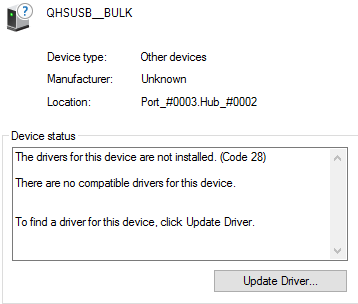
https://gyazo.com/f342a49649677ae54f6e046a6deb4354
Upvote
0
I'm not sure, but the Volume Up + Down while plugging in USB combination does seem to put the phone into some mode that isn't FTM, but it keeps disconnecting and reconnecting. The Home button also stays solid lit; is this our download mode?
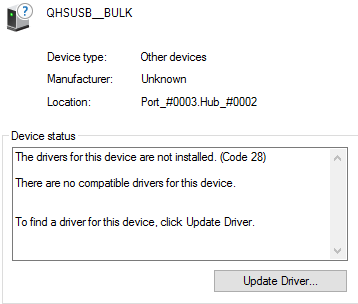
https://gyazo.com/f342a49649677ae54f6e046a6deb4354
I think that isn't DFU, and I sure as hell wouldn't attempt to flash to it because it looks just like a bricked LG G2 when connected to a PC. If any of you have Ubuntu or Arch Linux please boot the phone like Tennaki did and try to see if you can mount partitions. If you can then you can dump all of the firmware and data from the phone.
A bricked LG G2 would do the same exact thing - connect and disconnect quickly on OS X/Windows, but if you go into Linux you can mount the partitions of the phone. I'm willing to bet that the Zmax Pro is doing the same thing.
Upvote
0
Yes I think that's download mode.. I thought the home button blinked. I know in download mode the screen stays blank with the home button lit.. You might need this also.. I'm not home yet to try..I'm not sure, but the Volume Up + Down while plugging in USB combination does seem to put the phone into some mode that isn't FTM, but it keeps disconnecting and reconnecting. The Home button also stays solid lit; is this our download mode?
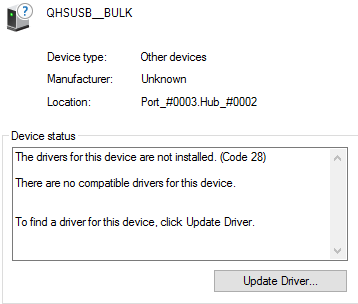
https://gyazo.com/f342a49649677ae54f6e046a6deb4354
http://gsmusbdriver.com/zte-zmax-pro
Upvote
0
I wouldn't try flashing anything just yet, BULK mode in many cases directly exposes all of the data partitions on the phone, including recovery and firmware. I could be wrong but that's how the LG G2 acted when you put it into bulk mode.Yes I think that's download mode.. I thought the home button blinked. You might need this also.. I'm not home yet to try..
http://gsmusbdriver.com/zte-zmax-pro
I'm going to try to see if the partitions are exposed when put into this mode. VOL UP+DOWN on boot right? I've installed the drivers so maybe I will be able to mount them in Windows (lol probably not). I will post results in a few minutes.
Upvote
0
I'm back with results! I was wrong, it does not expose the partitions... however, we DO have DFU mode.
What do we do now? DFU mode doesn't require signed binaries does it? All we have to do is flash the TWRP recovery, right?
Only thing left is to try and see what happens if that's indeed DFU mode...
So..., who has a brave stomach? lol
Upvote
0
If someone can promise $120 to replace my phone then sure I will do it right now....
Also
"Only thing left is to try and see what happens if that's indeed DFU mode..."
Check the picture I posted, it says that it's DFU mode. I did install the drivers that were posted and that's probably why I was able to see it.
Also
"Only thing left is to try and see what happens if that's indeed DFU mode..."
Check the picture I posted, it says that it's DFU mode. I did install the drivers that were posted and that's probably why I was able to see it.
Upvote
0
- Status
- Not open for further replies.
BEST TECH IN 2023
We've been tracking upcoming products and ranking the best tech since 2007. Thanks for trusting our opinion: we get rewarded through affiliate links that earn us a commission and we invite you to learn more about us.
Smartphones
Best Android Phones
See All- Google Pixel 8 Pro Check Price
- Samsung Galaxy S23 Ultra Check Price
- Samsung Galaxy Z Fold5 Check Price
- Google Pixel 8 Check Price
- Samsung Galaxy S23 Check Price
Upcoming
See All
Best iPhones
See All- Apple iPhone 15 Pro Max Check Price
- Apple iPhone 15 Pro Check Price
- Apple iPhone 15 Plus Check Price
- Apple iPhone 15 Check Price
- Apple iPhone SE (2022) Check Price
Upcoming
See AllTablets

Best Tablets
See All- Samsung Galaxy Tab S9 Ultra Check Price
- Apple iPad Pro (2022) Check Price
- Apple iPad Air (2022) Check Price
- Apple iPad Mini (2021) Check Price
- Microsoft Surface Pro 9 Check Price
Upcoming
See AllLaptops

Best Laptops
See All- Apple Macbook Pro Check Price
- Apple Macbook Air (2023) Check Price
- Dell XPS 13 Check Price
- Acer Chromebook Spin 714 Check Price
- Dell Alienware m18 (2022) Check Price
Upcoming
See AllTelevisions

Best TVs
See All- Samsung The Frame TV Check Price
- Samsung Neo QLED 4K QN90C Check Price
- LG G3 OLED Check Price
- LG A2 OLED Check Price
- ROKU Plus Series Check Price
- Samsung S90C OLED Check Price
- SunBriteTV Veranda 3 Check Price
Upcoming
See AllGame Consoles

Best Game Consoles
See All- Nintendo Switch OLED Check Price
- Microsoft XBOX Series X Check Price
- Sony Playstation 5 Check Price
- Microsoft XBOX Series S Check Price
- Nintendo Switch Lite Check Price
Upcoming
See AllWearables

Best Wearables
See All- Oura Ring 3 Check Price
- Apple Watch Series 9 Check Price
- Google Pixel Watch 2 Check Price
- Samsung Galaxy Watch 6 Classic Check Price
- Fitbit Inspire 3 Check Price
- Amazfit Amazfit Band 7 Check Price
- Apple Watch SE Check Price
- Apple Watch Ultra 2 Check Price
Upcoming
See AllSimilar threads
- Replies
- 5
- Views
- 329
- Replies
- 4
- Views
- 883
- Replies
- 2
- Views
- 1K
- Replies
- 0
- Views
- 2K


