For a long time about once a week, I'd get a popup that takes over my phone saying "Unable to back up, add storage". I didn't mind that too much, but now it comes on every day a lot. How do I get rid of this? I don't use cloud and never will. I don't see where in settings? I hate things like this that take over my phone.
This is why I have a media storage card in my phone, for stuff like this.
Oh yeah! I also hate seeing the add that shows up inside my post here too. I may end up not coming here anymore because of that too. Ads EVERYWHERE anymore!!!
This is why I have a media storage card in my phone, for stuff like this.
Oh yeah! I also hate seeing the add that shows up inside my post here too. I may end up not coming here anymore because of that too. Ads EVERYWHERE anymore!!!

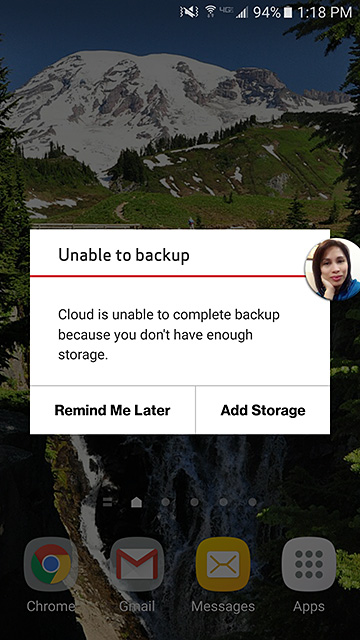
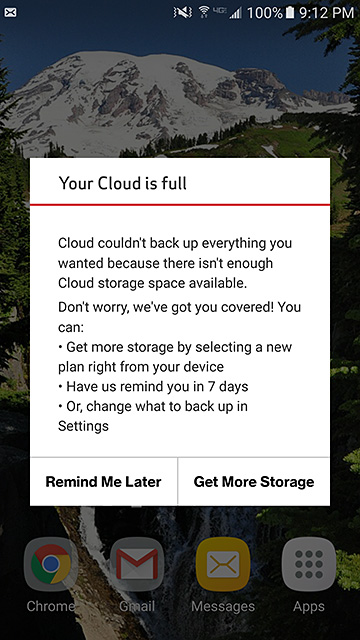
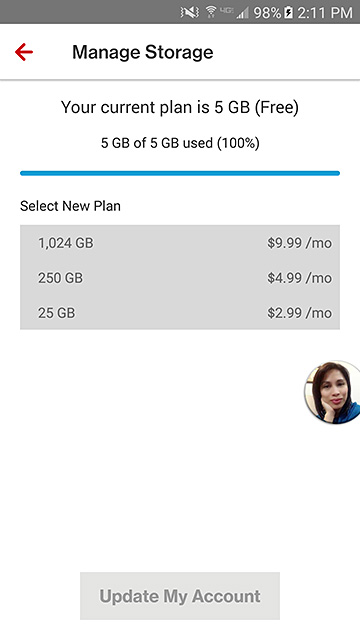
 I thought it was part of the "manage storage" thing, like a "speak to a support agent" button.
I thought it was part of the "manage storage" thing, like a "speak to a support agent" button.







