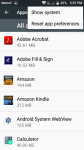I hate to tell you this, but that all looks pretty good to me. I see that from your battery chart that you took the phone off the charger at 11:00 a.m. at 100% and by 6:00 a.m. the next day it's down to 15% or 20% with the screen using 25% of the power consumed. As I said before, the screen -- especially a bigger screen -- uses a lot of juice.
The apps themselves aren't using loads of power or they'd be in your list. Cell standby, phone idle, calls ... that's what's using your power and you can't really shut them off or your phone wouldn't work at all.
Now, if something has changed recently where you used to get much longer use times, then we can look for that, but if this has been like this since you've owned it, then it seems pretty reasonable. Maybe you could
charge it more frequently? You don't have to wait to charge it. Modern batteries do better with more incremental charges that one lone one daily.

 .
.