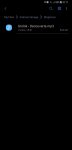Sorry about the basic, first time Android user (after 10x years being with the iPhone).
I'd like to set an individual notification sound for sms, and a different one for emails, is this possible?
I'd like to set an individual notification sound for sms, and a different one for emails, is this possible?