Hi guys!
I had been looking for calculators that don't have ads, have many functions with clean and modern design, but most of them didn't meet my expectation. So, I decided to make my own, so I can implement any cool functions that I wish others have. This is the first project that I spend so much time on it, and I just want to know what do you think about it.
And after months of months of designing, implementing and testing, I released the first version of CalcPP (It is Calc++, but that term is not good to find on Play Store, so I changed it).
YOU CAN GET IT FROM HERE: CalcPP - Powerful Calculator With No Ads
What features it currently has:
- No Ads. I was annoyed by ads, so I decided not adding anything can affect your experience
- After checking other calculators on Play Store, I decided to implement first 9 calculators and converters. From standard/health/money mode for everyday uses to unit/time zone/currency converters. (I already had a to-do list of what are going to appear on the next updates, but if you have any ideas, please let me know)
- I love calculator with more customized interface, so I support color scheme and theme. You can choose from the collection, and more will be added or removed based on your feedback.
- Although I'm not a English native speaker, I prefer using English as my primary language. But I still support localization. If you request any language, please let me know. I will try to translate it to any language.
- And more features will appear in the future.
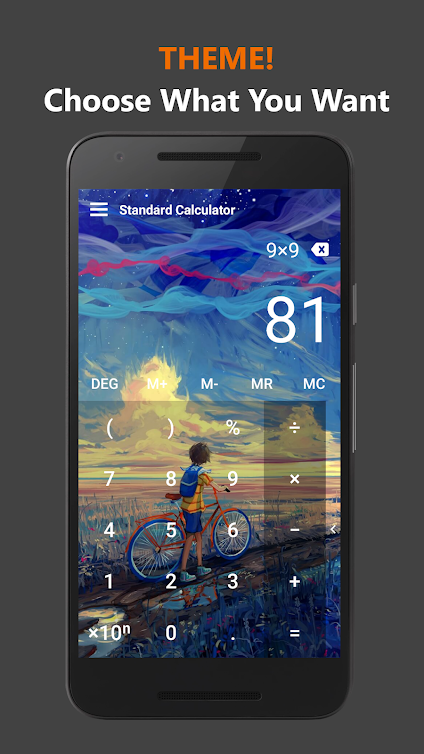

What is going to appear in the next releases:
- New themes
- More calculators and converters
- More languages and options
- Whatever you think should be added, just leave your feedback!
I had been looking for calculators that don't have ads, have many functions with clean and modern design, but most of them didn't meet my expectation. So, I decided to make my own, so I can implement any cool functions that I wish others have. This is the first project that I spend so much time on it, and I just want to know what do you think about it.
And after months of months of designing, implementing and testing, I released the first version of CalcPP (It is Calc++, but that term is not good to find on Play Store, so I changed it).
YOU CAN GET IT FROM HERE: CalcPP - Powerful Calculator With No Ads
What features it currently has:
- No Ads. I was annoyed by ads, so I decided not adding anything can affect your experience
- After checking other calculators on Play Store, I decided to implement first 9 calculators and converters. From standard/health/money mode for everyday uses to unit/time zone/currency converters. (I already had a to-do list of what are going to appear on the next updates, but if you have any ideas, please let me know)
- I love calculator with more customized interface, so I support color scheme and theme. You can choose from the collection, and more will be added or removed based on your feedback.
- Although I'm not a English native speaker, I prefer using English as my primary language. But I still support localization. If you request any language, please let me know. I will try to translate it to any language.
- And more features will appear in the future.
What is going to appear in the next releases:
- New themes
- More calculators and converters
- More languages and options
- Whatever you think should be added, just leave your feedback!
Last edited:








