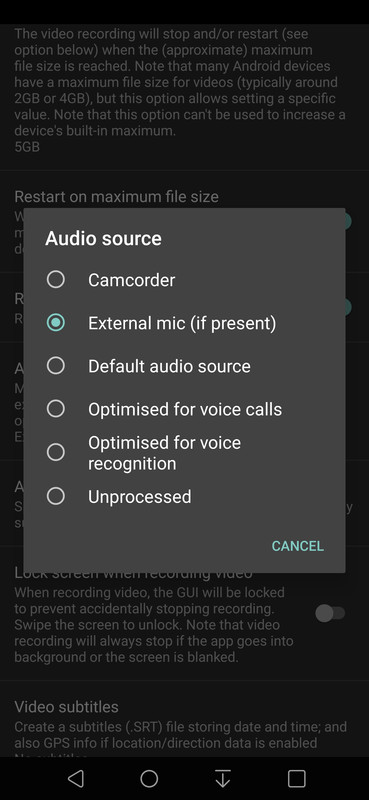I want to use the input jack on my LG G7 ThinQ as a microphone while at the same time allowing sound to playback through the phone speaker if I need to pull up something on YouTube for instance.
I believe there use to be a prompt when I inserted into the jack asking what I was inputting but I don't get that anymore. I could have selected a don't show this again option but I may be thinking about my laptop on that, not sure.
I believe there use to be a prompt when I inserted into the jack asking what I was inputting but I don't get that anymore. I could have selected a don't show this again option but I may be thinking about my laptop on that, not sure.