So the HTC Evo 4G comes with HTC Flash Lite, which actually works surprisingly well. But the downside is, on non-mobile optimized sites that serve Flash ads, the phone is wasting resources downloading and rendering those ads as well!
Here you can see the horizontal banner is animated flash.
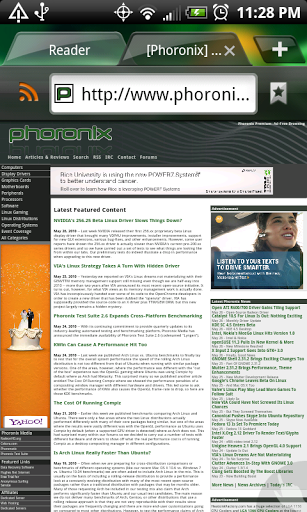
The entire page finishes rendering, but the browser is still sitting there for 5 seconds downloading/rendering the flash banner ads. During that time, scrolling is laggy and the URL bar won't go away, so it's a real issue.
I haven't been able to find a way to selectively disable HTC Flash Lite. I know Froyo can load Flash "On Demand"...
Here you can see the horizontal banner is animated flash.
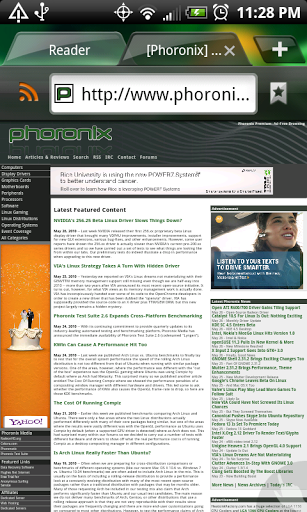
The entire page finishes rendering, but the browser is still sitting there for 5 seconds downloading/rendering the flash banner ads. During that time, scrolling is laggy and the URL bar won't go away, so it's a real issue.
I haven't been able to find a way to selectively disable HTC Flash Lite. I know Froyo can load Flash "On Demand"...







