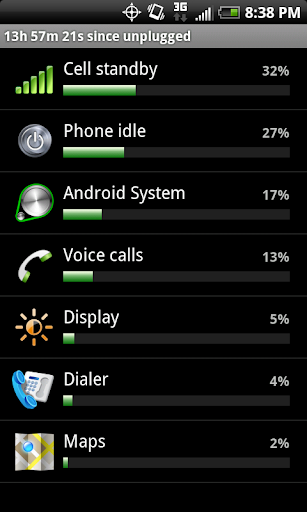Just a headsup for anyone complaining about battery life, my EVO was great for the first couple of days made it through 12 hours easily with all the bells and whistles going and fairly heavy use then a couple nights ago I setup a flickr account and the next day my EVO was eating battery like crazy it was nearly dead at around 7 and a half hours with very little use.
Did some searching around and found setting up a flickr account on the phone seems to conflict with the Calendar app and will cause the EVO to go into a permanent partial wake meaning even though your screen is off the phone is still running everything else as if the screen were on.
Theres a simple fix, go to settings>accounts and sync, select flickr then select remove account on the bottom of the screen. Reboot the phone and enjoy your renewed battery life.
Did some searching around and found setting up a flickr account on the phone seems to conflict with the Calendar app and will cause the EVO to go into a permanent partial wake meaning even though your screen is off the phone is still running everything else as if the screen were on.
Theres a simple fix, go to settings>accounts and sync, select flickr then select remove account on the bottom of the screen. Reboot the phone and enjoy your renewed battery life.