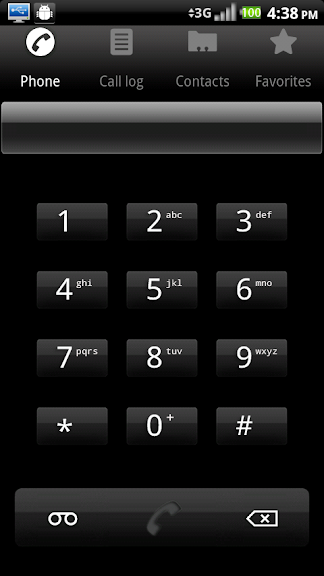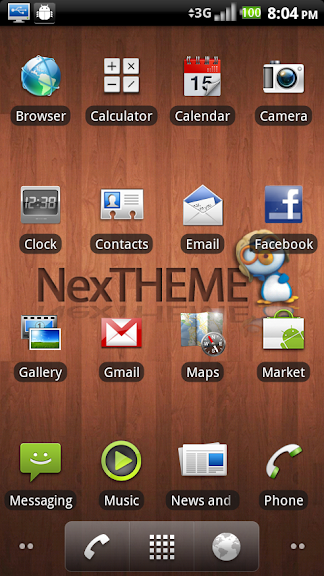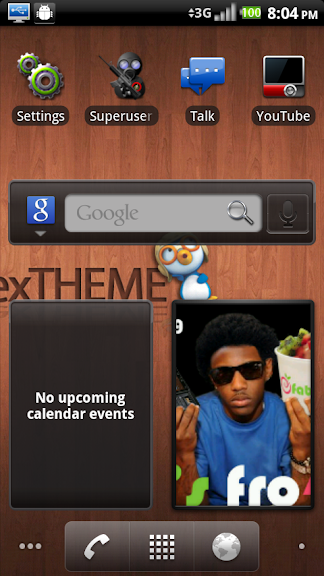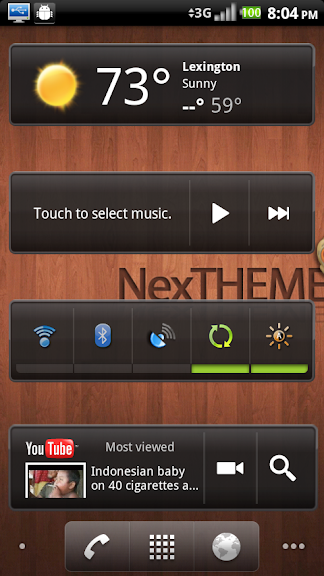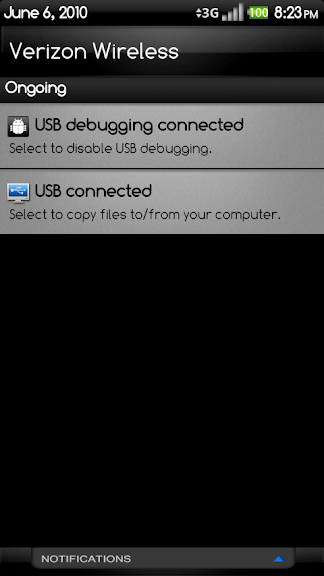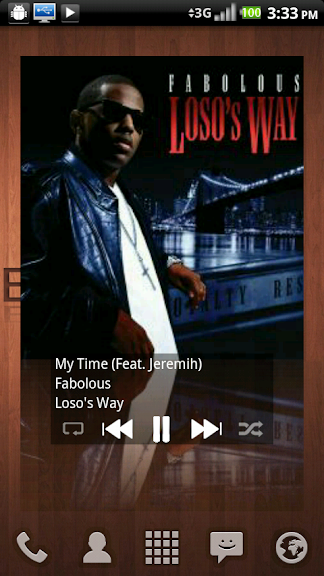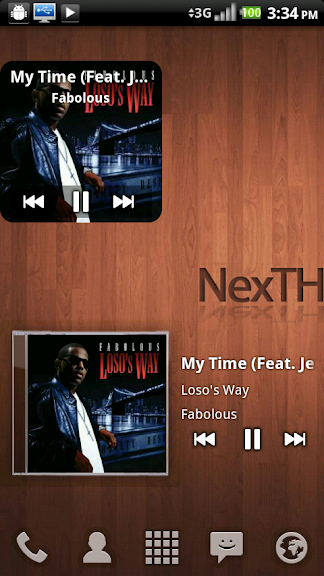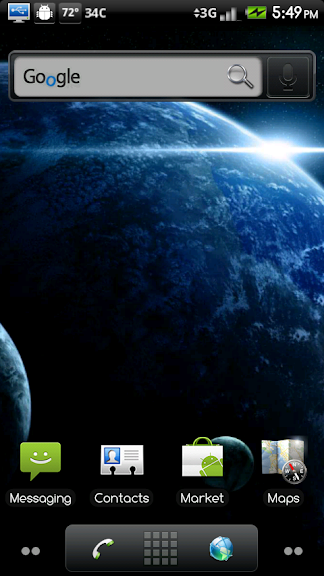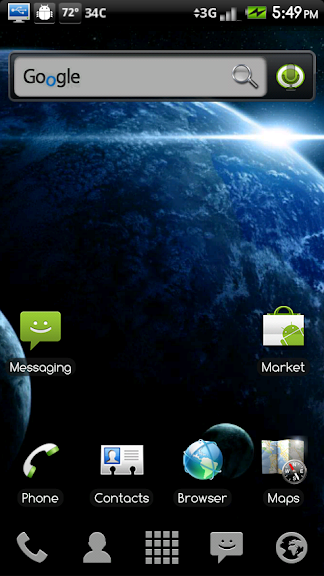Wifi Fix - Only for V0.1 users. It's already fixed in V0.1.1
Well, I learned my lesson the hard way. Trying to cut corners caused a lot of wasted time and frustration on my end, and I'm sorry you guys had to deal with this flaky wifi as a result. The file responsible for all these issues was /system/framework/services.jar
But at least it's fixed
Download the fix at either of these locations:
Wifi-Fix.zip
MEGAUPLOAD - The leading online storage and file delivery service
Install .zip from sd card (rom manager), or rename to update.zip (sp recovery).
----------------------------------------------------------------------------
Thanks to Pete for the base ROM, Manup for the theme!
-Has all the features/scripts of Bugless Beast V0.1 FRF57
-Added Music Mod by Eliot Stocker (use 'musicmod' script)
-Added themed Facebook & Twitter
-Added Ringer Widget
-Added Wireless Tether
Installable, themed LauncherPro 0.5.1 and ADW 7.8 are available in the next post.
Basically, this is NexFro 1.0.1, but with BB as the base.
Link
NexBeastFRF57011.zip
Installation Instructions
Clockwork/ROM Manager:
1. DL the file, place on SD card
2. Fire up ROM manager, install ROM from SD card
SPRecovery
1. DL the file, rename to update.zip, place on SD card
2. Reboot into recovery, install, allow update.zip, install update.zip
Optional Mods
Default_Fonts.zip - Must have the ROM installed first!
Fixed_Battery_Percentages.zip - For early adopters that don't have them in their status bar.
Overclock Kernels - Thanks to GirlLuvsDroid for putting this list together!
http://androidforums.com/all-things-root-droid/98988-froyo-kernels.html
Installable .apks - Install with a file manager like ASTRO
Get HTC_IME for Froyo here!
http://www.hallerud.se/htc_ime_jonasl_hires22_27.zip
Get Flash Player Beta 2 from here:
com.adobe.flashplayer-2.apk
Optional Scripts
How-To use the Music Mod
Reminders
-Have your screen on when you first request 'su' from adb, or else you'll miss the ninja
-Give it some time to restore your apps and then 'cool down'. Took me about an hour before the market decided to stop being molasses. If you're still having issues, go to settings, applications, manage, the all tab, and find market. Then clear the data. It should speed up after initially redownloading its cache.
-Report them bugs
-Download the Froyo baseband, if you'd like (Pete doin' big things, as always )
)
All In One Baseband Update by Pete - Pete - AllDroid Public Board - All In One Baseband Update by Pete - Pete - AllDroid Public Board - Forum
BUGS
-If your Twitter become unthemed, go into manage applications, find Twitter, and 'uninstall updates'
-Also, the Twitter sign in button is invisible, but it is there. On the right, under your password.
Screenshots
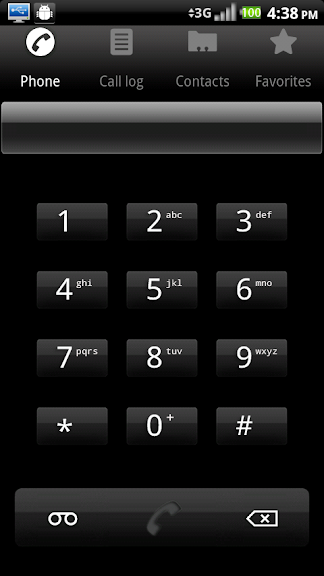

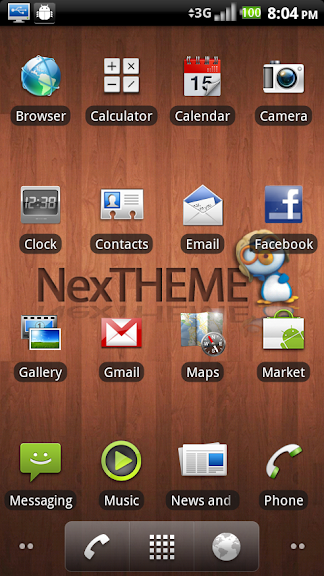
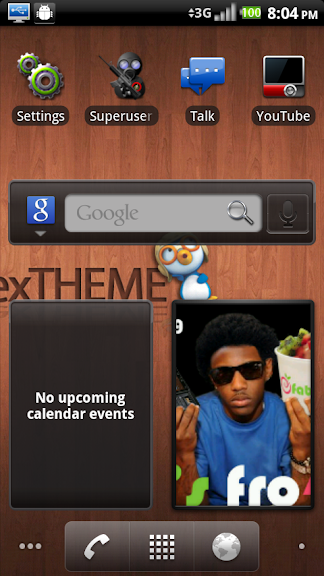
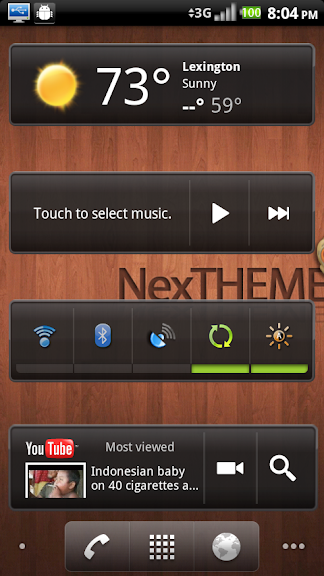
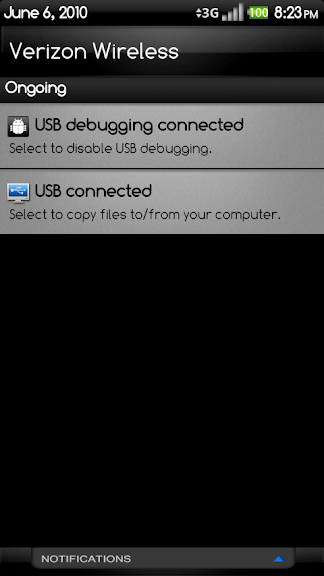
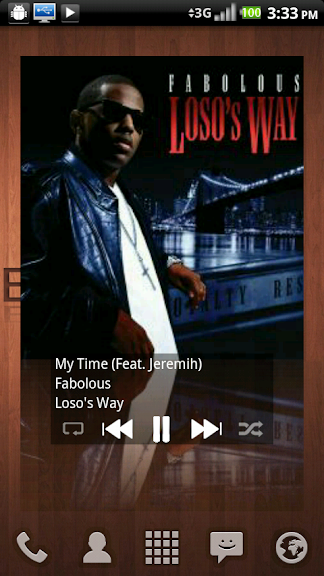
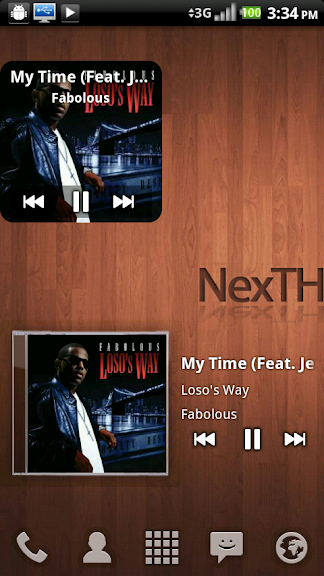
Well, I learned my lesson the hard way. Trying to cut corners caused a lot of wasted time and frustration on my end, and I'm sorry you guys had to deal with this flaky wifi as a result. The file responsible for all these issues was /system/framework/services.jar
But at least it's fixed

Download the fix at either of these locations:
Wifi-Fix.zip
MEGAUPLOAD - The leading online storage and file delivery service
Install .zip from sd card (rom manager), or rename to update.zip (sp recovery).
----------------------------------------------------------------------------
Thanks to Pete for the base ROM, Manup for the theme!
-Has all the features/scripts of Bugless Beast V0.1 FRF57
-Added Music Mod by Eliot Stocker (use 'musicmod' script)
-Added themed Facebook & Twitter
-Added Ringer Widget
-Added Wireless Tether
Installable, themed LauncherPro 0.5.1 and ADW 7.8 are available in the next post.
Basically, this is NexFro 1.0.1, but with BB as the base.
Link
NexBeastFRF57011.zip
Installation Instructions
Clockwork/ROM Manager:
1. DL the file, place on SD card
2. Fire up ROM manager, install ROM from SD card
SPRecovery
1. DL the file, rename to update.zip, place on SD card
2. Reboot into recovery, install, allow update.zip, install update.zip
Optional Mods
Default_Fonts.zip - Must have the ROM installed first!
Fixed_Battery_Percentages.zip - For early adopters that don't have them in their status bar.
Overclock Kernels - Thanks to GirlLuvsDroid for putting this list together!
http://androidforums.com/all-things-root-droid/98988-froyo-kernels.html
Installable .apks - Install with a file manager like ASTRO
Get HTC_IME for Froyo here!
http://www.hallerud.se/htc_ime_jonasl_hires22_27.zip
Get Flash Player Beta 2 from here:
com.adobe.flashplayer-2.apk
Optional Scripts
All of Pete's scripts are here
-blockads (blocks adds in apps & browser)
-cpuinfo (shows cpu info)
-droidboot (installs my custom boot animation *Decreases boot time*)
-fixperm (use if script permissions are faulty)
-godmode (allows viewing and editing of all files on phone using any file viewer)
-poweroff (shuts phone down)
-rmbrowser (removes Browser App)
-rmcalc (removes Calculator App)
-rmcarhome (removes Car Home App)
-rmcorpcal (removes Corporate Callendar App)
-rmctp (removes Chrome To Phone App)
-rmemail (removes Email App)
-rmgenie (removes News & Weather App)
-rmlwps (removes live wallpapers *Still allows use of market lwps*)
-rmmms (removes Messaging App)
-rmmp3 (removes AmazonMP3 App)
-rmquickoffice (removes Quick Office App)
-rmspareparts (removes Spare Parts App)
-rmtips (removes Home Screen Tips Widget)
-sdint (disables usb mass storage)
-sdext (enables usb mass storage)
-showads (allows ads to show in aps & browser)
-soundoff (disables camera shutter sound & video recording sound)
-soundon (enables camera shutter sound & video recording sound)
-switchboot (installs boot animations for you)
-switchclocks (switches 2.1 clock with 2.0 clock)
-switchemail (switches the email app with another email app)
-switchlwp (switches the color of the livewallpapers)
-switchmms (switches the mms app with another mms app)
-switchmusic (switches 2.1 Music App with Milestone Music App)
-sysro (mounts system read only) thanks ChevyNo1
-sysrw (mounts system read write) thanks ChevyNo1
-zipalign_apks (will zipalign every apk on your phone) *Be Careful Using*
Additional scripts to enable/disable musicmod
-musicmod (changes to Eliot Stocker's music mod)
-origmusic (changes back to original music player)
-blockads (blocks adds in apps & browser)
-cpuinfo (shows cpu info)
-droidboot (installs my custom boot animation *Decreases boot time*)
-fixperm (use if script permissions are faulty)
-godmode (allows viewing and editing of all files on phone using any file viewer)
-poweroff (shuts phone down)
-rmbrowser (removes Browser App)
-rmcalc (removes Calculator App)
-rmcarhome (removes Car Home App)
-rmcorpcal (removes Corporate Callendar App)
-rmctp (removes Chrome To Phone App)
-rmemail (removes Email App)
-rmgenie (removes News & Weather App)
-rmlwps (removes live wallpapers *Still allows use of market lwps*)
-rmmms (removes Messaging App)
-rmmp3 (removes AmazonMP3 App)
-rmquickoffice (removes Quick Office App)
-rmspareparts (removes Spare Parts App)
-rmtips (removes Home Screen Tips Widget)
-sdint (disables usb mass storage)
-sdext (enables usb mass storage)
-showads (allows ads to show in aps & browser)
-soundoff (disables camera shutter sound & video recording sound)
-soundon (enables camera shutter sound & video recording sound)
-switchboot (installs boot animations for you)
-switchclocks (switches 2.1 clock with 2.0 clock)
-switchemail (switches the email app with another email app)
-switchlwp (switches the color of the livewallpapers)
-switchmms (switches the mms app with another mms app)
-switchmusic (switches 2.1 Music App with Milestone Music App)
-sysro (mounts system read only) thanks ChevyNo1
-sysrw (mounts system read write) thanks ChevyNo1
-zipalign_apks (will zipalign every apk on your phone) *Be Careful Using*
Additional scripts to enable/disable musicmod
-musicmod (changes to Eliot Stocker's music mod)
-origmusic (changes back to original music player)
How-To use the Music Mod
For these widgets:
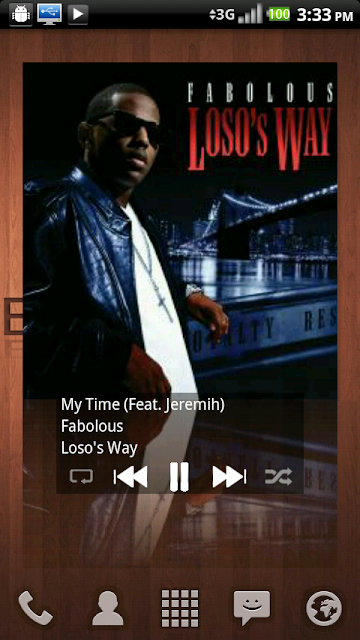
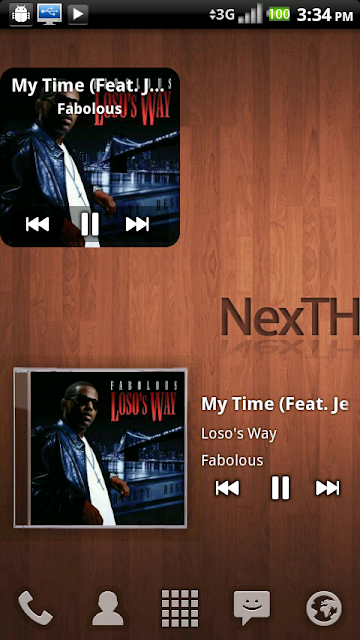
Fire up your terminal emulator:
to switch back to regular:
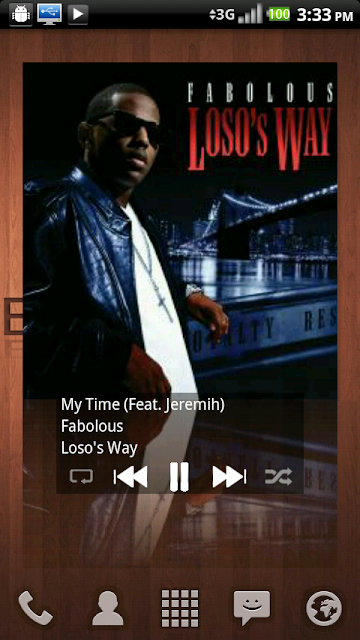
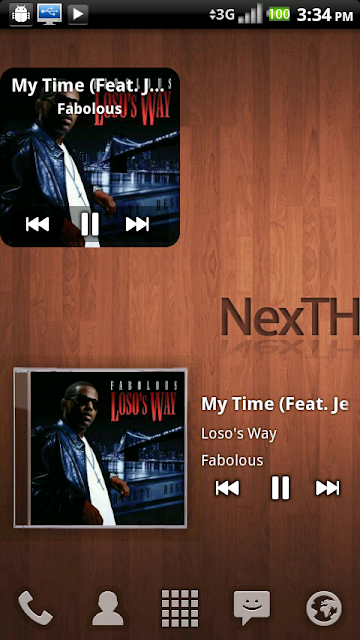
Fire up your terminal emulator:
Code:
su
musicmodto switch back to regular:
Code:
su
origmusicReminders
-Have your screen on when you first request 'su' from adb, or else you'll miss the ninja
-Give it some time to restore your apps and then 'cool down'. Took me about an hour before the market decided to stop being molasses. If you're still having issues, go to settings, applications, manage, the all tab, and find market. Then clear the data. It should speed up after initially redownloading its cache.
-Report them bugs
-Download the Froyo baseband, if you'd like (Pete doin' big things, as always
 )
)All In One Baseband Update by Pete - Pete - AllDroid Public Board - All In One Baseband Update by Pete - Pete - AllDroid Public Board - Forum
BUGS
-If your Twitter become unthemed, go into manage applications, find Twitter, and 'uninstall updates'
-Also, the Twitter sign in button is invisible, but it is there. On the right, under your password.
Screenshots