i take all of the credit for making this image. this came from me.
Thanx for posting. Nice job. Let's see some more!
Upvote
0
i take all of the credit for making this image. this came from me.
Hey, that's some really nice work! I don't think I could have done it that smoothly. And, I welcome the help. This thread can use all the talent it can get.
I also like your other ones. Keep 'em coming!
Glad you like it and don't feel bad asking for changes. While noahjk's version is reall good, I just wanted to recenter the logo, and as he said it's easy because all I have to do is move the layer.
Thumb

Link
Electric logo B&W wallpaper
I have the Motorola Droid. He is a WR for the Bengals now, but I would like a picture of him when he is playing for Texas. Just pick and choose a really cool picture of him doing something. Maybe this? http://stltoday.mycapture.com/PHOTOS/STLT/921547/27446157E.jpg
But if that doesn't work, you can just find a picture that will look good with it. I would prefer him to be making a catch on a defender, if possible? Thanks again though. I really appreciate this.

If you have the time some H.R. Giger wallpapers would be awesome for the EVO. Or if you could point me in the right direction i could make my own. I'm having trouble resizing right now. When i try to it says the width/height can't be greater than the original. Can't seem to find out how to size them to the 960x800 that i need. Thanks in advance!
P.S. The first image I can think of off the top of my head is Birth Machine but I'm not too picky, I like all his work.
I've tried doing google image search on my comp and going to that site to resize but every time I put in 960x800 it tells me that the width or height can't be greater than the original
*edit* it's actually another site I've been trying but I'll give the one you linked a shot. Hopefully i won't get the same results. Also if you know of some good links that give info on tips/tricks to making your own wallpapers that'd be great. I'm interested in starting that and all help would be greatly appreciated. Thanks again!


I made some for you did you see?Ok, so I downloaded this program called photoscape to mess around with some of my images and it lets me resize them however I want, obviously with a little distortion if I get too crazy. However, my problem is that even if I set the height to 800, when I save it to my SD card then try to load it up as a wallpaper, it's still way too big. I even set one to 498x720 and could only fit about half the pic because it was way too tall. Am I missing something simple here? I've checked other pics that are 800 in height and I can fit the whole image. I'm confused...
*edit* I'm starting to figure more out but I still have one question if you have the time. How would you crop out a certain part of an image? For example, the wallpapers you did with cars, how did you crop out just the outline of the car? I can't seem to figure out how to crop just the pieces I want without doing a whole square.
I made some for you did you see?
Sent from my ADR6300 using Tapatalk
Oh ok.well you can use a smudge tool that look s like a finger if web tool have that otherwise show us what you want it to look like and me and eye beam can make it look good with our tools.I made some for you did you see?
Sent from my ADR6300 using Tapatalk
I did, and it is much appreciated. Those are actually some of the ones that I've been messin around with in this photo editing software I downloaded. I'm just havin trouble getting the images to blend together. You can see the square around them when I crop them and it looks horrible on my background. Can't figure how to blend them into the background.
when I get home I can try but honestly on such a small screen one picture will look less cluttered.So far this is the best I could get it to look. This is a couple different pictures cropped, resized, blurred, etc. etc. I had to go with a straight black background instead of the other one I had because you could see the edges of the cropped pictures really bad no matter how much I blurred/pixelated it.
hi mate, thanks for your kind offer... could you do me one of "stereophonics" there a welsh band and i think there friggin awsome. if you could make it for the htc desire please. thanks dan
@ dan: Yeah I think I can think of a few things to do for this... Check back in a day or two. Qs: Do you have any color preferences? Do you like a simple minimal look or something a little more detailed?
And welcome to AF!
I even set one to 498x720 and could only fit about half the pic because it was way too tall. Am I missing something simple here? I've checked other pics that are 800 in height and I can fit the whole image. I'm confused...
*edit* I'm starting to figure more out but I still have one question if you have the time. How would you crop out a certain part of an image? For example, the wallpapers you did with cars, how did you crop out just the outline of the car? I can't seem to figure out how to crop just the pieces I want without doing a whole square.
 . The other way is many programs have a "wand" tool, that selects parts of an image based on difference. After cutting large areas with this, some careful "erase" is needed to clean it up. Then, the ol' C/P.
. The other way is many programs have a "wand" tool, that selects parts of an image based on difference. After cutting large areas with this, some careful "erase" is needed to clean it up. Then, the ol' C/P. I did, and it is much appreciated. Those are actually some of the ones that I've been messin around with in this photo editing software I downloaded. I'm just havin trouble getting the images to blend together. You can see the square around them when I crop them and it looks horrible on my background. Can't figure how to blend them into the background.
Oh ok.well you can use a smudge tool that look s like a finger if web tool have that otherwise show us what you want it to look like and me and eye beam can make it look good with our tools.

a dark backround would be better than a white one and nah i dont mind about the detail...something striking if possible.... thanks mate
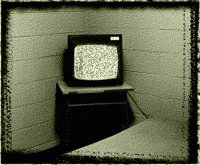
@eyebeam: I'm very interested to know the 'old' program you use for freehand cropping and image blending. If you could pm it to me I'd be eternally grateful. At the moment I'm just using PhotoScape and MS Paint, just going back and forth and eventually coming up with stuff that's not too terrible on the eyes(no pun intended =P)
I would have spelled it right it's just not in my swype dictionary! Haha.I even set one to 498x720 and could only fit about half the pic because it was way too tall. Am I missing something simple here? I've checked other pi
Right: Your image will have to be a rectangle that's longer horizontal than vertical. If it's taller than wide, your stuck selecting a portion of the pic that fits the correct aspect ratio no matter the resolution.
*edit* I'm starting to figure more out but I still have one question if you have the time. How would you crop out a certain part of an image? For exam
I do this a couple of different ways. On a offline program i have there is a freehand select tool that lets me draw around an object and copy/paste it. It's a VERY old program that I doubt you can get and I'm embarrassed to name. The other way is many programs have a "wand" tool, that selects parts of an image based on difference. After cutting large areas with this, some careful "erase" is needed to clean it up. Then, the ol' C/P.
If you want to know more just ask, and I'll try to explain as best I can (in other words, not very well).
I did, and it is much appreciated. Those are actually some of the ones that I've been messin around with in this photo editing software I downloaded.
Oh ok.well you can use a smudge tool that look s like a finger if web tool have that otherwise show us what you want it to look like and me and eye be
Right. The old program I use also has a "blend" function that automatically blends pasted images into the background to variable degrees. This is actually it's most useful function.
And it's eyebeam dammit! One word.
We've been tracking upcoming products and ranking the best tech since 2007. Thanks for trusting our opinion: we get rewarded through affiliate links that earn us a commission and we invite you to learn more about us.






