
Download Kangerade V1.0:
*all the following are full roms*
-Blueberry Flavored Froyo (Blue Theme)
-Daiquri Ice Flavored Froyo (Cyan Theme)
-Key Lime Pie Flavored Froyo (Green Theme)
-Pink Lemonade Flavored Froyo (Pink-Life Theme)
-Strawberry Flavored Froyo (Red Theme)
-Plain Froyo (Stock Theme)
-Froyo with Nex-Theme *credit to manup456*
Download Additional Goodies Here
*install as you would a rom*
*use custom scripts to apply*
Screen Shots:
Blue Theme:

Cyan Theme:

Green Theme:

Pink-Life Theme:

Red Theme:

Features:
-FRF57 Base *Credit to mdw and P3Droid for the leak
-Froyo stock kernel
-All themes fully zipaligned
-Busybox symlinked properly (ie. You don't have to type busybox w/ each command)
-Built latest ADW Launcher from source for droid *Thanks anderweb & CM
-Complete MusicMod overhaul by Eliot Stocker (from source)
-Added 30 custom wallpapers to ADW Launcher
-Added custom spare parts from source *thanks Team Chaos/CM
-Cleaned up/Added custom wallpapers for Froyo Launcher2
-Custom Froyo boot animation *credit to kc.rkitek & ogdobber
-20% increments in battery for all themes
-High quality video recording hack
-Removed ads by default
-Removed camera shutter sound by default
-Disabled OTA updates
-Decreased call delay
-Increased wifi scan time to save battery life
-Added bash and nano
-Added Chrome to Phone
-Added Pandora Radio
-Added Adobe Flash Player (install from sdcard/adobeflashplayer)
-Removed AmazonMP3, Google Goggles, Protips & Visual Voicemail
-Added 150 colors to nexus live wallpaper by default
-Added over 120 custom scripts (see below)
-Fixed market and loss of data connection issues
Custom Scripts:
*to view what each script does see this.. or use the scripts script*

Clockwork Installation Instructions:
-Update & backup any files you wish to restore, this will wipe /data
-Place the ROM on the root of your sdcard
-Reboot into recovery mode (hold the power and "x" button at the same time)
-Install ZIP from sdcard
-Choose ZIP from sdcard
-Reboot and Enjoy!
SPRecovy Installation Instructions:
-Update & backup any files you wish to restore, this will wipe /data
-Rename the rom to update.zip
-Place the ROM on the root of your sdcard
-Reboot into recovery mode (hold the power and "x" button at the same time)
-Install
-Allow update.zip Installation
-Install /sdcard/update.zip (depreciated)
-Reboot and Enjoy!



















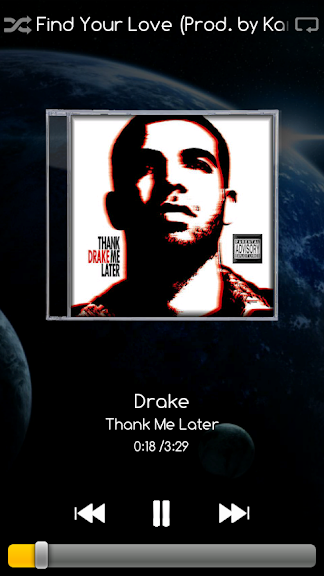
 ) with Launcher Pro and I was good to go! (Until things crap out again, by which time BB .2 will have shown up...)
) with Launcher Pro and I was good to go! (Until things crap out again, by which time BB .2 will have shown up...) 






