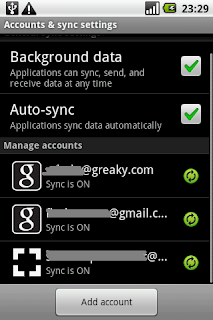Hi to all in the world of the Android 
As you can see from the title of this thread, I am having problems connecting to my email. My phone is unable to connect to either Gmail or any other email via the phone. I am also unable to connect to the market place.
Have compared setting with my OH phone and found no differences.
I have not changed my gmail from googlemail to gmail (no changes on email settings - emails are both set up for POP, etc). Email was working up until a week ago.
Can still connect to the internet and view facebook, YouTube, etc.
Anyone know what is wrong and how to sort out this problem?
Many thanks
T1melady

As you can see from the title of this thread, I am having problems connecting to my email. My phone is unable to connect to either Gmail or any other email via the phone. I am also unable to connect to the market place.
Have compared setting with my OH phone and found no differences.
I have not changed my gmail from googlemail to gmail (no changes on email settings - emails are both set up for POP, etc). Email was working up until a week ago.
Can still connect to the internet and view facebook, YouTube, etc.
Anyone know what is wrong and how to sort out this problem?
Many thanks
T1melady