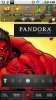Audio Manager Pro is for volume and you can use Beautiful Widgets or Switch Pro to switch the phone between vibrate/silent/normal.Sorry if this has been answered before - I was trying to keep up with this thread and was having troubles doing so!
What is the name of the app/widget for your volume control with alarms / ringtones ?
Also, are there any apps that are a widget that lets me easily turn the phone from ringer to vibrate only ?
Thanks in advance!
Upvote
0