snap20101008_075819 by Black Sail Pictures, on Flickr
snap20101008_075829 by Black Sail Pictures, on Flickr
snap20101008_075837 by Black Sail Pictures, on Flickr
snap20101008_075840 by Black Sail Pictures, on Flickr
snap20101008_075915 by Black Sail Pictures, on Flickr
snap20101008_083926 by Black Sail Pictures, on Flickr
Weather/Clock Skin is beautiful widgets GlassNoirFull clock skin and beautiful widgets Tick weather skin using the transparent background option at 30% transparency and custom text color adjustment using the built in sliders.
The Shelf with the 5 cameras is the Retro Camera Widget that you get when you download the Retro Camera App. Each Camera is selectable from the shelf and each has a different vintage effect.
I'm running launcher pro with the option to hide the icon lables selected which is why you do not see any words under the icons.
I think the rest is pretty straightforward.
HERE IS THE LINK TO THE WALLPAPER
Upvote
0

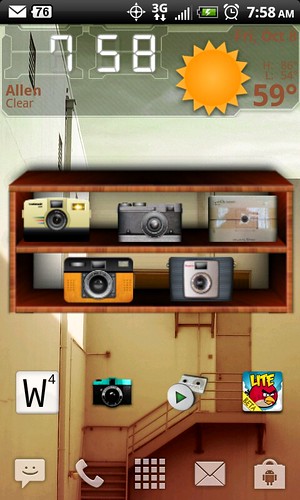




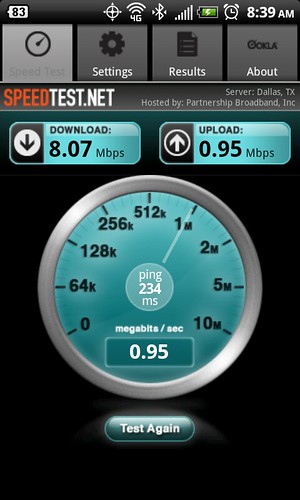
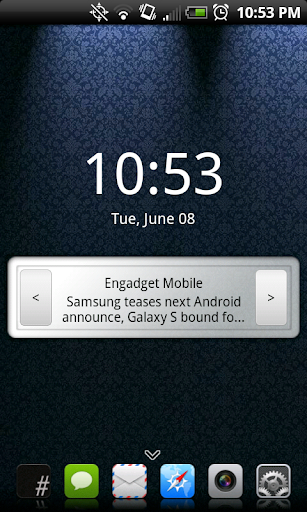
 thanks so much!
thanks so much!
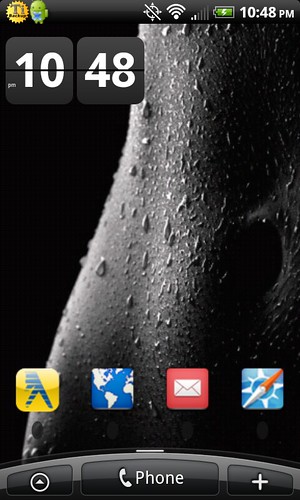
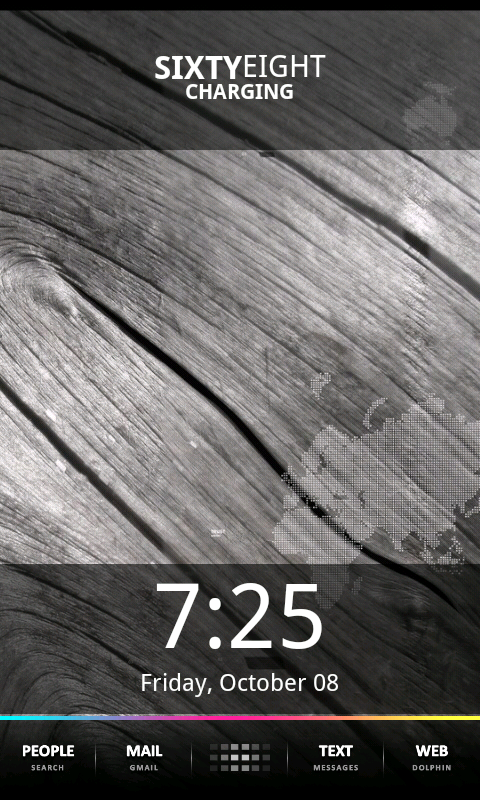
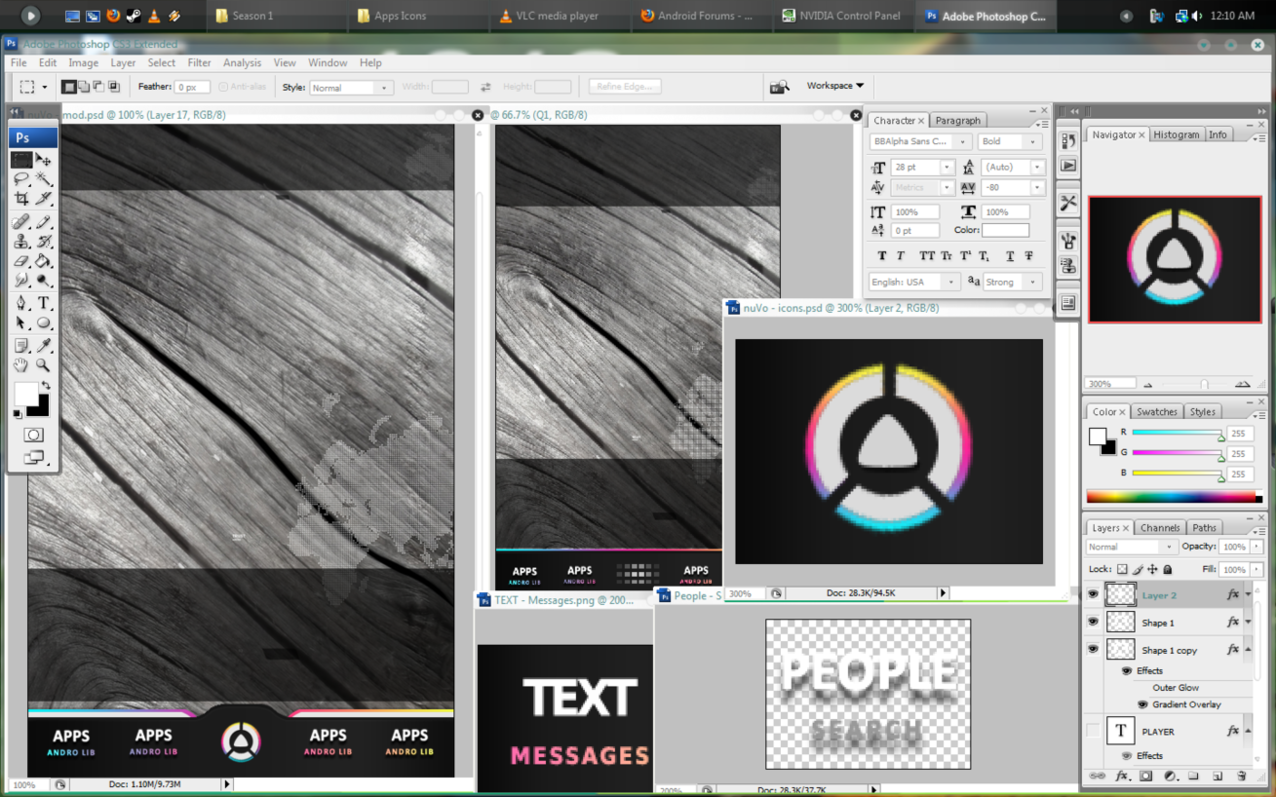




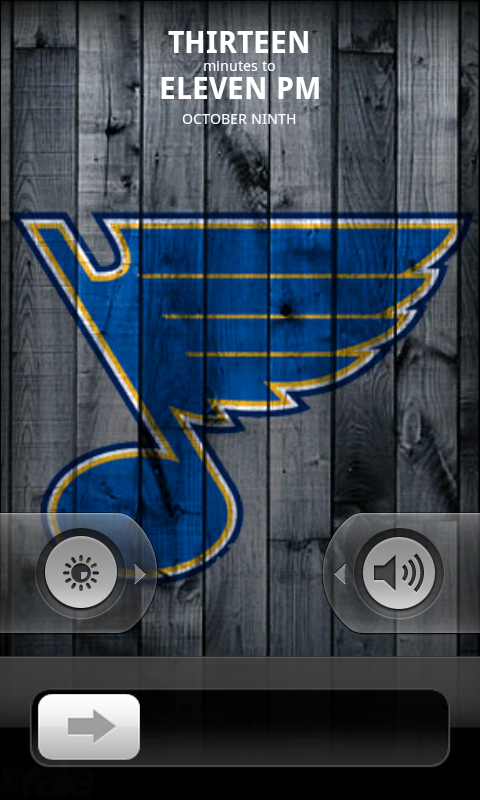
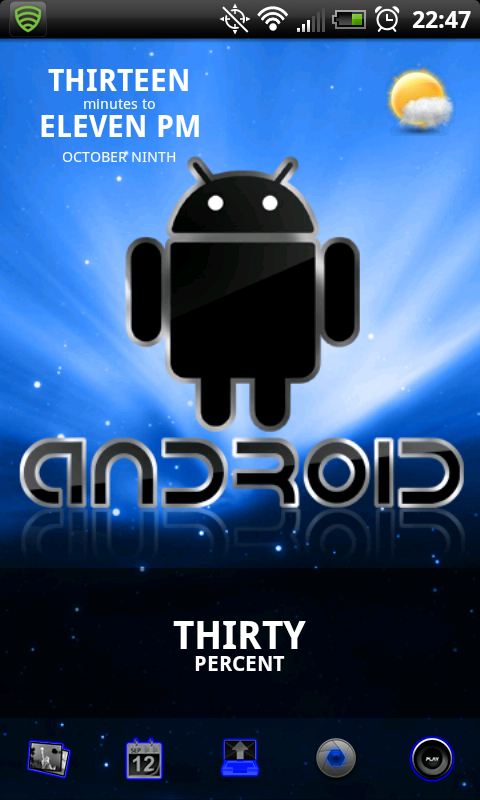


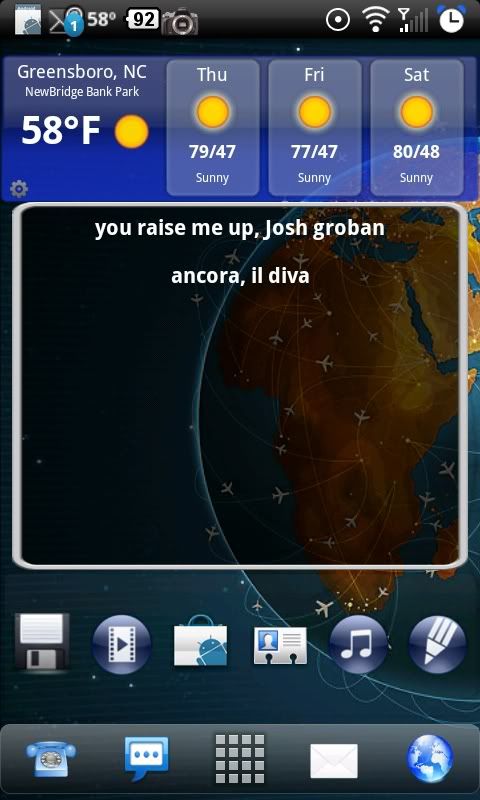


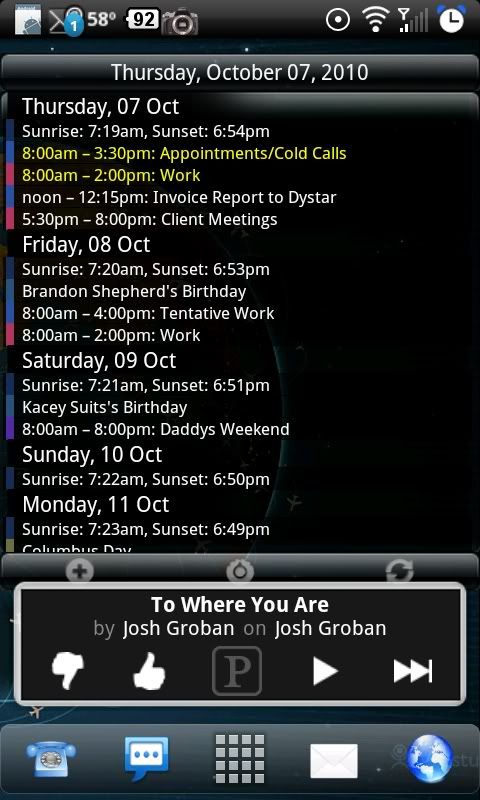

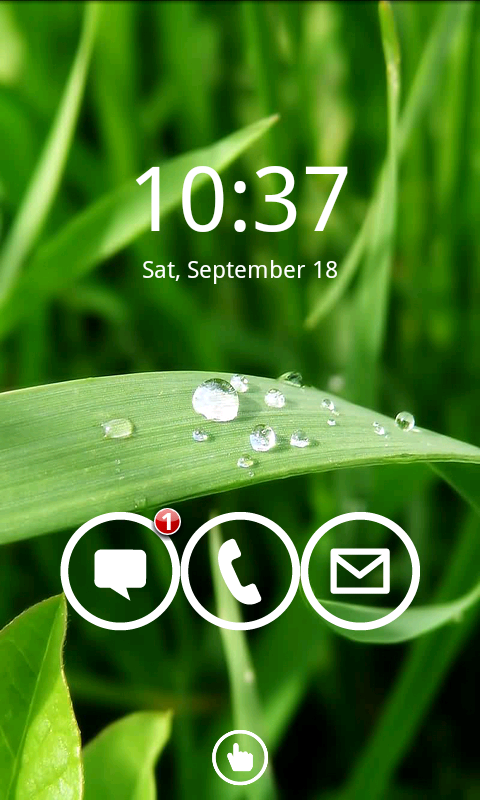







 Enjoy!
Enjoy!






