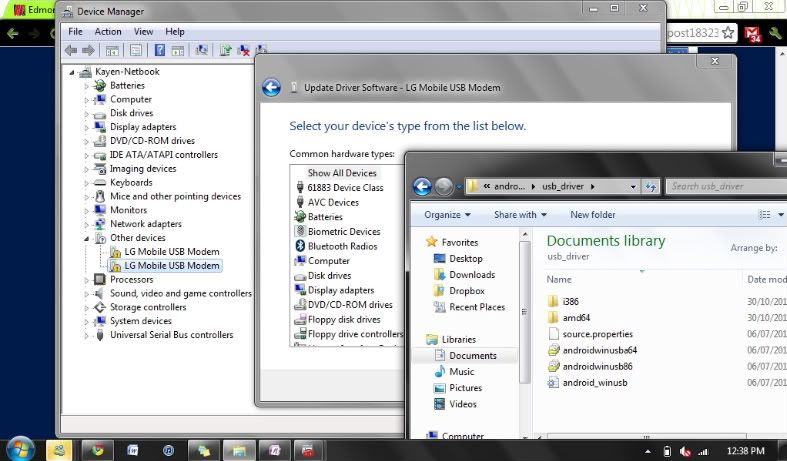I really dont see the android phone that's supposed to be listed. Im running windows 7, USB debugging is checked and im sure i installed everything, help?
Well it will probably show up in Windows as an unknown device. right click on the unknown device and point to the android_winusb.inf file you downloaded.
I'm not sure about in windows 7, but for XP I had to actually add my device to the driver file and it had to be listed at the top in order for XP to install it. If you open android_winusb.inf with notepad, you can edit the file. You will need the device ID in order to update the file. Go into device manager while your phone is connected and right click on the 2nd unknown device. the click on the details tab and copy the ID into the driver file. each ID is different so you'll have to add your own in.
Upvote
0