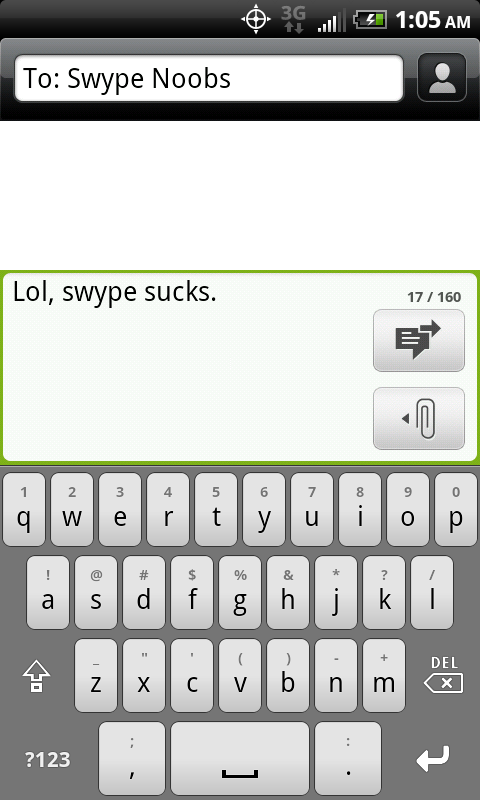-
After 15+ years, we've made a big change: Android Forums is now Early Bird Club. Learn more here.
You are using an out of date browser. It may not display this or other websites correctly.
You should upgrade or use an alternative browser.
You should upgrade or use an alternative browser.
what keyboards are u guys using?
- Thread starter iamtybaby
- Start date
-
- Tags
- htc evo 4g
Have you guys tried the custom HTC_IME keyboards? It is pretty amazing how much you can customize on it.
http://www.gimpsta.com/themer/main.php
http://www.gimpsta.com/themer/main.php
Upvote
0
Korean IME keyboard by google............it's no droid X but its pretty good. It's has the stock look to it
Upvote
0
Say what you will, I'm using 8pen. Check it out. After several hours of practice, I'm wicked good with it.
Upvote
0
LOVED Swype until I couldn't get it anymore (I wasn't part of the Beta), and tried all the others: SwiftKey, SlideIt, Shapewriter, Ultra. I really liked SlideIT, but the demo expired and I thought it was too expensive to buy - plus it drove me crazy that it didn't have symbols available on long key press. I tried SwiftKey again (even purchased it), but went on to Shapewriter because I can type much quicker on a "slide" type keyboard. I grabbed Swype again from the link provided by Raezk (above) and was so happy to have it back ... but then I decided to try Ultra on a whim. I didn't know it would swipe so I'd never tried it before. I absolutely LOVE the customization you can do on it. It lets you change basically EVERYTHING, including the size of the keys and what it does for almost all the actions. The best part is it has voice recognition in it AND it has arrow key navigation (something I missed having in Swype). So, it kind of put all the things I like into one keyboard. AND it wasn't expensive to buy. The demo is good for 24 hours, but I didn't even make it 24 hours before I decided to purchase it.
Upvote
0
LOVED Swype until I couldn't get it anymore (I wasn't part of the Beta), and tried all the others: SwiftKey, SlideIt, Shapewriter, Ultra. I really liked SlideIT, but the demo expired and I thought it was too expensive to buy - plus it drove me crazy that it didn't have symbols available on long key press. I tried SwiftKey again (even purchased it), but went on to Shapewriter because I can type much quicker on a "slide" type keyboard. I grabbed Swype again from the link provided by Raezk (above) and was so happy to have it back ... but then I decided to try Ultra on a whim. I didn't know it would swipe so I'd never tried it before. I absolutely LOVE the customization you can do on it. It lets you change basically EVERYTHING, including the size of the keys and what it does for almost all the actions. The best part is it has voice recognition in it AND it has arrow key navigation (something I missed having in Swype). So, it kind of put all the things I like into one keyboard. AND it wasn't expensive to buy. The demo is good for 24 hours, but I didn't even make it 24 hours before I decided to purchase it.
two points.
1. yes I am really enjoying Ultra. TBH the swyping on it wasn't so great until I realized I changed a setting that was making it work poorly, I had increased (80%) sensitivity to direction change under tracing settings, recently lowered back down to about 50% and it's working great.
2. Direction arrows on Ultra? Yep its nice, of course there actually ARE arrow keys on Swype, check my thread here http://androidforums.com/htc-evo-4g/117125-swype-menu-you-didnt-see.html or just swype from "Swype" key to the "SYM" key. Bingo!!
Upvote
0
So Ultra has the swipe capability? If so, i will give it a try as well.
YES YES YES. But you have to enable it. Ultra calls "swyping" Tracing. Look for it in the settings, then you have to enable it.
Upvote
0
YES YES YES. But you have to enable it. Ultra calls "swyping" Tracing. Look for it in the settings, then you have to enable it.
Is this Sliding called Tracing connect to the Nuance T9 trace ?
Upvote
0
Is this Sliding called Tracing connect to the Nuance T9 trace ?
Huh? Ok, not sure what you're asking, but you can trace with a reqular qwerty keyboard on Ultra.
You have to enable qwerty for portrait mode, then enable tracing for it as well.
The menu is certainly a little bulky, take some time to read through all the menu settings, then make some changes for what you hope is what you're trying to achieve.
Upvote
0
Huh? Ok, not sure what you're asking, but you can trace with a reqular qwerty keyboard on Ultra.
this is Wat I meant:
http://www.youtube.com/watch?v=vAjIA0HSWVA
Upvote
0
this is Wat I meant:
http://www.youtube.com/watch?v=vAjIA0HSWVA
Your asking if Ultra can do the tracing/swyping in the video... i.e. sliding from one key, to the next, and when done you have a word?
Yes, yes you can slide/trace/swype on Ultra.
Install Ultra, open the settings (menu>settings>Language & Keyboard>Ultra Keyboard Settings).
Scroll down to "Tracing", open it.
Then you see the following list:
Enable
Sensitivity
Auto-Space
...
...
Click on "Enable" and select "Always"
then click on "sensitivity" and slide it to about 50%.
now go back to the main list of settings (General, Keys, Themes, Sound & Feedback...)
click on "General"... go down to -compact Keyboard- click "ENABLE" and choose "Never".
Voila. Now open a message, choose Ultra as your input method and start tracing on the QWERTY Keyboard...
Upvote
0
Also curious if there is a droidx multi touch to run on stock (non rooted) evo with 2.2??? I have looked at XDA til my eyes are crossed and have not found it.
here dude. Install Multi-Touch Droid X Keyboard on HTC EVO 4G - Complete How to Guide | Gadgets DNA
Upvote
0
two points.
2. Direction arrows on Ultra? Yep its nice, of course there actually ARE arrow keys on Swype, check my thread here http://androidforums.com/htc-evo-4g/117125-swype-menu-you-didnt-see.html or just swype from "Swype" key to the "SYM" key. Bingo!!
Yes, I knew about doing that, but I like it better when it's right on the screen. Using that method then hitting the ABC key is kind of clunky on Swype. There is a popup on Ultra also and it is more intuitive.
Thanks for mentioning this tho, because I *did* say it wasn't available, when it actually is. I just meant it wasn't on the main keyboard.

Upvote
0
Wow, Ultra Keyboard is the shizzle
Yea I bought Ultra a couple of hours after I installed the demo. I have noticed it gets a little laggy with some of the free keyboard skins but works much better with the stock keyboard. The great thing about the Ultra is the dev is always tweaking improvements. Swype has alot of hype behind it and is very polished but the fact that they are looking for the big OEM contracts leads me to assume it will never be for sale to the individual user. I have swype, shapewriter, slideit and ultra installed and the only one I felt was worth buying was Ultra.
Upvote
0
BEST TECH IN 2023
We've been tracking upcoming products and ranking the best tech since 2007. Thanks for trusting our opinion: we get rewarded through affiliate links that earn us a commission and we invite you to learn more about us.
Smartphones
Best Android Phones
See All- Google Pixel 8 Pro Check Price
- Samsung Galaxy S23 Ultra Check Price
- Samsung Galaxy Z Fold5 Check Price
- Google Pixel 8 Check Price
- Samsung Galaxy S23 Check Price
Upcoming
See All
Best iPhones
See All- Apple iPhone 15 Pro Max Check Price
- Apple iPhone 15 Pro Check Price
- Apple iPhone 15 Plus Check Price
- Apple iPhone 15 Check Price
- Apple iPhone SE (2022) Check Price
Upcoming
See AllTablets

Best Tablets
See All- Samsung Galaxy Tab S9 Ultra Check Price
- Apple iPad Pro (2022) Check Price
- Apple iPad Air (2022) Check Price
- Apple iPad Mini (2021) Check Price
- Microsoft Surface Pro 9 Check Price
Upcoming
See AllLaptops

Best Laptops
See All- Apple Macbook Pro Check Price
- Apple Macbook Air (2023) Check Price
- Dell XPS 13 Check Price
- Acer Chromebook Spin 714 Check Price
- Dell Alienware m18 (2022) Check Price
Upcoming
See AllTelevisions

Best TVs
See All- Samsung The Frame TV Check Price
- Samsung Neo QLED 4K QN90C Check Price
- LG G3 OLED Check Price
- LG A2 OLED Check Price
- ROKU Plus Series Check Price
- Samsung S90C OLED Check Price
- SunBriteTV Veranda 3 Check Price
Upcoming
See AllGame Consoles

Best Game Consoles
See All- Nintendo Switch OLED Check Price
- Microsoft XBOX Series X Check Price
- Sony Playstation 5 Check Price
- Microsoft XBOX Series S Check Price
- Nintendo Switch Lite Check Price
Upcoming
See AllWearables

Best Wearables
See All- Oura Ring 3 Check Price
- Apple Watch Series 9 Check Price
- Google Pixel Watch 2 Check Price
- Samsung Galaxy Watch 6 Classic Check Price
- Fitbit Inspire 3 Check Price
- Amazfit Amazfit Band 7 Check Price
- Apple Watch SE Check Price
- Apple Watch Ultra 2 Check Price
Upcoming
See AllSimilar threads
- Replies
- 6
- Views
- 517
- Replies
- 7
- Views
- 1K
- Replies
- 8
- Views
- 2K