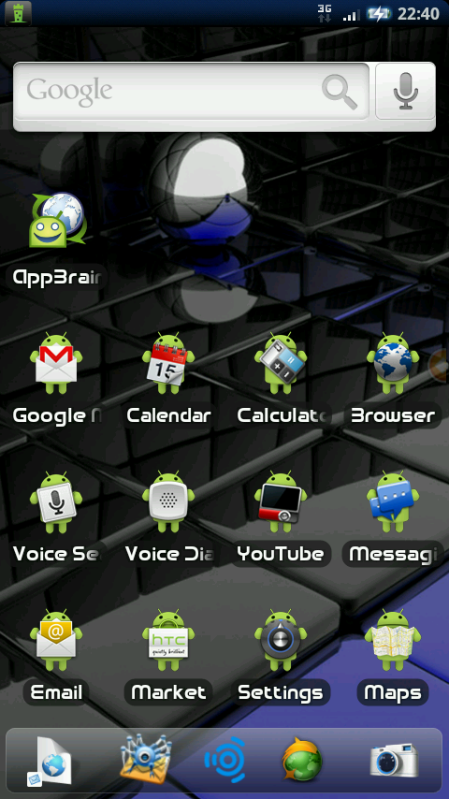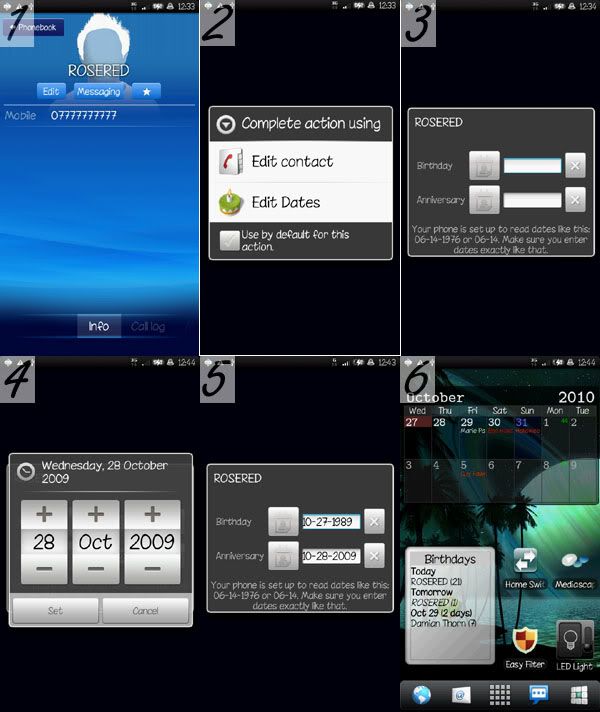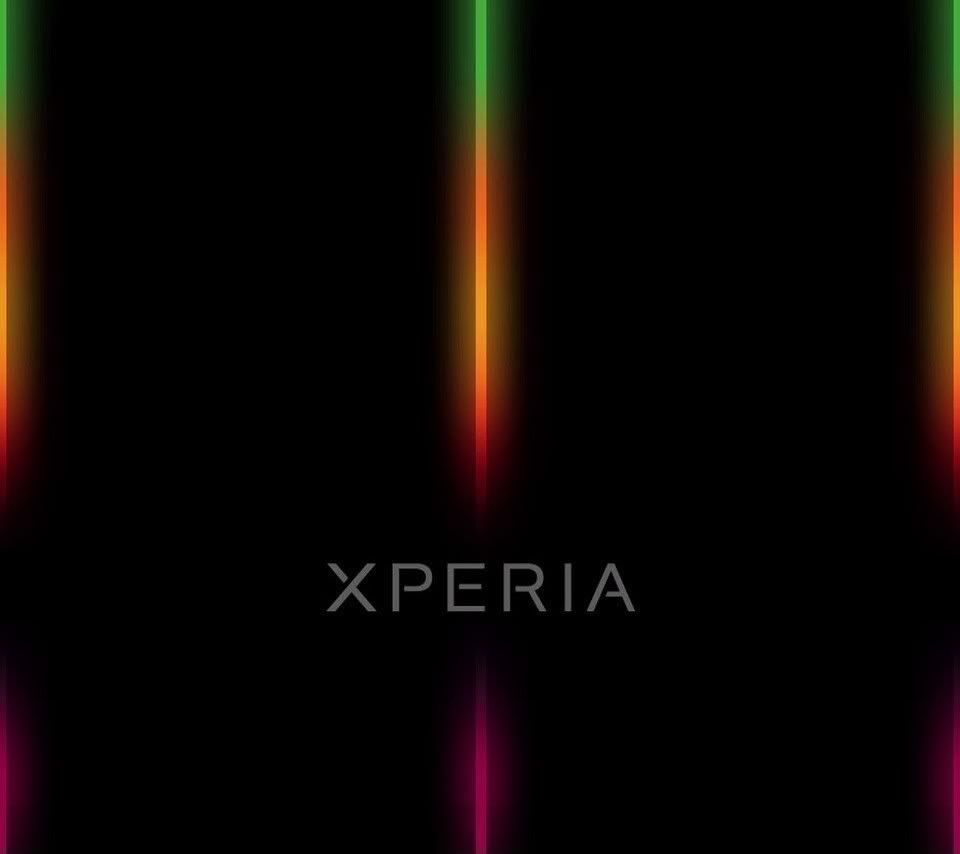also how do you get those cool looking icons?????? and that sportstap widget, is that only show your fav team when they are playing only or all games that night being played??
The Sports Tap widget has been fun for the few hours I've been playing with it. It let me pick several local teams as favorites but is only showing my hockey team on the widget.
I think if there were multiple favorite games in a day, the up & down arrows would navigate it but it'll be a few days before I can confirm that. You can open it to see scores of other games. I think it'll do fine for my limited sports needs.
A big collective thanks to everyone on this thread! I ordered the phone Wednesday, got it Friday & have it just about complete. Screenshots coming as soon as I get my photos hosted.
Upvote
0