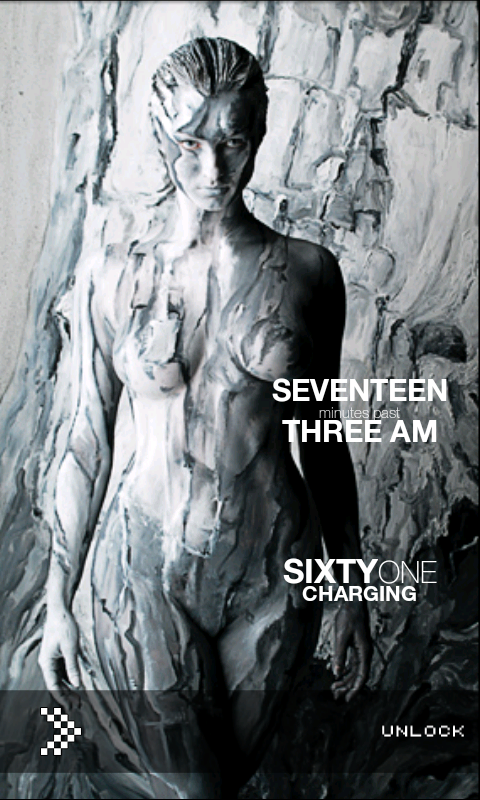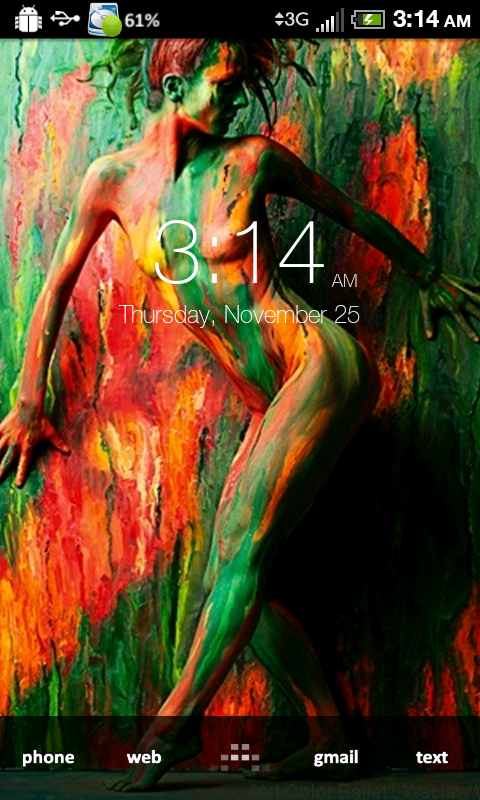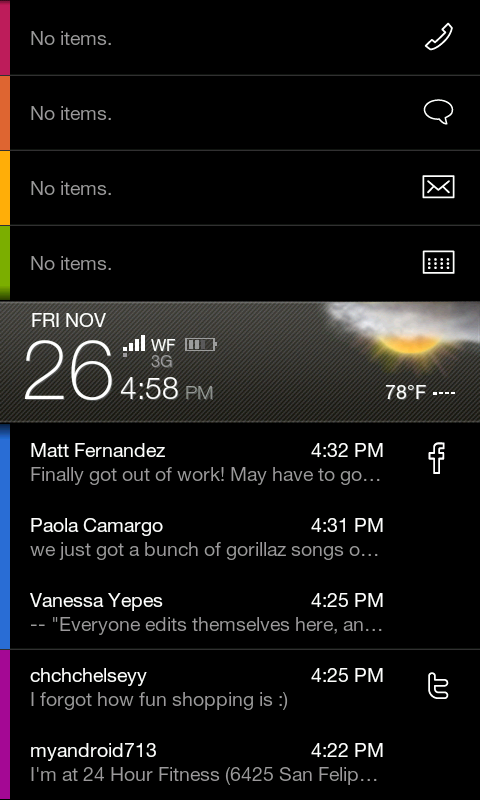Now that my question about NOT being able to save "scenes" with LauncherPro has been confirmed, are the above screenshots versions that you often swap/switch between with a wallpaper choice?? Or did you simply post some different thoughts/ideas for the group to see??
I'd really like to be able to save multiple LauncherPro configurations...NOT just the wallpaper but perhaps icon/widget locations and type in the dock and on the homescreens...so hopefully that option appears in a future LauncherPro release...
Upvote
0