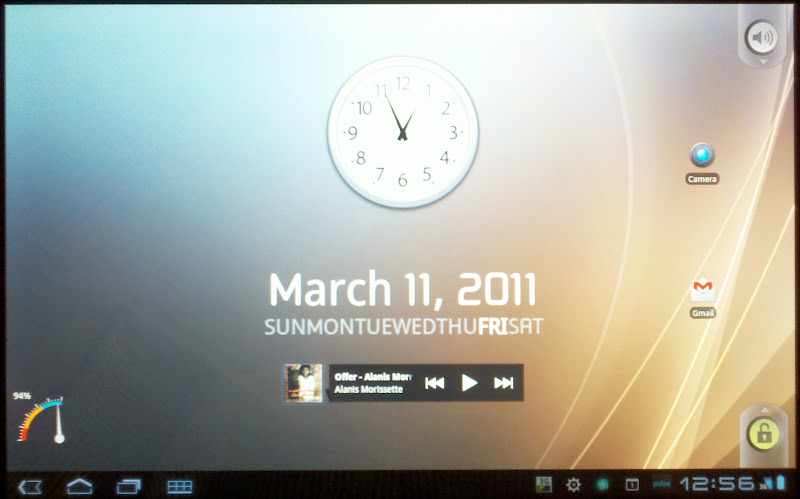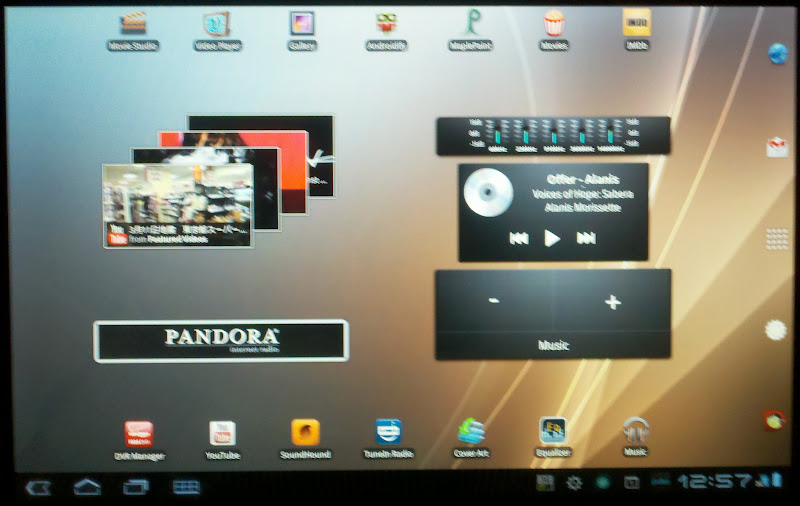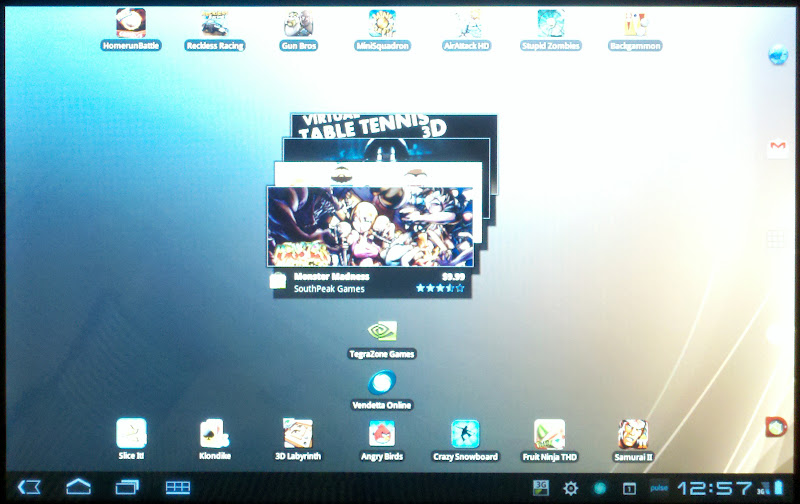You are having a problem with DesktopVisualizer and APs Organizer? That was the easy part to me... I had a hard time with the date, time, battery and day widget (Minimalistic Text).
Did they remove folders from the Xoom? I haven't figured out a way to add a folder to the home screen using the built in functions.
Upvote
0

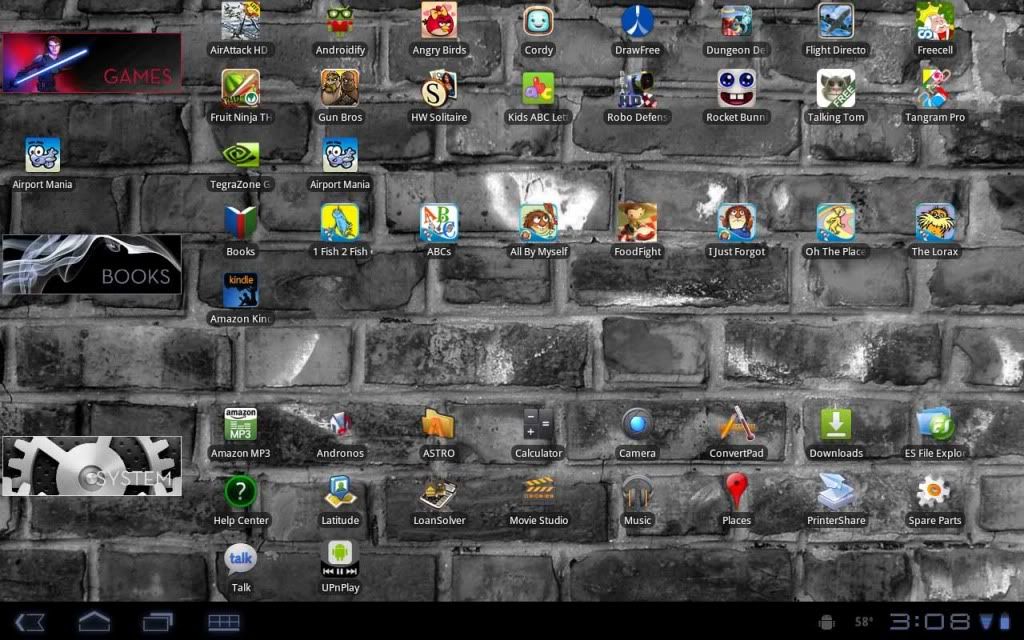
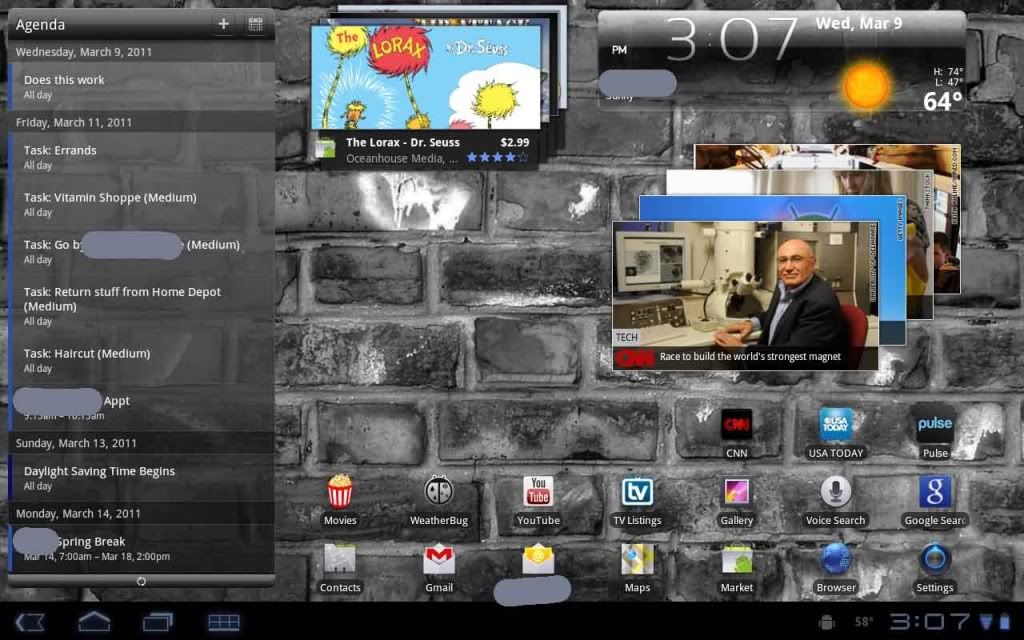

 Here is the main screen:
Here is the main screen: