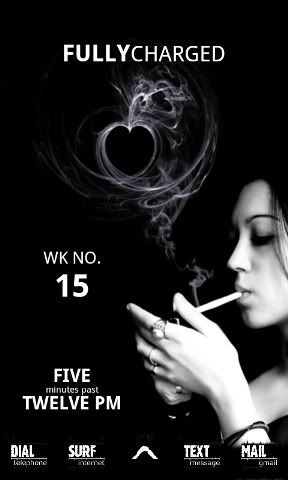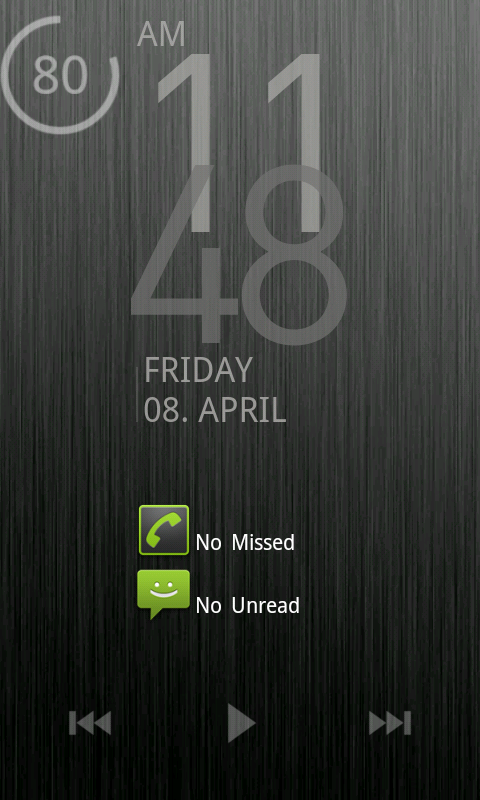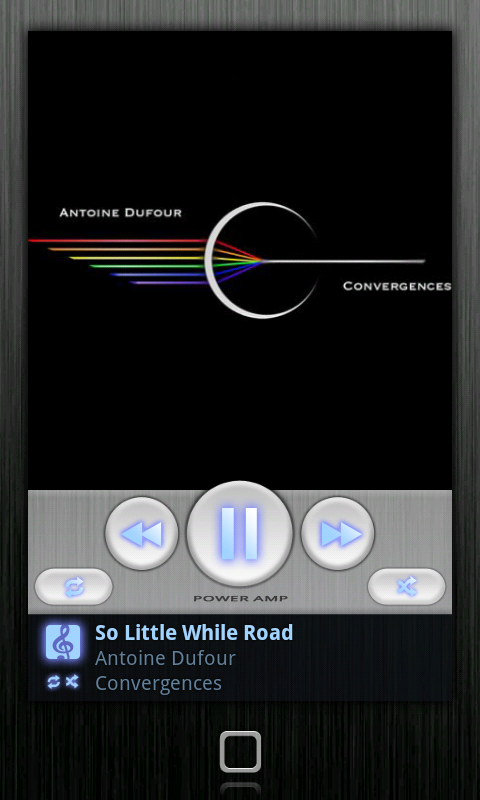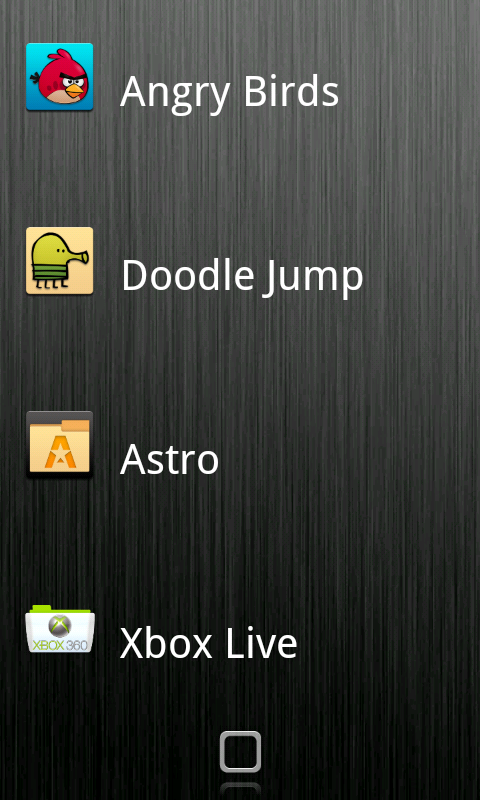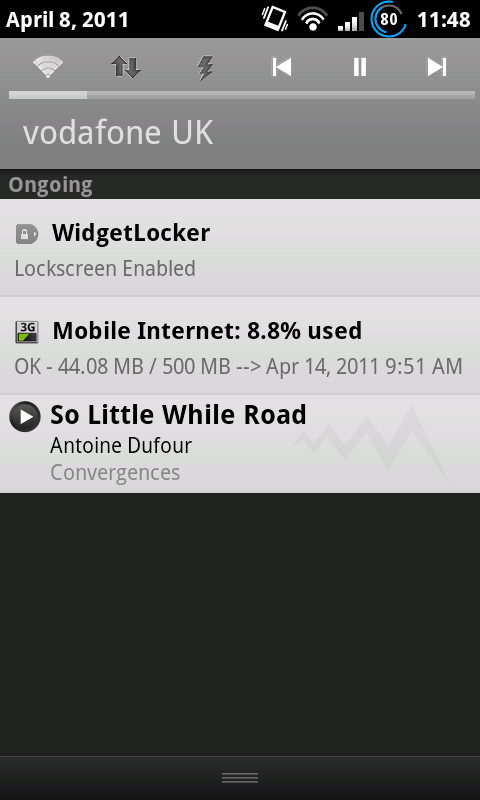Lock Screen:
[/QUOTE]
Please, please, please tell me what Widgetlocker theme that is, I've been looking for it everywhere. :(
EDIT - I literally found it as soon as I posted this. :)
Also, @phil5556, I got my Launcherpro dock icons here: [url]http://launcherpro.droidicon.com/users/jonfhancock/track[/url]
and the clock is BobclockD3, which is really nice. :)
If there's anything else you'd like to know about, I'll help as best I can.
Upvote
0