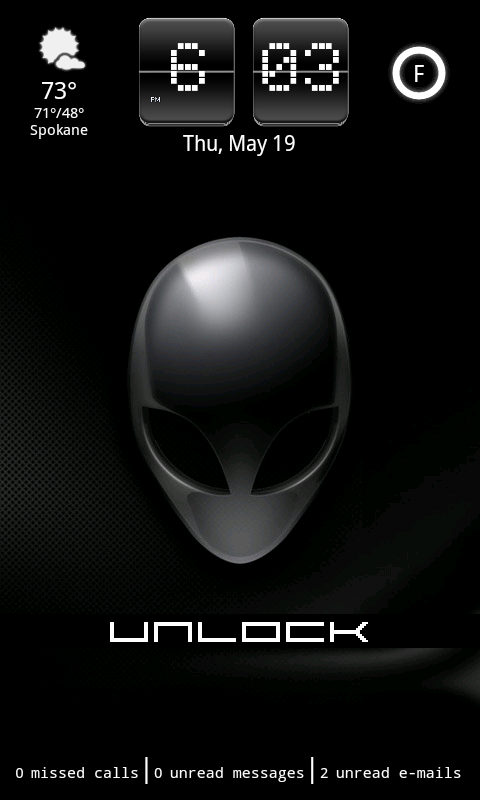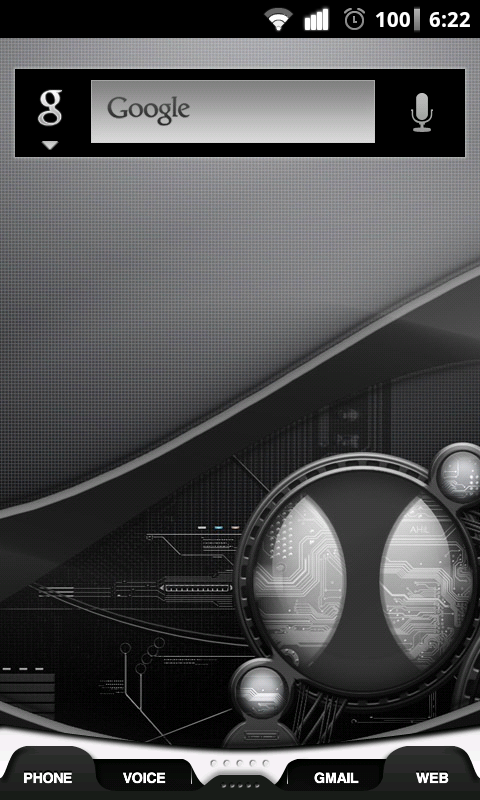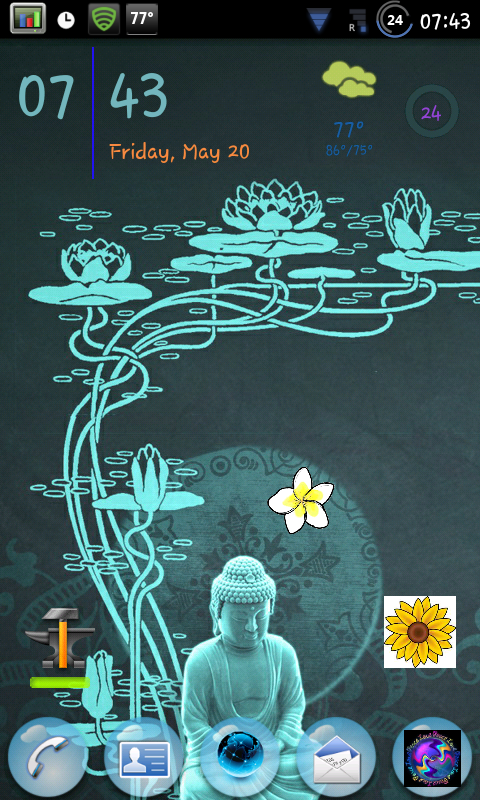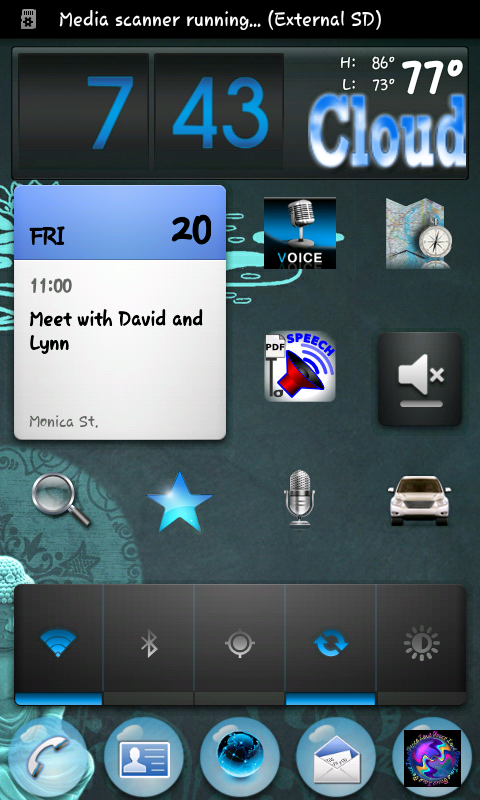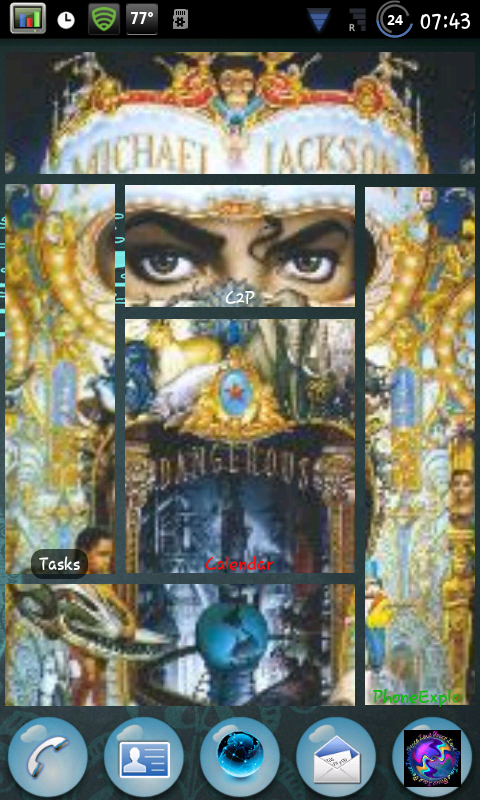Thank you!!!
I made it. I originally made it as a stage for MUGEN and figured since I have all the separate elements I can port it over to my new obsession...my Android.
It's not exactly right yet. I still have a couple little things to add and couple of little things to adjust and clean. When it's done I'll have it ready for download.
For you it'll be free...for everybody else FIFTEEN DOLLAR!!!
Also, if anybody knows of a way I can make the TARDIS doors (the blue picture on top) act as unlock sliders, so it looks like the doors are opening, please let me know.
I've been searching for a good Doctor Who scene, wallpaper and skin for my phone. Was able to find plenty of ringtones. This one is BY FAR the best one I've seen. Just registered here today to tell you that.
Upvote
0