You could be right actually.
I've my key guard set to activate after 3 minutes (for the simple reason that unlocking via a pattern constantly during SMS conversations was a pain in the tits) so 50% of the time I'm unlocking my phone, I see the animations. I've just locked, left it a few mins, then unlocked via the pattern and there was no animation.
I've obviously never noticed before
I've my key guard set to activate after 3 minutes (for the simple reason that unlocking via a pattern constantly during SMS conversations was a pain in the tits) so 50% of the time I'm unlocking my phone, I see the animations. I've just locked, left it a few mins, then unlocked via the pattern and there was no animation.
I've obviously never noticed before

Upvote
0



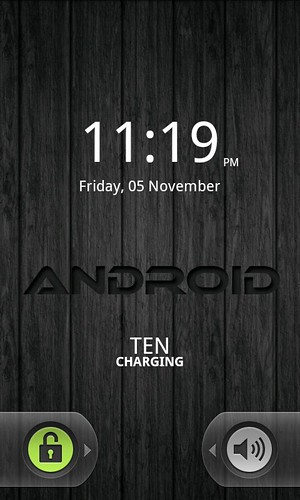
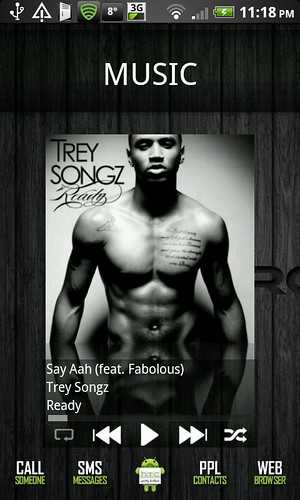
 )
)


























