Can some explain what exactly WiFi sleep is and why we want it on 'never'?
Intuitively it sounds like you'd want that on but I honestly don't know what it does...
Quote:
"5. Use wifi instead of data connection (3G) whenever possible. Wifi uses far less battery than the radio searching for a 3G connection. Go to wi- fi settings > advanced > and set wifi sleep policy to 'never' and de-select 'network notification.' You don't need the phone constantly scanning for open networks. When you need one, you will find t!"
Intuitively it sounds like you'd want that on but I honestly don't know what it does...
Quote:
"5. Use wifi instead of data connection (3G) whenever possible. Wifi uses far less battery than the radio searching for a 3G connection. Go to wi- fi settings > advanced > and set wifi sleep policy to 'never' and de-select 'network notification.' You don't need the phone constantly scanning for open networks. When you need one, you will find t!"
Upvote
0



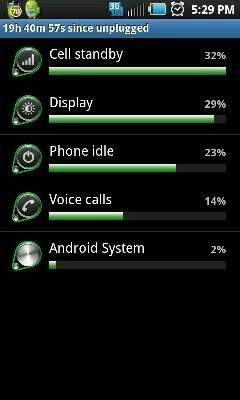
 .
.






