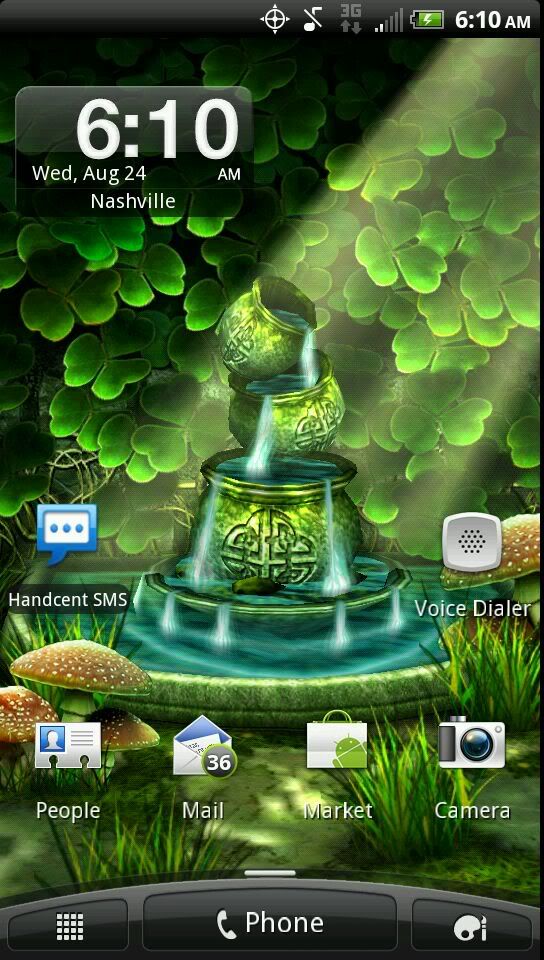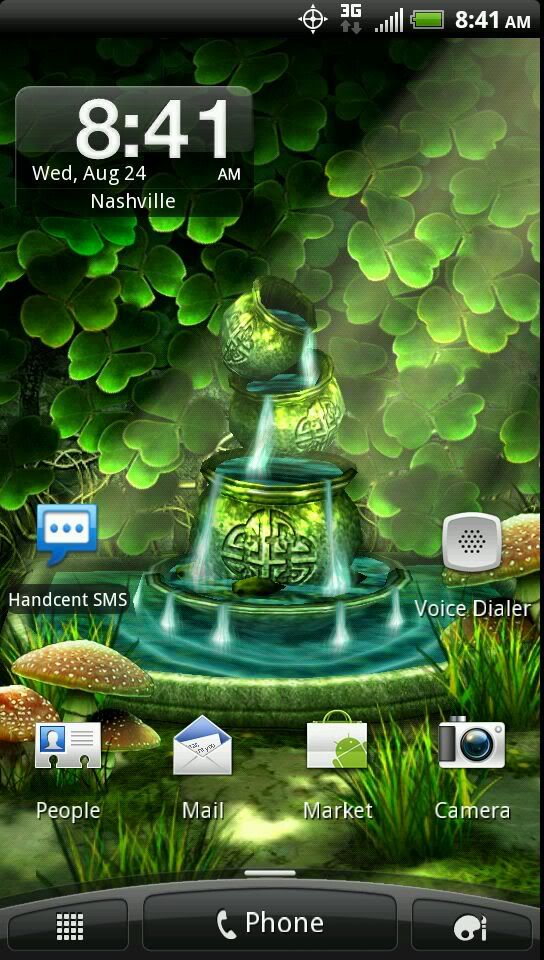Thanks for your quick reply. I do have Photobucket on my phone so I'll see if I can get that to work. Thanks again! 
Yup, it worked! Thank you for taking the time to help me

Yup, it worked! Thank you for taking the time to help me

Upvote
0



 ) I flashed the updated stock ROM. If you feel comfortable with flashing you may give that a try. Gives you the best of both worlds!
) I flashed the updated stock ROM. If you feel comfortable with flashing you may give that a try. Gives you the best of both worlds!