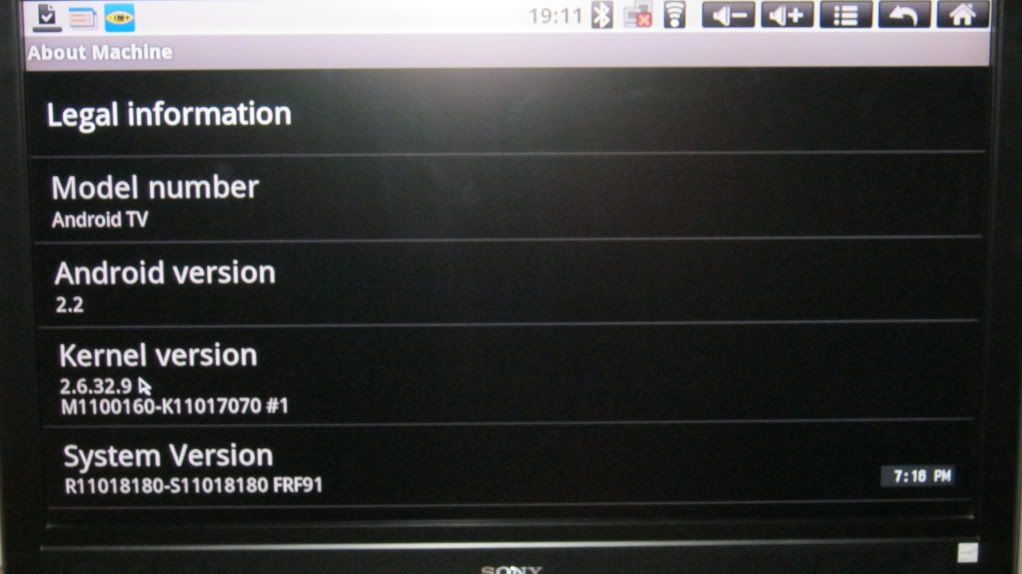WDTV,Logitech is building up to new units doing the same as these units i heard today from gadget geek.
After upgrading to the latest Firmware update from here (this page) the unit runs smoother and plays my videos good but would still rather play them on my WDTV Live setup.
Also this is also new ....
ANDROID 2.3 TV SET-TOP BOX HDMI 1080P (Bring Your TV Alive With Android PC !)
Bring Your TV Alive With Android!
Relax together as a family in the comfort of your living room,enjoy a movie,or browse the internet for shopping,school projects or plan your next vacation.Chat with friends,update the family Face Book,the ANDROID TV SET-TOP BOX does it all,and its easy to use,now the Internet can become a family activity.
ANDROID TV SET-TOP BOX allows your HDMI TV to function as:
1.Internet TV
2.Internet Browser
3.On-line Shopping and Banking portal
4.Multi Media player (Down load or off memory)
5.Social network portal(Face Book ,Twitter,etc)
6.Download Games
7.Download Applications
8.View and share photos
9.SKYPE/MSN friends and family
10.Send and Receive emails
WITH ANDROID TV SET-TOP BOX your TV now becomes an affordable interactive Home PC that can be enjoyed by the whole family.
Specifications:
1.
Rockchip RK2918 , up to 1.2GHz ARM Cortex A8
2.1080P media+3D GPU2. DDRII 512MB RAM, 4GB Flash
3.
Android 2.3 operating system
4.Wi-Fi, Ethernet
5.Full HD 1080P hardware video decoder
6. Video Support: RM/RMVB, MPEG, MKV, AVI, FLV, VP8 up to 1080P
6.HDMI1.3 interface
7. Audio L/R: Left & Right ster
8. 2 wireless control
12.Built-in flash player 10.1
13.Full inrerner browser
14.Emali,Instant messenger
16.Online video,music and games
17.Support Extent Wire mouse or wireless mouse.
18.Color: blue or Black
Package contents:
1x Android TV Set-Top box
1x HDMI cable
1x Remote controller
1x Charger
1x CD

 I was going to give Flexiview as advice for a friend of mine who saw mine...
I was going to give Flexiview as advice for a friend of mine who saw mine...