-
After 15+ years, we've made a big change: Android Forums is now Early Bird Club. Learn more here.
You are using an out of date browser. It may not display this or other websites correctly.
You should upgrade or use an alternative browser.
You should upgrade or use an alternative browser.
Root ClockworkMod Recovery [For Motorola Triumph]
- Thread starter 903Tex
- Start date
-
- Tags
- motorola triumph
- Status
- Not open for further replies.
If this is going to be a sticky post. Then shouldn't there be a direct download link to the latest and most widely used CWM in the first post, preferably the one used for tickerguys cm7 rom? also maybe a step by step or video on installation. I see a lot of confusion on which one to use.
Upvote
0
Installing CWM (with download links in description): Installing ClockWorkMod (CWM) Recovery on the Motorola Triumph by Virgin Mobile - YouTubeIf this is going to be a sticky post. Then shouldn't there be a direct download link to the latest and most widely used CWM in the first post, preferably the one used for tickerguys cm7 rom? also maybe a step by step or video on installation. I see a lot of confusion on which one to use.
Installing CM7 (with download links in description): Install CyanogenMod 7 CM7 Tickerguy Edition v0.2 on the Motorola Triumph - How to - YouTube
Upvote
0
Hi all,
I'm looking for advise in getting the latest version of ClockworkMod Recovery working on my phone. I've had an earlier version running fine, v. 4.0.0.9 -- however, when I copy over the latest version of the "recovery.img" file into the "Image" folder -- I can't get it to work.
I get the initial screen with the list of menu options (orange text), but it doesn't let me carry-out any of the actions in the menu. I can't install a zip file, reboot, etc.
If I select anything, it just changes to the screen with the "hat" and just sits there. So I've had to pull the battery.
Do I need to follow a "different" procedure to switch from an earlier version to the newer version?
Thanks!
I'm looking for advise in getting the latest version of ClockworkMod Recovery working on my phone. I've had an earlier version running fine, v. 4.0.0.9 -- however, when I copy over the latest version of the "recovery.img" file into the "Image" folder -- I can't get it to work.
I get the initial screen with the list of menu options (orange text), but it doesn't let me carry-out any of the actions in the menu. I can't install a zip file, reboot, etc.
If I select anything, it just changes to the screen with the "hat" and just sits there. So I've had to pull the battery.
Do I need to follow a "different" procedure to switch from an earlier version to the newer version?
Thanks!
Upvote
0
Hi all,
I'm looking for advise in getting the latest version of ClockworkMod Recovery working on my phone. I've had an earlier version running fine, v. 4.0.0.9 -- however, when I copy over the latest version of the "recovery.img" file into the "Image" folder -- I can't get it to work.
I get the initial screen with the list of menu options (orange text), but it doesn't let me carry-out any of the actions in the menu. I can't install a zip file, reboot, etc.
If I select anything, it just changes to the screen with the "hat" and just sits there. So I've had to pull the battery.
Do I need to follow a "different" procedure to switch from an earlier version to the newer version?
Thanks!
The latest build you're referring to uses the menu softkey to select and the back softkey to go back.
Upvote
0
The latest build you're referring to uses the menu softkey to select and the back softkey to go back.
Ha, thanks! That would explain why nothing would work!
Upvote
0
Hey guys, I have been running Isaac's recovery with Tickerguy's CM7. I wanted to update from 4.0.0.9 to the newest version, but when I plug in my phone to the computer, I get an error. I am on a Mac, not Windows and the error says this: "The disk you inserted was not readable by this computer." I can mount the SD card just fine, but not the Mobile partition to copy over the recovery.
In the Disk Utility it shows the disk as a 2.2TB Qualcomm Mass Storage Media. I didn't know if any of you knew how to go about fixing this. I can run linux on my Mac too if that would work any differently. Thanks for everything!
In the Disk Utility it shows the disk as a 2.2TB Qualcomm Mass Storage Media. I didn't know if any of you knew how to go about fixing this. I can run linux on my Mac too if that would work any differently. Thanks for everything!

Upvote
0
Hey guys, I have been running Isaac's recovery with Tickerguy's CM7. I wanted to update from 4.0.0.9 to the newest version, but when I plug in my phone to the computer, I get an error. I am on a Mac, not Windows and the error says this: "The disk you inserted was not readable by this computer." I can mount the SD card just fine, but not the Mobile partition to copy over the recovery.
In the Disk Utility it shows the disk as a 2.2TB Qualcomm Mass Storage Media. I didn't know if any of you knew how to go about fixing this. I can run linux on my Mac too if that would work any differently. Thanks for everything!
I'm not a big Mac person but a question to make sure you covered the basics:
It's weird that Disk Utility would be seeing a 2.2 TB device -- considering that there's not 2.2 TB of space anywhere in the phone. The mobile partition is only about 100 MB. It sounds like your phone is booted up to the normal screen and your Mac is seeing the 2 GB SD card that comes with the phone.
Are you putting your phone into download mode first (Power + Vol down) before attaching it to your Mac? If you don't, you won't see the Mobile partition.
Upvote
0
Hey guys, I have been running Isaac's recovery with Tickerguy's CM7. I wanted to update from 4.0.0.9 to the newest version, but when I plug in my phone to the computer, I get an error. I am on a Mac, not Windows and the error says this: "The disk you inserted was not readable by this computer." I can mount the SD card just fine, but not the Mobile partition to copy over the recovery.
In the Disk Utility it shows the disk as a 2.2TB Qualcomm Mass Storage Media. I didn't know if any of you knew how to go about fixing this. I can run linux on my Mac too if that would work any differently. Thanks for everything!
I just updated cwm on like an hour ago with my mac(Lion). It worked perfectly, the mobile showed up and I had no issue. My guess is that the phone wasn't in the right mode, as my mac didn't see the sd card when it saw the mobile. Remember it is power and volume down for mobile, not both volume up and down which is for cmw. That got me the first time too.
Upvote
0
I just updated cwm on like an hour ago with my mac(Lion). It worked perfectly, the mobile showed up and I had no issue. My guess is that the phone wasn't in the right mode, as my mac didn't see the sd card when it saw the mobile. Remember it is power and volume down for mobile, not both volume up and down which is for cmw. That got me the first time too.
I realized I was doing it in CWM, not download mode. But I just tried it and it still gave me the error. I also tried in Linux thinking there was something wrong with my Mac. Is there a way to update it from your phone without the computer?
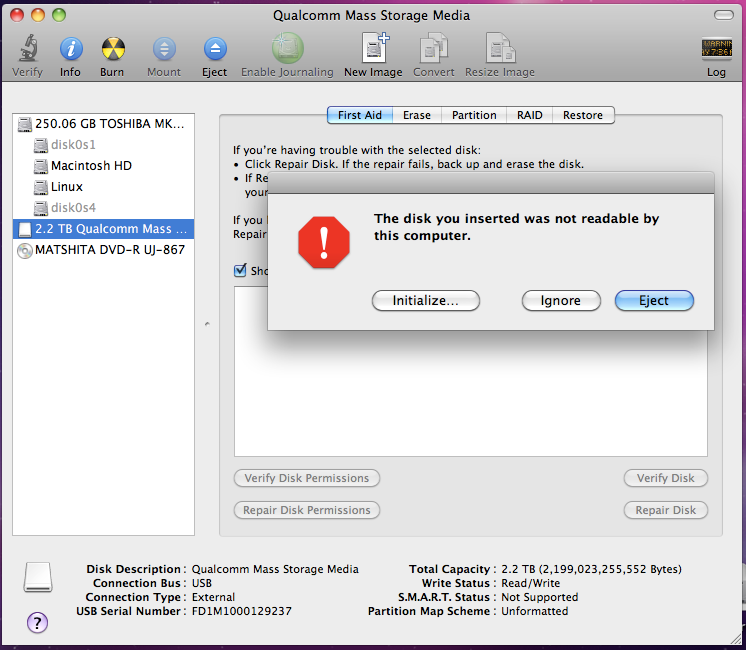
Upvote
0
I realized I was doing it in CWM, not download mode. But I just tried it and it still gave me the error. I also tried in Linux thinking there was something wrong with my Mac. Is there a way to update it from your phone without the computer?
There is not a way that I know of. You need to connect to a computer in order to be able to copy over the recovery.img file.
I just tried connecting my phone to a mac (os x 10.6) just to see what happens and here's what I see:
A MOBILE drive image appears on the desktop and I can then go into it to see the files on there. You should not need to go into Disk Utility at all. I did look in the Disk Utility just to see what it says and it does NOT say 2 TB ... like you show in your screenshot.
Are you sure that you're in download mode? What is showing on your phone at this time? Are you seeing a whole bunch of "polling" type of messages on your phone? You should.
If you are seeing the polling messages on your phone and you still are seeing that same error message when trying to connect, then there might be something wrong with your MOBILE partition or your computer has issues. I would recommend trying on a different computer next to see if you get a different result.
Upvote
0
There is not a way that I know of. You need to connect to a computer in order to be able to copy over the recovery.img file.
I just tried connecting my phone to a mac (os x 10.6) just to see what happens and here's what I see:
A MOBILE drive image appears on the desktop and I can then go into it to see the files on there. You should not need to go into Disk Utility at all. I did look in the Disk Utility just to see what it says and it does NOT say 2 TB ... like you show in your screenshot.
Are you sure that you're in download mode? What is showing on your phone at this time? Are you seeing a whole bunch of "polling" type of messages on your phone? You should.
If you are seeing the polling messages on your phone and you still are seeing that same error message when trying to connect, then there might be something wrong with your MOBILE partition or your computer has issues. I would recommend trying on a different computer next to see if you get a different result.
That is what happened the first time I did this. My phone won't go into download mode. I've tried the power and volume down a billion times. It is not plugged into anything.
Upvote
0
That is what happened the first time I did this. My phone won't go into download mode. I've tried the power and volume down a billion times. It is not plugged into anything.
So you are doing the following?
1. Turn OFF your phone.
2. Make sure that you do not have the phone plugged into anything.
3. Once your phone is OFF, wait a few sec, then Hold the Power button + the Vol Down button at the same time until the phone vibrates.
4. The phone should then boot up into the download mode and you should see the polling messages on the phone.
5. At this point, you should be able to connect it to your Mac using a USB cable.
Upvote
0
So you are doing the following?
1. Turn OFF your phone.
2. Make sure that you do not have the phone plugged into anything.
3. Once your phone is OFF, wait a few sec, then Hold the Power button + the Vol Down button at the same time until the phone vibrates.
4. The phone should then boot up into the download mode and you should see the polling messages on the phone.
5. At this point, you should be able to connect it to your Mac using a USB cable.
I did get it to work. I had to hold the volume button for about 5 seconds and the hit the power button until it vibrated. Before I was hitting them at the same time.
Upvote
0
I already have CM4 on my phone but I have no idea on how to update it to a newer version. Any help?
Upvote
0
I already have CM4 on my phone but I have no idea on how to update it to a newer version. Any help?
You do it the same way that you installed the original one...
Download the latest one from Tickerguy's 2nd post. Put your phone into download mode. Attach to your computer and copy over the latest CWM and replace the old version in your MOBILE partition.
Upvote
0
Greetings to all. First, I want to extend my thanks to all involved in helping get CM7 to the MT (I ran it - and CWM - on my Nook Color when I still had it and was thoroughly pleased so I cannot wait to see it completed for the MT!).
I have owned this MT for about 2 weeks, previously owning a Samsung Intercept which I never could get to root, and having a Nook Color this past March/April which I fully modified. I am, by no means, an expert or, by these forums' standard, an above average user, but I can follow directions well. Please bear with me if these questions are ill worded or in the wrong thread...
I have CWM 4.0.1.4 on my MT. When I boot to the recovery console, I get the following errors, in this order:
E: Can't mount /cache/recovery/command
E: Can't mount /cache/recovery/log
E: Can't open /cache/recovery/log
E: Can't mount /cache/recovery/last_log
E: Can't open /cache/recovery/last-log
Question 1: Is anyone aware of not being able to boot to the CWM Recovery console while the MT is plugged into AC? I did not see this mentioned in any of the forums I encountered on the many sites with instructions and info. I can only boot to CWM Recovery console when the device is unplugged. Never encountered this on the Nook Color, but maybe I never tried.
Question 2: Will these errors in CWM matter or can I do anything to fix it? I was able to make a backup to SD from CWM, which seems to take up about 750MB on my SD card. I did get the message about skipping sd_ext backup, which I have read is to be expected, but am concerned about the other messages.
Question 3: Do I need to bother with "Fix Permissions" in CWM? I recall needing to do this on the Nook Color, but no mention of this on the MT forums.
Remembering the highly recommended apps from CM7 on Nook Color, I have installed ROM Manager, Superuser, and Titanium Backup from the Market. ROM Manager says I don't have Superuser installed, so I run Superuser and it says I need to update "su binary", which I do and then it crashes. Titanium Backup says the device is not rooted and is missing BusyBox.
This all leads me to Question 4: Doesn't CWM root? I assume so since all disclaimers say my warranty is void with it and all instructions say to make a stock backup in case the user screws up the device. I know CM7 is a ROM since it provides a different image of Android. I keep reading that the MT has an unlocked bootloader. What pray tell is missing to allow me to at least get ROM Manager and Superuser fully functional and tweak some additional device settings? I also want to clear off some bloatware, but that is low on the priorities list since I will eventually go to CM7 and cure those ails anyway.
Thank you in advance for both your help and indulging my lack of education, but I do want to get better at this stuff since I see more future in it than in desktops and laptops.
I have owned this MT for about 2 weeks, previously owning a Samsung Intercept which I never could get to root, and having a Nook Color this past March/April which I fully modified. I am, by no means, an expert or, by these forums' standard, an above average user, but I can follow directions well. Please bear with me if these questions are ill worded or in the wrong thread...
I have CWM 4.0.1.4 on my MT. When I boot to the recovery console, I get the following errors, in this order:
E: Can't mount /cache/recovery/command
E: Can't mount /cache/recovery/log
E: Can't open /cache/recovery/log
E: Can't mount /cache/recovery/last_log
E: Can't open /cache/recovery/last-log
Question 1: Is anyone aware of not being able to boot to the CWM Recovery console while the MT is plugged into AC? I did not see this mentioned in any of the forums I encountered on the many sites with instructions and info. I can only boot to CWM Recovery console when the device is unplugged. Never encountered this on the Nook Color, but maybe I never tried.
Question 2: Will these errors in CWM matter or can I do anything to fix it? I was able to make a backup to SD from CWM, which seems to take up about 750MB on my SD card. I did get the message about skipping sd_ext backup, which I have read is to be expected, but am concerned about the other messages.
Question 3: Do I need to bother with "Fix Permissions" in CWM? I recall needing to do this on the Nook Color, but no mention of this on the MT forums.
Remembering the highly recommended apps from CM7 on Nook Color, I have installed ROM Manager, Superuser, and Titanium Backup from the Market. ROM Manager says I don't have Superuser installed, so I run Superuser and it says I need to update "su binary", which I do and then it crashes. Titanium Backup says the device is not rooted and is missing BusyBox.
This all leads me to Question 4: Doesn't CWM root? I assume so since all disclaimers say my warranty is void with it and all instructions say to make a stock backup in case the user screws up the device. I know CM7 is a ROM since it provides a different image of Android. I keep reading that the MT has an unlocked bootloader. What pray tell is missing to allow me to at least get ROM Manager and Superuser fully functional and tweak some additional device settings? I also want to clear off some bloatware, but that is low on the priorities list since I will eventually go to CM7 and cure those ails anyway.
Thank you in advance for both your help and indulging my lack of education, but I do want to get better at this stuff since I see more future in it than in desktops and laptops.
Upvote
0
Unwiredmedic, you need to root your phone before you do any of that other stuff. Use gingerbreak 1.2 it will do all the work for you.
Upvote
0
Thanks for the info on Gingerbreak v1.2
That was far easier than I expected. It seems to have taken care of the problems with Titanium Backup, Superuser, and ROM Manger. Now I just need to learn what to do with each of these apps. As far as the other questions and issues I posted above, is there any further information you would be willing to offer me?
That was far easier than I expected. It seems to have taken care of the problems with Titanium Backup, Superuser, and ROM Manger. Now I just need to learn what to do with each of these apps. As far as the other questions and issues I posted above, is there any further information you would be willing to offer me?
Upvote
0
Technically (the keyword here), this shouldn't be difficult to do. In fact, you don't even need a kernel or ROM source to port CWM to a new device. Unless there's something radically different with the MT, porting CWM would be as simple as:
1) Getting a dump of original boot.img.
2) Pulling CM7 sources. Clockwork source is found within Cyanogenmod's sources.
3) Setting the simple, but appropriate, device configs and building the recovery image.
When I ported CWM to the Ascend, I used these very instructions: My Brain Hurts: Porting Clockwork Recovery to New Devices
I could help out with doing this. I'm very hesitant about plunking down $300 bucks for this phone (it seems to have a lot of problems), but I'd more than willing to pull the CM sources and help build a recovery image for the MT. I would need the following items:
1) A clean dump of the boot partition. (Original boot.img)
2) The output of:
This is necessary for BoardConfig.mk.Code:cat /proc/mtd
If someone is willing to provide me those 2 items, I believe I can do it. You'll need some knowledge of adb and related tools. Like I said, I followed the directions I linked above, so if you want to take it upon yourself, that's how I ported CWM.
We are desperate over on the zte warp thread to get cwm, we have one developer working on it but he's been mia for a few weeks so we haven't had any new betas to test... the thread is here if you are interested in seeing our progress... we have a few testers but just the one developer... any help/references you could give us would be appreciated! Thanks for a good looking post over here, sorry to hijack the thread, but like I said lots of desperate testers over on zte warp! http://androidforums.com/warp-all-things-root/455592-testers-wanted.html
Upvote
0
Well its times like this i wish i had better friends. im not new to flashing roms,but i am new to the android op.
you see, i download cm7 with the gapps and the cwm the one made for the triumph by Isacc.
At the time, i downloaded all of em through the phone not on a computer cus i dont have one.
My friend in his great wisdom told me that i didnt need a computer to install CWM to flash the phone.
He told me to download a termail app from the market, place the cwm recovery on the sdcard and type this in..
su (enter)
dd if=/dev/block/mmcblk0p6 of=/sdcard/mmcblk0p6.backup bs=4096
He told me that this will back it up.. Then he told me to type this in.
dd if=/sdcard/recovery.img of=/dev/block/mmcblk0p6 bs=4096
Upon rebooting the phone, it went into download mode, now thats all it does.
I cant use any of the keys on the phone to even boot into recovery.
My phone is in an endless "download mode", and the battrey, while on charge, charges just long enough
for the phone to power on .. into dl mode.. dies and recharges and now is next to dead. And on top of that i dont have this mmcblk0p6 backup on the sd card anymore thanks to my sister.Is there any way to get this phone back to a working state or do i have to bite the bullet on this?
you see, i download cm7 with the gapps and the cwm the one made for the triumph by Isacc.
At the time, i downloaded all of em through the phone not on a computer cus i dont have one.
My friend in his great wisdom told me that i didnt need a computer to install CWM to flash the phone.
He told me to download a termail app from the market, place the cwm recovery on the sdcard and type this in..
su (enter)
dd if=/dev/block/mmcblk0p6 of=/sdcard/mmcblk0p6.backup bs=4096
He told me that this will back it up.. Then he told me to type this in.
dd if=/sdcard/recovery.img of=/dev/block/mmcblk0p6 bs=4096
Upon rebooting the phone, it went into download mode, now thats all it does.
I cant use any of the keys on the phone to even boot into recovery.
My phone is in an endless "download mode", and the battrey, while on charge, charges just long enough
for the phone to power on .. into dl mode.. dies and recharges and now is next to dead. And on top of that i dont have this mmcblk0p6 backup on the sd card anymore thanks to my sister.Is there any way to get this phone back to a working state or do i have to bite the bullet on this?
Upvote
0
- Status
- Not open for further replies.
BEST TECH IN 2023
We've been tracking upcoming products and ranking the best tech since 2007. Thanks for trusting our opinion: we get rewarded through affiliate links that earn us a commission and we invite you to learn more about us.
Smartphones
Best Android Phones
See All- Google Pixel 8 Pro Check Price
- Samsung Galaxy S23 Ultra Check Price
- Samsung Galaxy Z Fold5 Check Price
- Google Pixel 8 Check Price
- Samsung Galaxy S23 Check Price
Upcoming
See All
Best iPhones
See All- Apple iPhone 15 Pro Max Check Price
- Apple iPhone 15 Pro Check Price
- Apple iPhone 15 Plus Check Price
- Apple iPhone 15 Check Price
- Apple iPhone SE (2022) Check Price
Upcoming
See AllTablets

Best Tablets
See All- Samsung Galaxy Tab S9 Ultra Check Price
- Apple iPad Pro (2022) Check Price
- Apple iPad Air (2022) Check Price
- Apple iPad Mini (2021) Check Price
- Microsoft Surface Pro 9 Check Price
Upcoming
See AllLaptops

Best Laptops
See All- Apple Macbook Pro Check Price
- Apple Macbook Air (2023) Check Price
- Dell XPS 13 Check Price
- Acer Chromebook Spin 714 Check Price
- Dell Alienware m18 (2022) Check Price
Upcoming
See AllTelevisions

Best TVs
See All- Samsung The Frame TV Check Price
- Samsung Neo QLED 4K QN90C Check Price
- LG G3 OLED Check Price
- LG A2 OLED Check Price
- ROKU Plus Series Check Price
- Samsung S90C OLED Check Price
- SunBriteTV Veranda 3 Check Price
Upcoming
See AllGame Consoles

Best Game Consoles
See All- Nintendo Switch OLED Check Price
- Microsoft XBOX Series X Check Price
- Sony Playstation 5 Check Price
- Microsoft XBOX Series S Check Price
- Nintendo Switch Lite Check Price
Upcoming
See AllWearables

Best Wearables
See All- Oura Ring 3 Check Price
- Apple Watch Series 9 Check Price
- Google Pixel Watch 2 Check Price
- Samsung Galaxy Watch 6 Classic Check Price
- Fitbit Inspire 3 Check Price
- Amazfit Amazfit Band 7 Check Price
- Apple Watch SE Check Price
- Apple Watch Ultra 2 Check Price


