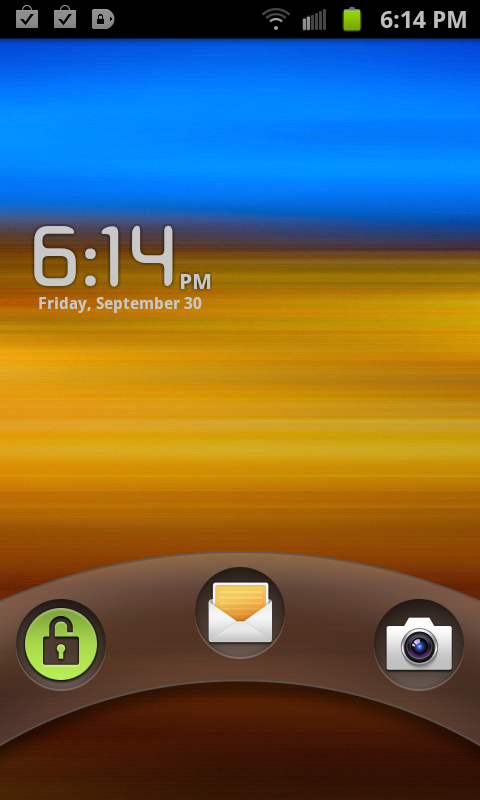Not sure if anyone can help me but I was in the sprint store looking at this phone...noticed two things.
1-I noticed that the demo phone when turned on...give you a ring that you can drag things like message or photo's into and it will automatically take you into that feature. I've seen similar on HTC EVO3d phones...am I crazy or can this phone not do that. I'm confused because I SWEAR the demo unit did this.
2-the demo unit fonts were pretty...not the stock I have. Is there a place to change the fonts?
1-I noticed that the demo phone when turned on...give you a ring that you can drag things like message or photo's into and it will automatically take you into that feature. I've seen similar on HTC EVO3d phones...am I crazy or can this phone not do that. I'm confused because I SWEAR the demo unit did this.
2-the demo unit fonts were pretty...not the stock I have. Is there a place to change the fonts?